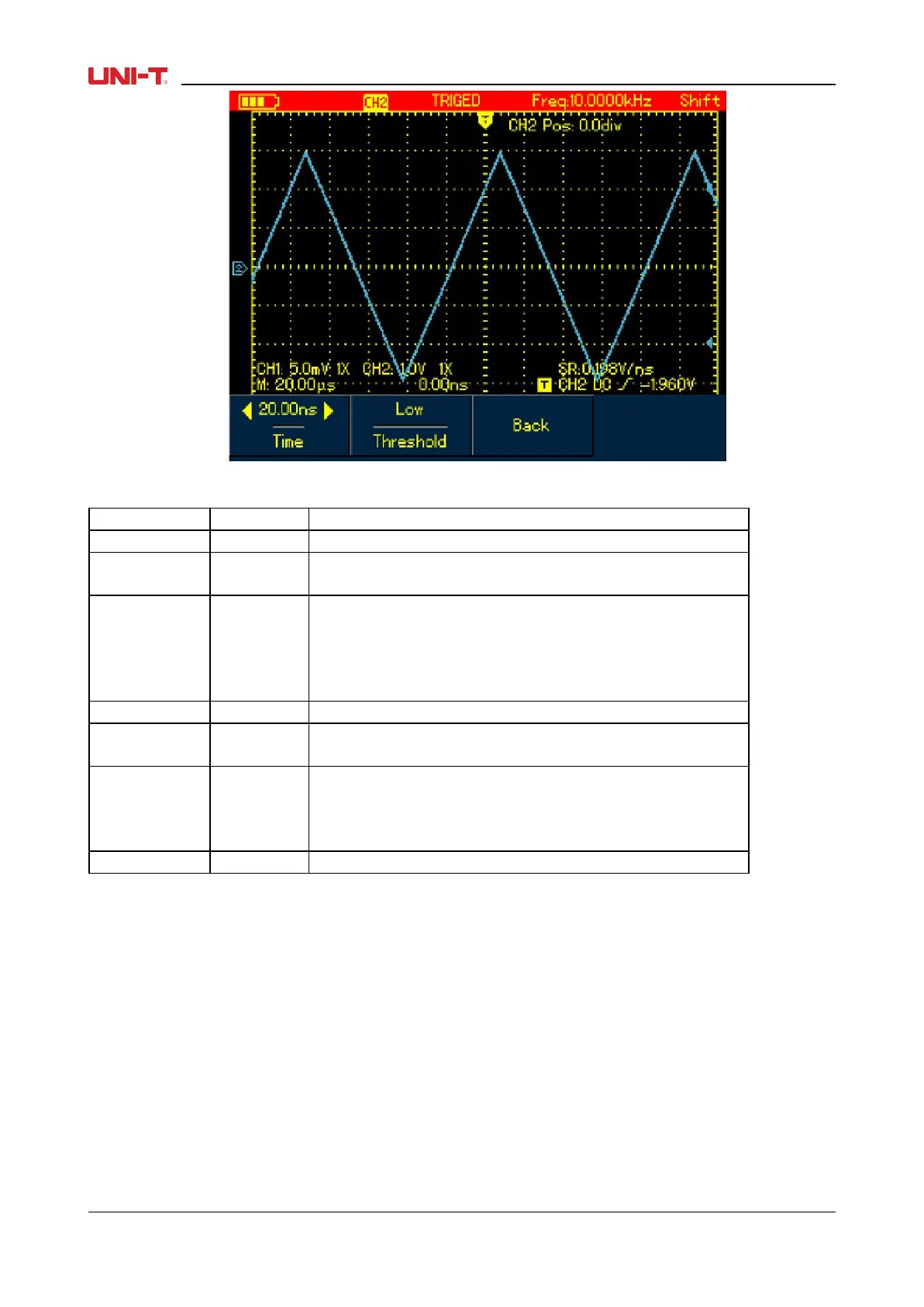Trigger When the slope is greater than the set value of slew
rate.
Trigger When the slope is less than the set value of slew
rate.
Trigger When the slope equals to the set value of slew rate.
To set up slew rate value, use Left and Right arrow buttons
to pulse width time when the menu is displayed.
Use Up and Down buttons to move low-level threshold
Use Up and Down buttons to move High-level threshold
Use Up and Down buttons to move low-and high-level
thresholds.
Term Explanation
1. Trigger Source: Input channel is used as the trigger source
■ Input Channel: Input channel (CHI) is the most commonly used trigger source. For the channel selected
as the trigger source, it should be switched on before it works normally.
2. Trigger Mode: decide what the oscilloscope will do when no trigger event occurs. Three trigger modes
are offered: Auto, Normal and Single.
■ Auto: The system automatically acquires data even there is no signal input and therefore displays scan
reference line on the screen; when the trigger occurs, it converted into trigger scanning and synchronizes
with the signal on its own.
Note: The Oscilloscope will go into SCAN mode if waveform scan rate is set at 50ms/div or lower timebase.
■ Normal: Under this mode, the Oscilloscope acquires the waveform only after the trigger conditions are
met. It stops to acquire and keeps waiting if no signal is input. Once the trigger occurs, the scan starts.
■ Single: You just need to press RUN button if under single mode, then the Oscilloscope waits to trigger. It
begins to acquire and display all acquired waveforms once single-shot trigger signal is detected, after that,
it stops.
52 UTD1000L User Manual
