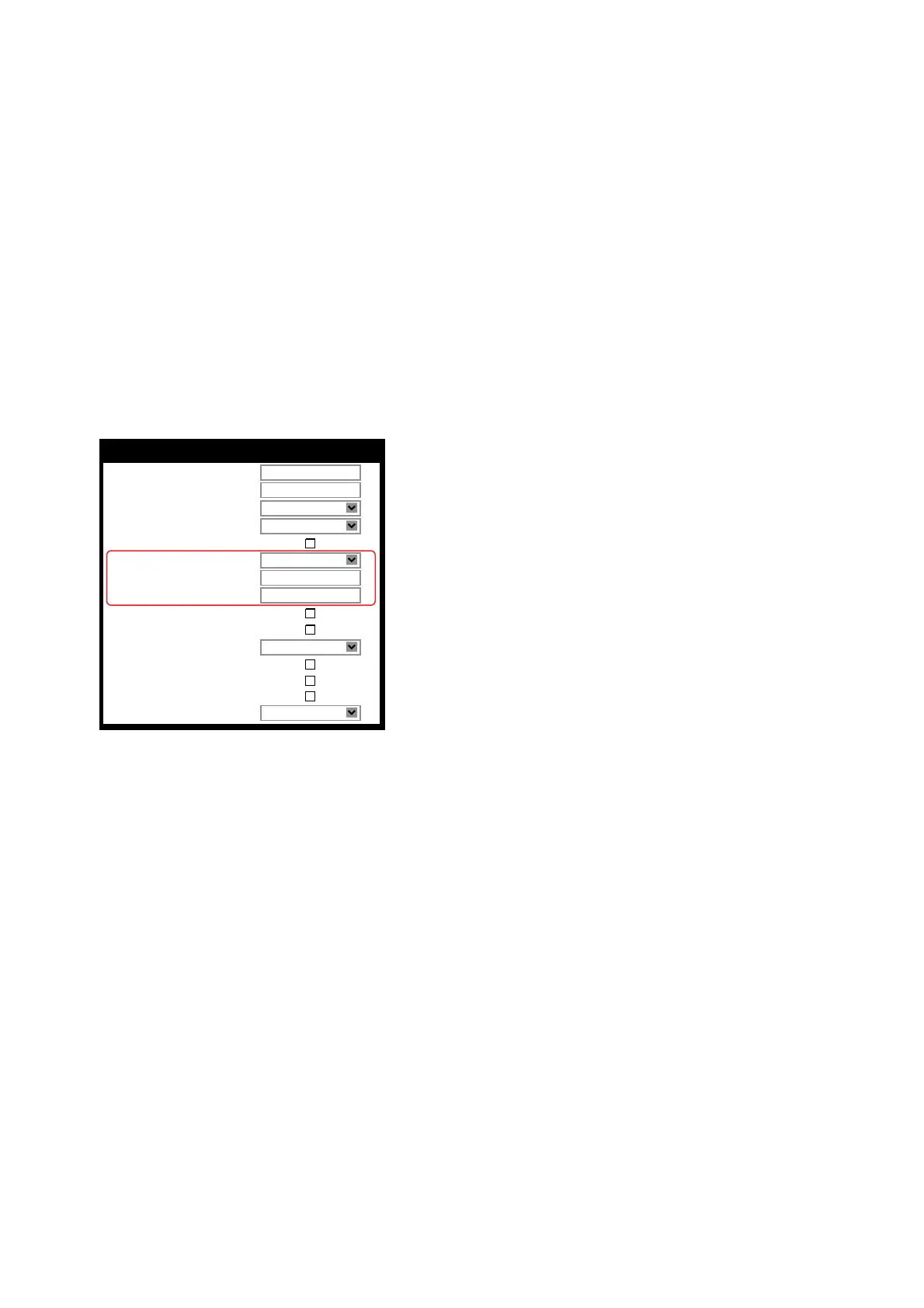administration.fm
A31003-C1000-M101-1-76A9, 03/2016
OpenScape Desk Phone CP200/400/600, Administrator Documentation
125
Administration
Feature Configuration
3.8.2 Hot/Warm Phone
If the phone is configured as hot phone, the number specified in Hot warm destination is di-
aled immediately when the user goes off-hook. For this purpose, Hot warm phone must be set
to "Hot phone". If set to "Warm phone", the specified destination number is dialed after a delay
which is defined in Initial digit timer (seconds) (for details, see Section 3.8.3, “Initial Digit Tim-
er”). During the delay period, the user can dial a number which will be used instead of the hot/
warm destination. In addition, the user will be provided with a dial tone during the delay period.
With the setting "No action", hot phone or warm phone functionality is disabled.
Administration via WBM
System > Features > Configuration
Administration via Local Phone
|
--- Admin
|
--- System
|
--- Features
|
--- Configuration
|
--- General
|--- Hot / warm phone
|--- Hot / warm destination
|
--- Initial digit timer
Voice Mail number
Allow refuse
Hot/warm phone
Hot/warm destination
Initial digit timer (seconds)
Emergency number
Allow uaCSTA
Server features
Not used timeout (minutes)
Transfer on hangup
3335
General
Bridging enabled
Dial plan enabled
FPK program timer
On
No action
30
5
;
;
;
;
MWI LED
Key & AlertBar
Missed call LED
Key only
