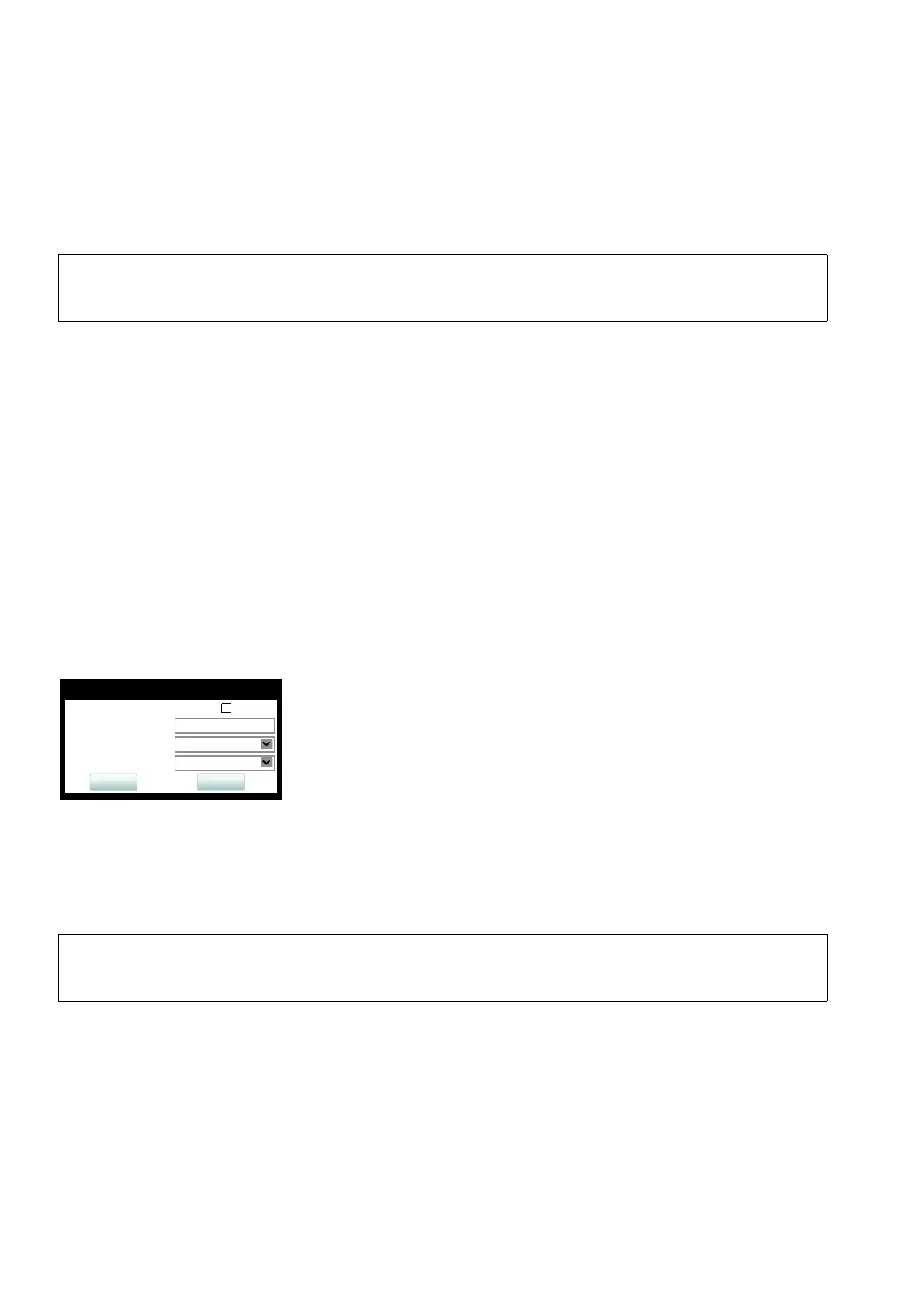Administration
A31003-C1000-M101-1-76A9, 03/2016
238 OpenScape Desk Phone CP200/400/600, Administrator Documentation
administration.fm
Display License Information
• Log folder and files: read only
• User data folder and files: read/write access
• Opera deploy folders and files: read only
• Version folder: read/write access; version files: read only
When Enable access is enabled, and the parameters described underneath are specified,
SSH access is activated. By default, SSH access is disabled.
With the Session password parameter, a password for the "admin" user is created. This pass-
word is required. It will be valid for the timespan specified in the parameters described under-
neath.
Access minutes defines the timespan in minutes within which the SSH connection must be
established. After it has expired, a logon via SSH is not possible. The possible values ranges
from 1 to 10.
Session minutes defines the maximum length in minutes for an SSH connection. After it has
expired, the "admin" user is logged out. The possible values are 5, 10, 20, 30, 60.
Administration via WBM
Maintenance > Secure Shell
3.23 Display License Information
The license information for the OpenScape Desk Phone CP software currently loaded can be
viewed via the local menu.
Administration via Local Phone
>
It is not possible to logon as root via SSH.
>
The license information can also be viewed by users who logged on using the User
login if logging on as Admin is not permitted.
|
--- Admin
|
--- Licence information
Secure Shell
Session password
Access minutes
1
Submit
Reset
Enable access
Session minutes
1
