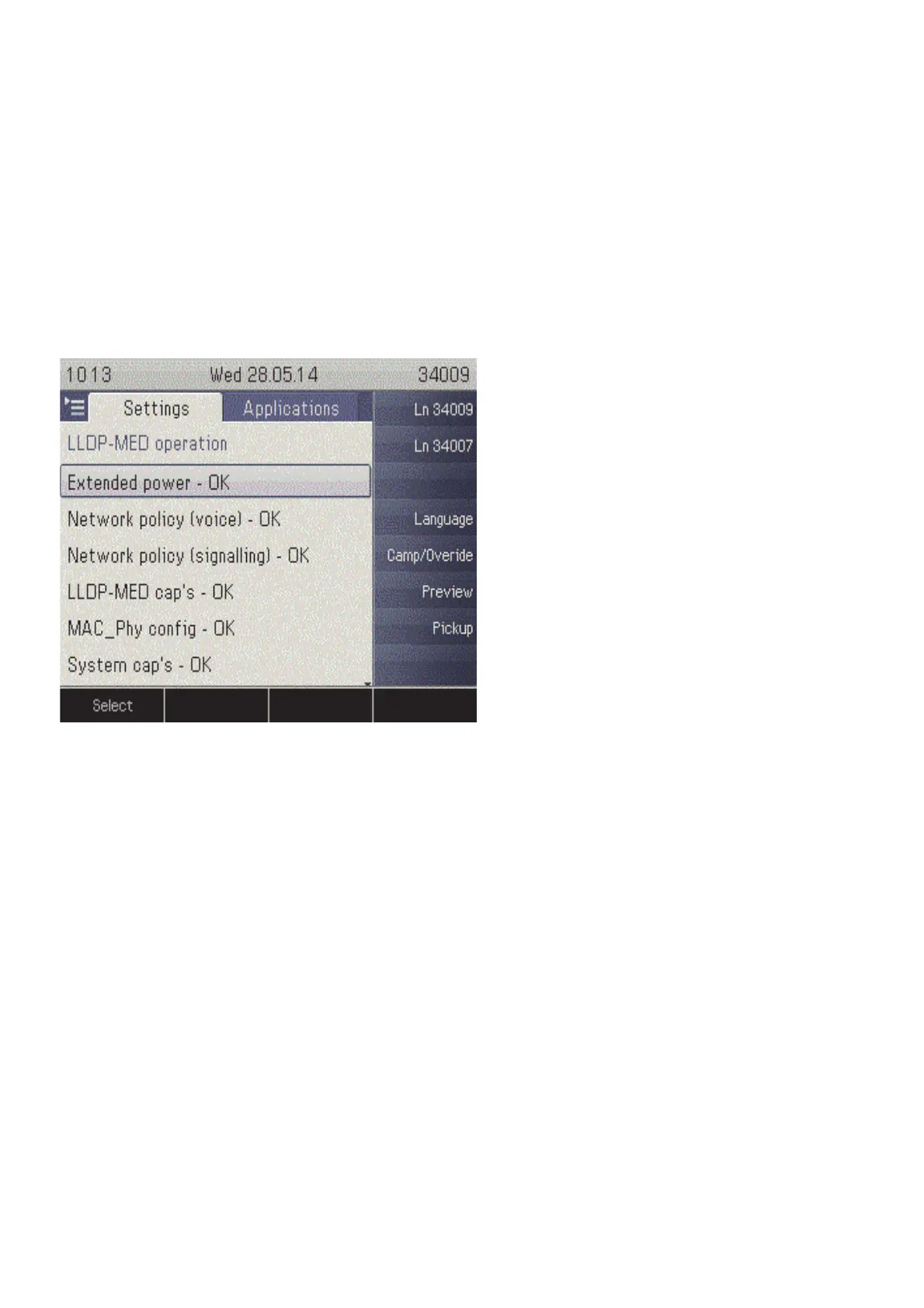Examples and HowTos
A31003-C1000-M101-1-76A9, 03/2016
304 OpenScape Desk Phone CP200/400/600, Administrator Documentation
beispiele.fm
An LLDP-Med Example
5.4 An LLDP-Med Example
The following example illustrates the mode of operation of LLDP-MED. In order to evoke a re-
action from LLDP-MED, the LAN switch has been set to auto-negotiation, whereas the phone’s
LAN port (see Section 3.3.1, “LAN Port Settings”) is set to 100Mbit/s, hence a fixed value. This
configuration error is discovered by LLDP-MED. The following sceenshots from the phone’s lo-
cal menu will show the error messages.
This screenshot shows the LLDP-MED operation submenu (see Section 3.24.6, “LLDP-MED”).
Please note the status of MAC_Phy config.
When MAC_Phy config is selected, the details are displayed.
1. Log in as administrator on the local phone´s Admin menu.
2. In the Admin menu, navigate to Network > LLDP-MED Operation using the navigation
keys, and click OK.
3. In the LLDP-MED Operation submenu (see LLDP-MED Operation), navigate to MAC_Phy
config and note the status displayed:
4. Select the MAC_Phy config submenu by pressing OK and navigate to the parameters dis-
played by using the navigation keys. The following status is displayed for the MAC_Phy
config parameters:
AutoSet enabled = Incompatible
MAU = Incompatible
