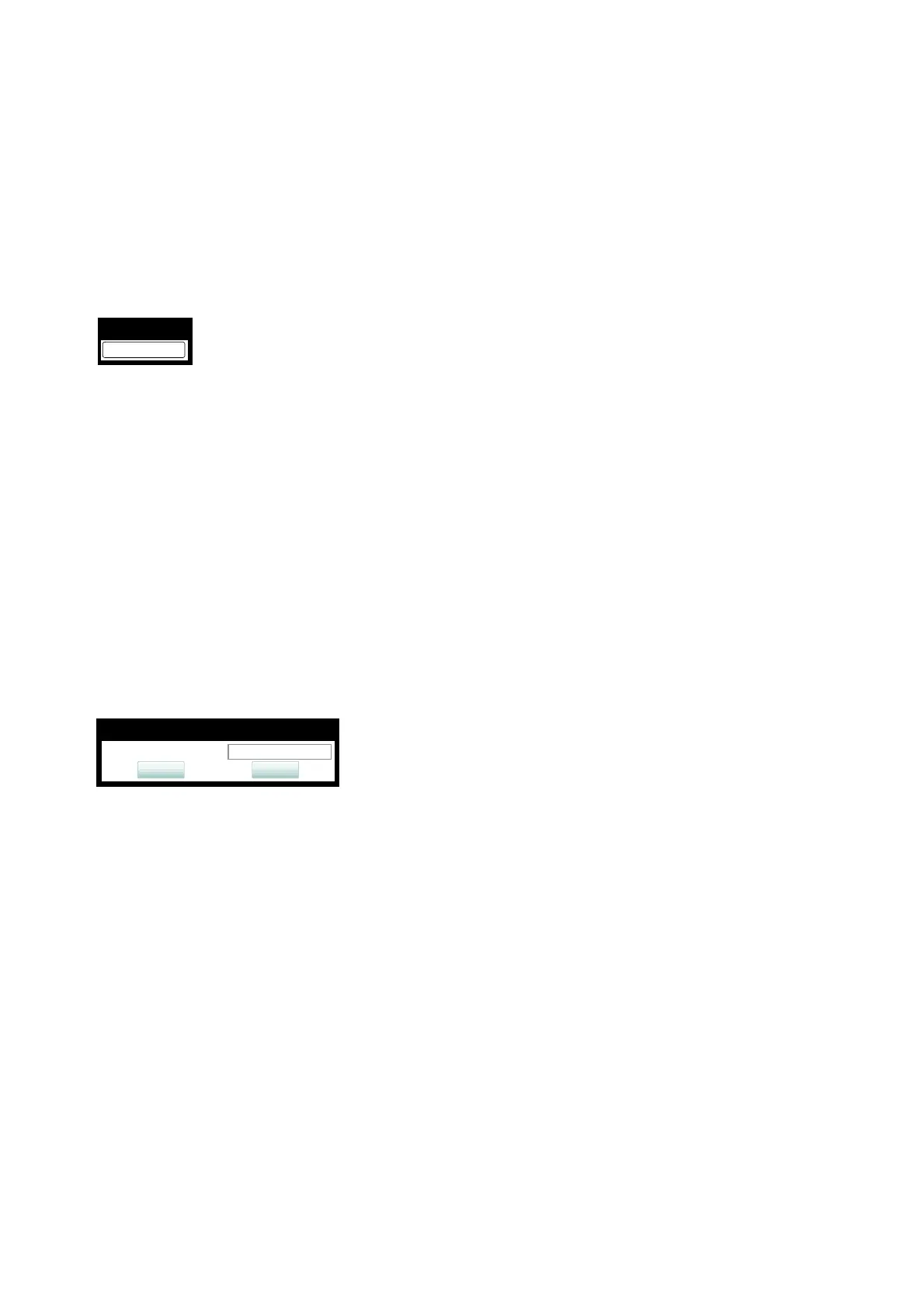administration.fm
A31003-C1000-M101-1-76A9, 03/2016
OpenScape Desk Phone CP200/400/600, Administrator Documentation
237
Administration
Restart Phone
3.20 Restart Phone
If necessary, the phone can be restarted from the administration menu or via pressing number
keys 1-4-7 simultaneously.
Administration via WBM
Maintenance > Restart Phone
Administration via Local Phone
3.21 Factory Reset
This function resets all parameters to their factory settings. A special reset password is required
for this operation: "124816".
Administration via WBM
Maintenance > Factory reset
Administration via Local Phone
3.22 SSH – Secure Shell Access
The phone’s operating system can be accessed via SSH for special troubleshooting
tasks.Hereby, the administrator is enabled to use the built-in Linux commands. As soon as SSH
access has been enabled using the WBM, the system can be accessed by the user "admin" for
a specified timespan. When this timespan has expired, no connection is possible any more.
The user "admin" has the following permissions:
|
--- Admin
|
--- Maintenance
|
--- Restart
|
--- Admin
|
--- Maintenance
|
--- Factory reset
Restart Phone
Confirm Restart
Factory reset password
Factory reset
Submit
Reset
