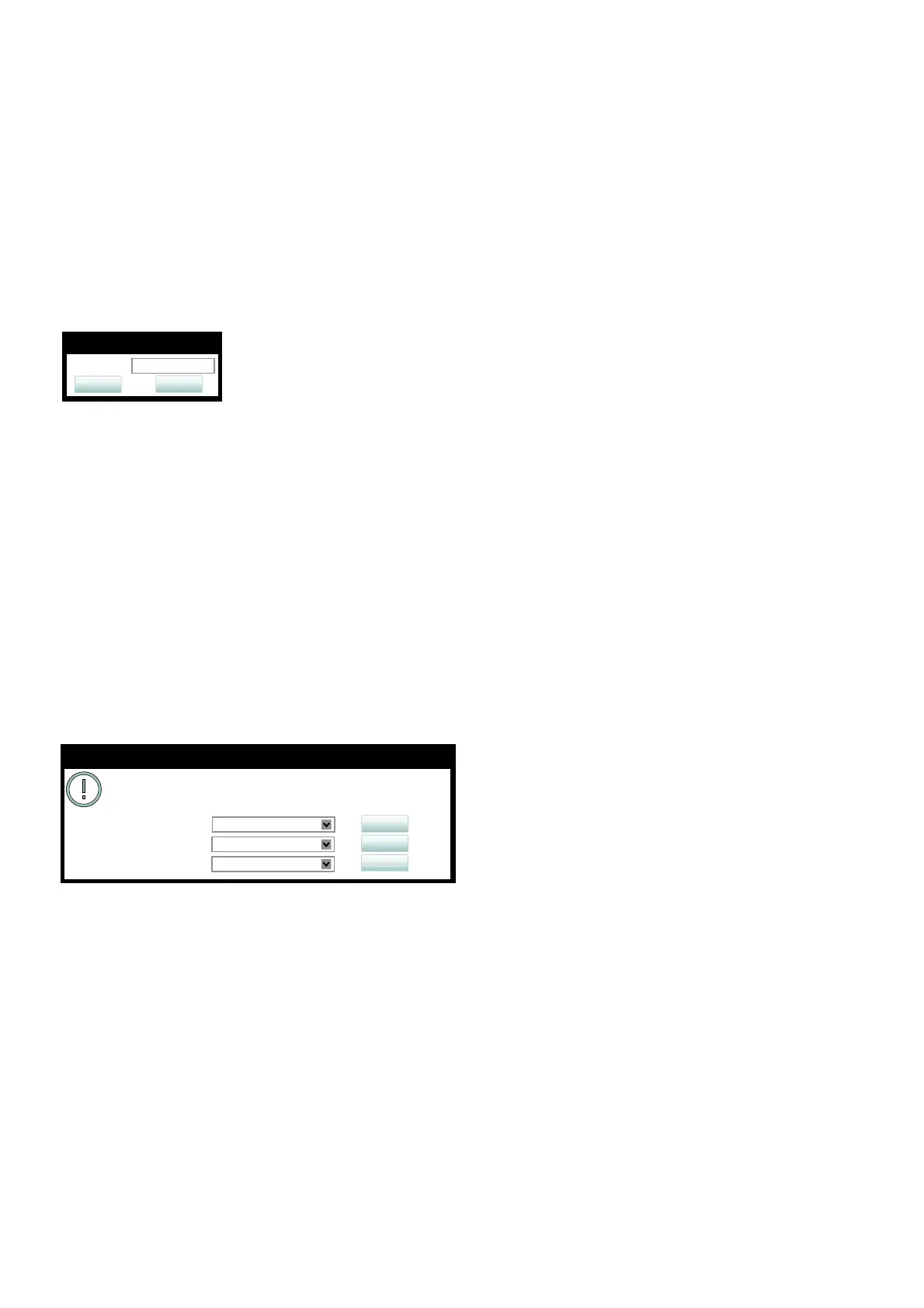Administration
A31003-C1000-M101-1-76A9, 03/2016
168 OpenScape Desk Phone CP200/400/600, Administrator Documentation
administration.fm
Fixed Function Keys on OpenScape Desk Phone CP200
3.9.36 Release
On pressing this key, the current call is disconnected. This programmable key function is avail-
able only for OpenStage 15 phones, which have no fixed release key.
Administration via WBM
System > Features > Program keys > Release
3.10 Fixed Function Keys on OpenScape Desk Phone CP200
The OpenScape Desk Phone CP200 comes with three keys, which can be reprogrammed with
specific functions. The preset is:
•Hold
• Transfer
• Conference
If you reset the phone, these keys will be reset to the default factory settings.
Administration via WBM
System > Features > Fixed keys
To assign a new function to a key, select a function from the drop down list. To view or modify
the parameters associated with the key, use the Edit button. Click Submit to save your chang-
es.
Key.label 4
Cancel/Release
Cancel/Release
Submit
Reset
Fixed keys
To assign a new function to a key, select from the drop down
list box. To view or modify the Parameters associated with the
key, use the Edit button.
Transfer key
Edit
Built-in forwarding
Conference key
Edit
Conference
Hold key
Edit
Hold
