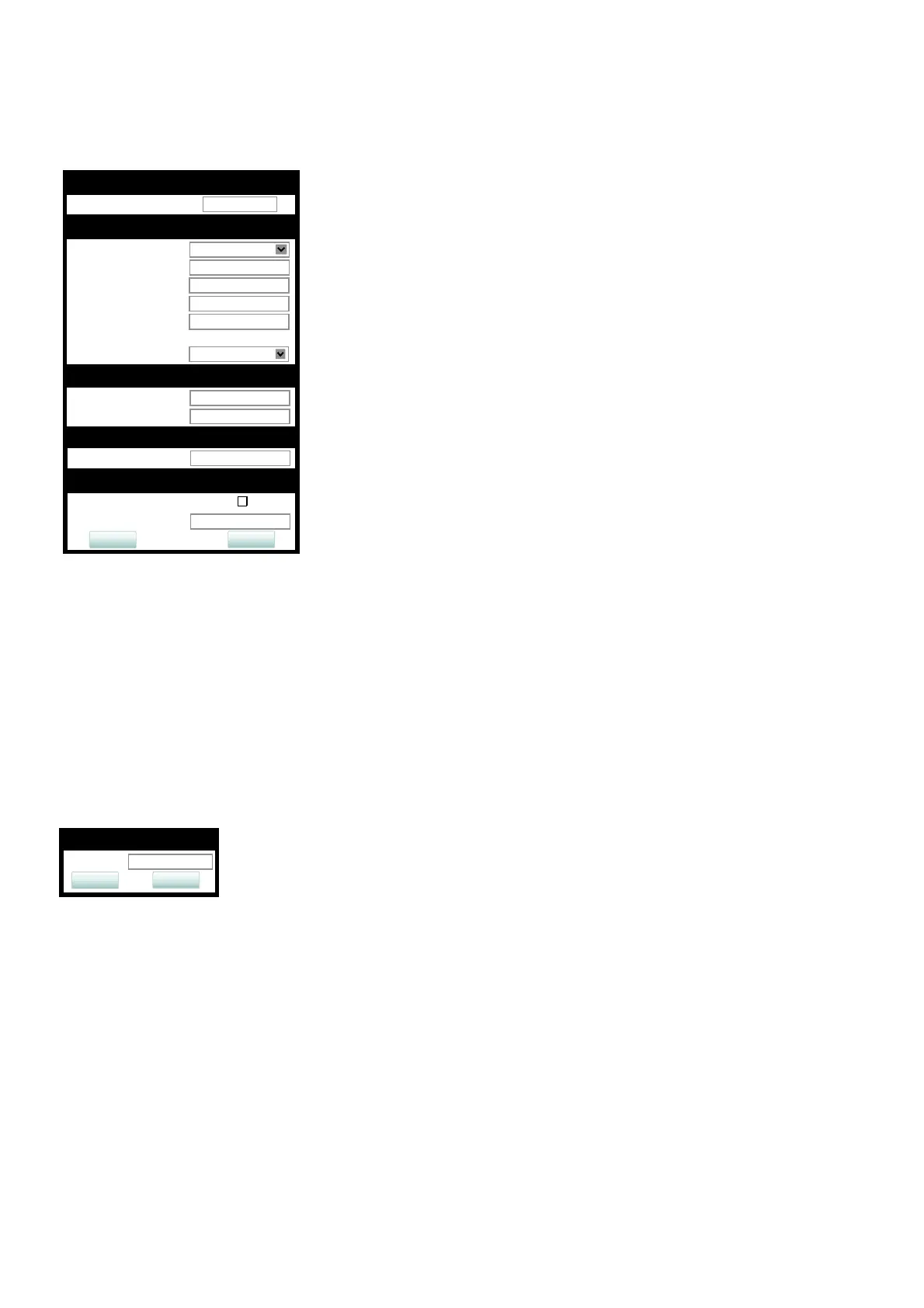Administration
A31003-C1000-M101-1-76A9, 03/2016
166 OpenScape Desk Phone CP200/400/600, Administrator Documentation
administration.fm
Free Programmable Keys
System > Features > Program keys > Send URL
3.9.32 Built-in Forwarding
As a programmable key function, this is relevant for OpenScape Desk Phone CP200 and
OpenScape Desk Phone CP400 phones, which have no fixed forwarding key.
Use the Key label <key number> field to define or change the name (label) of the key.
Free Programmable Keys (FPKs) can be configured via the WBM or on the local phone. For
details regarding the different ways to configure program keys, please refer to How to Config-
ure Free Programmable Keys (FPKs).
System > Features > Program keys > Built-in forwarding
3.9.33 2nd Alert
This function allows for monitoring and accepting a second incoming call. When a call is ringing
while the user is dialing, the LED will light up. As soon as the user presses the key, information
about the incoming call is presented, and the user can accept the call. If a call is ringing, and
another call starts ringing shortly after, the LED will light up, and the user has the possibility to
toggle between these calls via key press.
Use the Key label <key number> field to define or change the name (label) of the key.
Protocol
Web server address
Send URL
SIP response handling
Authenticate phone
Message details
HTTPS
GET
Web server user ID
Web server password
LED controller URI
Method
(key1=value1&key2=value2)
Port
Path
Parameters
Key label 2
Send URL
Symbolic name
Submit
Reset
Push support
Push support
Key.label 3
Built in fwd
Call forward
Submit
Reset
