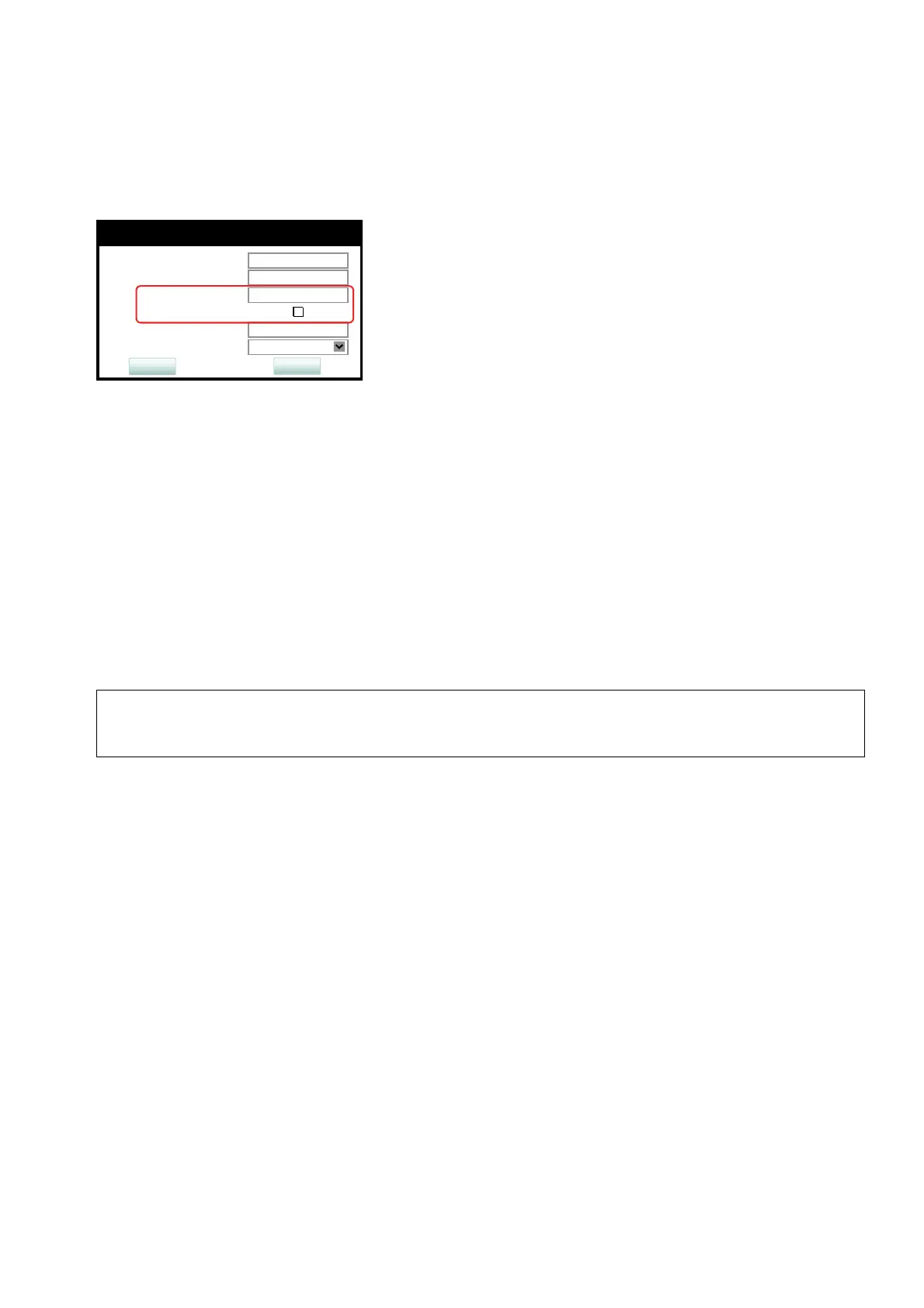administration.fm
A31003-C1000-M101-1-76A9, 03/2016
OpenScape Desk Phone CP200/400/600, Administrator Documentation
89
Administration
System Settings
Administration via WBM
System > System Identity
Administration via Local Phone
3.6.2 Emergency and Voice Mail
It is important to have an Emergency number configured. If the phone is locked, a clickable
area for making an emergency call is created.
If a mailbox located at a remote server shall be used, its Voice mail number must be entered.
|
--- Admin
|
--- System
|
--- Identity
|--- Display identity
|
--- Enable ID
>
If more than one emergency number is needed, additional numbers can be configu-
red in the canonical dial settings (Section 3.13.1, “Canonical Dialing Configuration”).
Terminal name
Display identity
Enable ID
Web name
DNS name construction
System Identity
4711
Terminal number
4711
Submit
Reset
openstage
Only number
;
