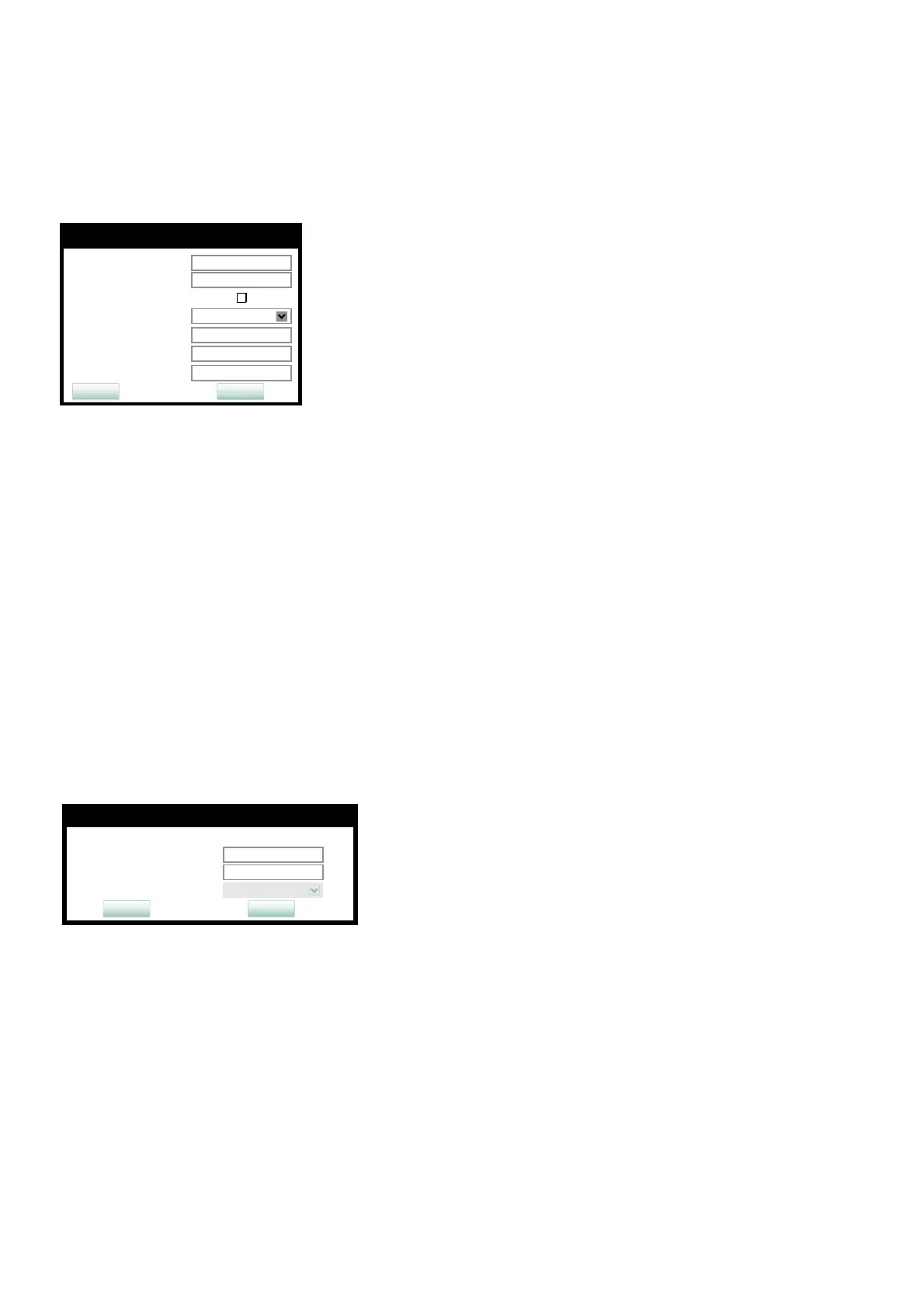Administration
A31003-C1000-M101-1-76A9, 03/2016
84 OpenScape Desk Phone CP200/400/600, Administrator Documentation
administration.fm
Security
Administration via WBM
Security and Policies > Password > Generic Policy
3.5.6.2 Admin Policy
• Expiry date: Shows the date and time when the admin password will expire.
• Minimum length: Defines the minimum number of characters for the admin password.
• Password history: Specifies the number of entries to be kept in the admin password his-
tory. New passwords must not match any password in the history.
• Current status: Determines the status for the admin password. When set to "Active", the
admin password is available for use. With "Suspended", the admin password is not avail-
able for a period or until reset. When set to "Disabled", all access via the admin password
is disabled. The status of the admin password can only be set via DLS/WPI. It is changed
internally to "suspended" when the password has been entered incorrectly more times than
allowed.
Administration via WBM
Security and Policies > Password > Admin Policy
Warn before (days)
Force changed
Tries allowed
No change for (hours)
History valid for (days)
0
Generic policy
Expires after (days)
99
Submit
Reset
1
5
0
Suspended for (mins)
5
Expiry date
Minimum length
Password history
Current status
Admin policy
6
Submit
Reset
2038-01-19T03:14:07+00:00
0
Active
