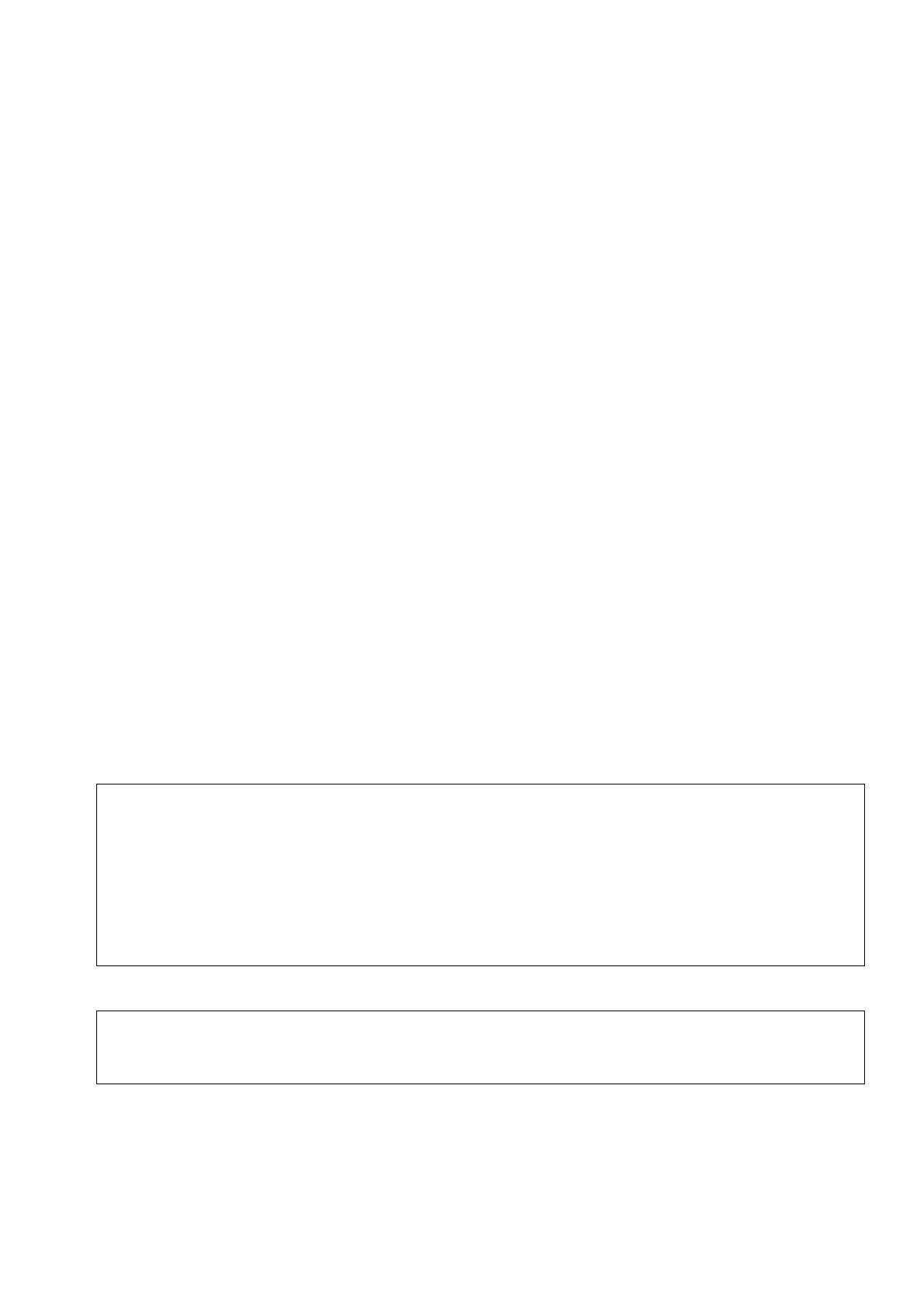administration.fm
A31003-C1000-M101-1-76A9, 03/2016
OpenScape Desk Phone CP200/400/600, Administrator Documentation
71
Administration
IP Network Parameters
Administration via Local Phone
3.4.8 Configuration & Update Service
The OpenScape Deployment Service (DLS) is a OpenScape Management Application for ad-
ministering workpoints in both HiPath and non-HiPath networks. Amongst the most important
features are: security (e.g. PSS generation and distribution within an SRTP security domain),
mobility for OpenScape SIP phones, software deployment, plug&play support, as well as error
and activity logging.
DLS address, i.e. the IP address or hostname of the DLS server, and Default mode port, i.e.
the port on which the DLS server is listening, are required to enable proper communication be-
tween phone and DLS.
The Contact gap parameter is not used.
Set Revert to default security to disable mutual authentication and return to DEFAULT mode.
SECURE mode related settings are reset and certificates are removed.
The Mode (labeled Mode in the local phone´s Admin menu) determines the security level for
the communication between the phone and the DLS. Mutual authentication establishes a high-
er security level of the connection by mutually exchanging credentials between the DLS and
the phone. After this, the communication is encrypted, and a different port is used, thus ensur-
ing that the phone is unambiguously connected to the correct DLS server.
|
--- Administration
|
--- System
|
--- Identity
|--- Web name
|
--- DNS name construction
>
It is possible to operate the DLS server behind a firewall or NAT (Network Address
Translation), which prevents the DLS from sending Contact-Me messages directly
to the phone. Only outbound connections from the phone are allowed. To overcome
this restriction, a DLS Contact-Me proxy (DCMP) can be deployed. The phone peri-
odically polls the DCMP (DLS Contact- Me Proxy), which is placed outside of the
phone’s network, for pending contact requests from the DLS. If there are contact re-
quests, the phone will send a request to the DLS in order to obtain the update, just
as with a regular DLS connection.
>
The URI of the DCMP, as well as the polling interval, are configured by the DLS. For
this purpose, it is necessary that the phone establishes a first contact to the DLS,
e. g. by phone restart or local configuration change.
