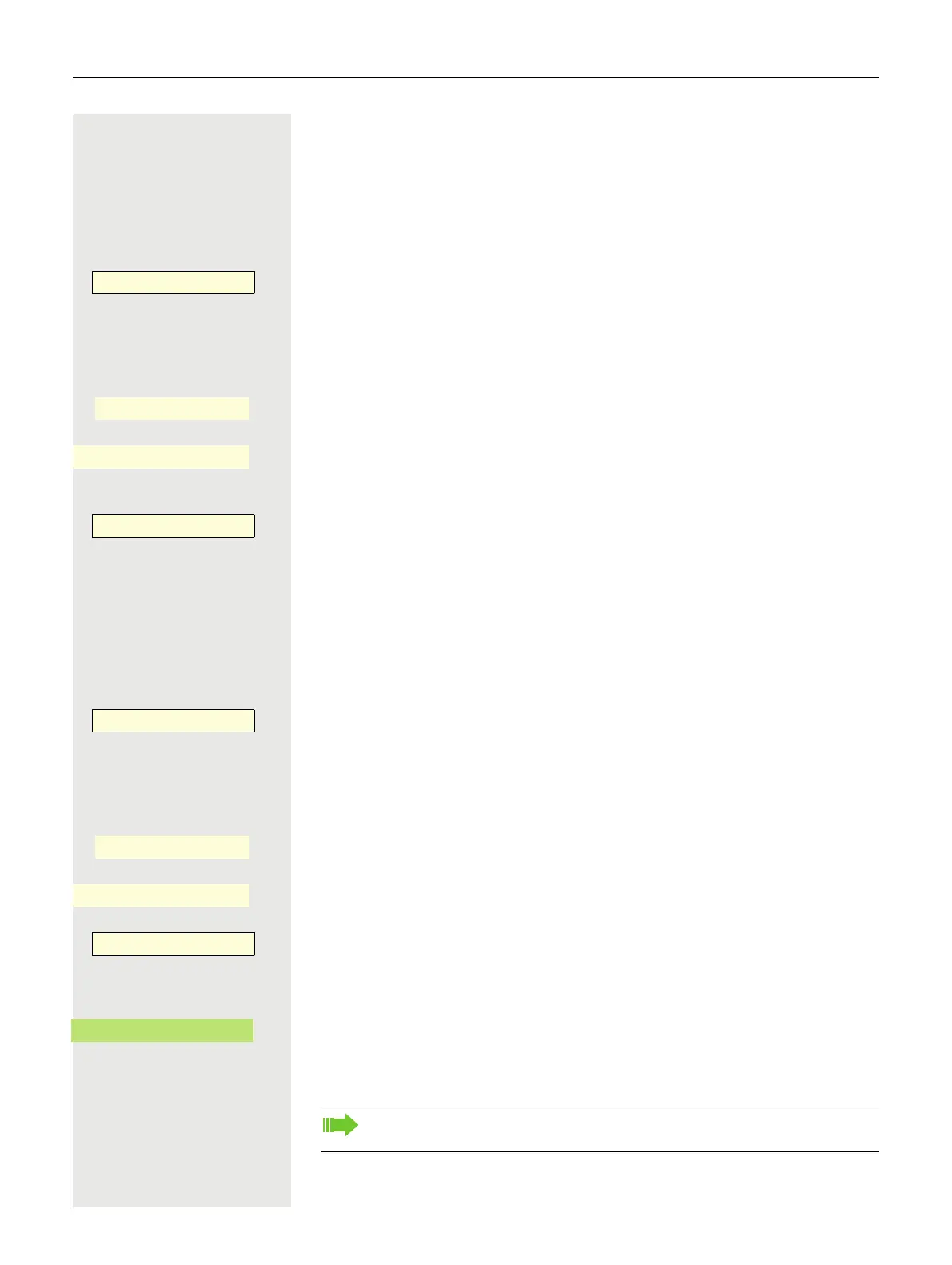Making calls 111
Parking a call
You can park up to 10 internal and/or external calls. You can resume the parked
calls on another telephone. This allows you to continue a call on another phone,
for example.
Prerequisite: You are conducting a call.
Press the Function key in the left panel or on a connected OpenScape Key Mod-
ule 600, if configured.
or
@ Press the Main Menu key, if needed.
Open using Softkey.
Select the required page with the Softkey.
If visible, press the Function key.
0 ... 9 Enter and note a parking position number between 0 and 9. If the entered park-
ing position number is not accepted, it is already busy; please enter a different
number.
Retrieving a parked call
Prerequisite: One or more calls have been parked. The phone is idle.
Press the Function key in the left panel or on a connected OpenScape Key Mod-
ule 600, if configured.
or
@ Press the Main Menu key, if needed.
Open using Softkey.
Select the required page with the Softkey.
If visible, press the Function key.
€ Select "Retrieve call."
Confirm.
0 ... 9 Enter the parking position number you have noted.
If the entered park position number is not assigned, you cannot answer the call.
Group Park -
_
Favorites
_
Favorites 1/2
Page 1
Q
_
Group Park -
_
Group Park -
_
Favorites
_
Favorites 1/2
Page 1
Q
_
Group Park -
_
Retrieve call
_
If a parked conversation is not taken on, the call goes through there again
after a certain time, where it is parked (= callback).
