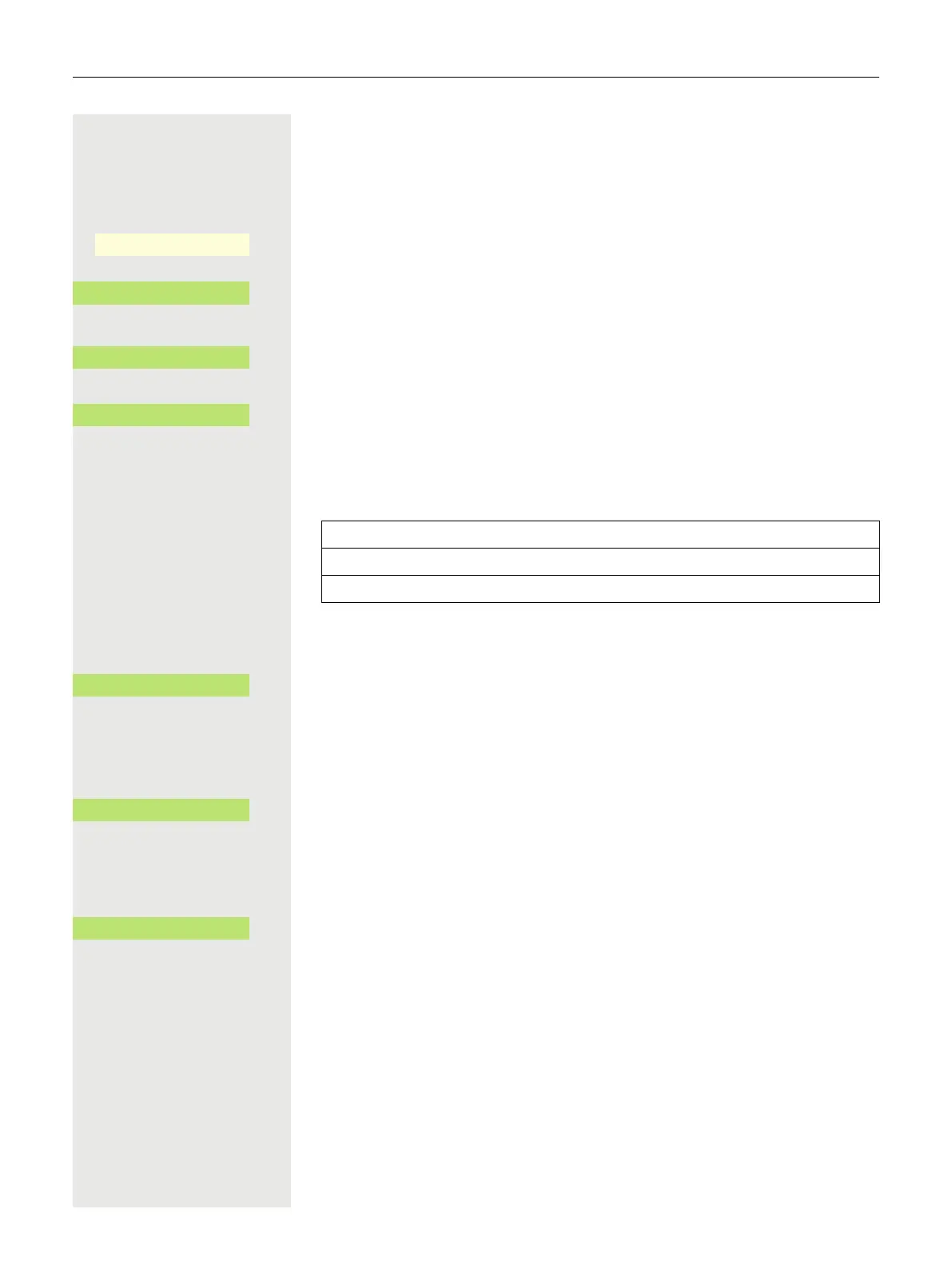178 Other settings and functions
Save destination for fax /PC/busy stations- call
forwarding activated
@ Press the Main Menu key, if needed.
Open using the Softkey.
Open with the Softkey.
Confirm.
Select and confirm.
j Enter the code for the desired call forwarding type. Codes are assigned by the
responsible administrator. In the table, you can enter the key figures that are val-
id for you:
j Enter phone number of other connection.
Confirm.
j Enter PIN
Confirm.
j Enter the destination phone number.
Confirm.
Call forwarding is active.
Service/Settings
_
Service Menu
-
_
Destinations
_
Forward station no:
_
"Forwarding for Fax":
"Forwarding for PC":
"Forwarding for Busy":
Finished
_
Finished
_
Save
_
