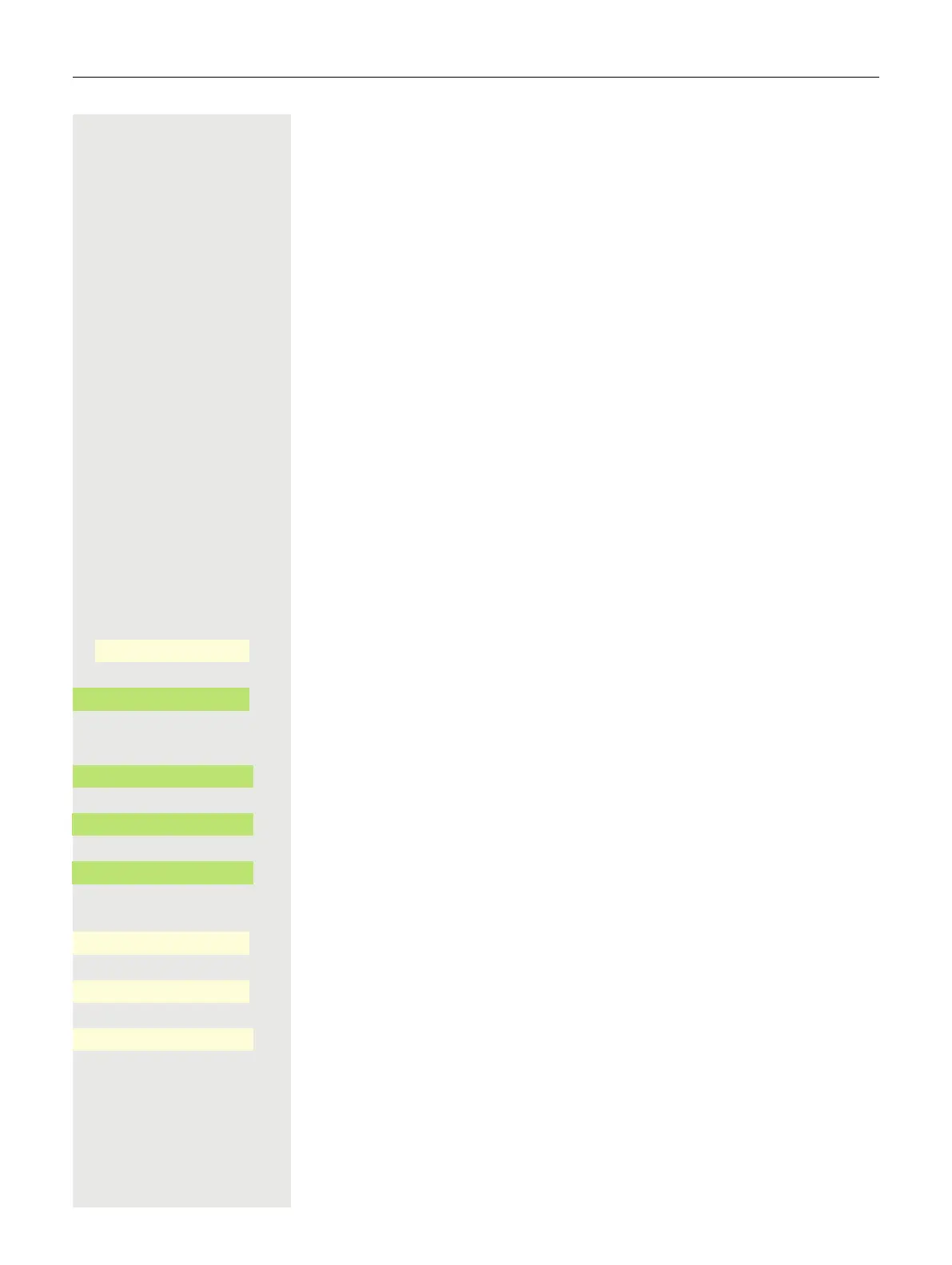Local phone settings 203
Set local ringtones
Select and configure call type
The ringer mode "local ringtone" is set. Not all of the following types have to be
used:
• 1: Internal
• 2: External
• 3: Buzz
• 4: Rollover
• 5: Simple alert
• 6: Multiple alert
• 7: Special 1
• 8: Special 2
• 9: Special 3
• 10: Attention
• 11: Unspecified
• 12: US DSN-Precedence
• 13: US DSN-Routine
• 14: Emergency
Select the desired call type and configure it according to your requirements.
z You can also configure this setting via the Web interface page 210.
@ Press the Main Menu key, if needed.
Open using the softkey
Open using the softkey.
if needed j Enter and confirm the User password.
Open using the softkey.
Open using the softkey.
Open with the softkey, e.g. to make settings for the internal ringer.
Open using the softkey.
Confirm with the softkey to e.g. select this tone file.
Save the setting.
If you have selected the "Pattern" instead of a ringer file, you can still set the val-
ues for "Pattern melody" and "Sample sequence".
Service/Settings
_
$
User settings
-
_
$
Ringer sound
-
_
Local ringers
-
_
1: Internal
-
_
Ringer sound Ringer4.mp3
K
_
Ringer5.mp3
ä
_
Q
_
