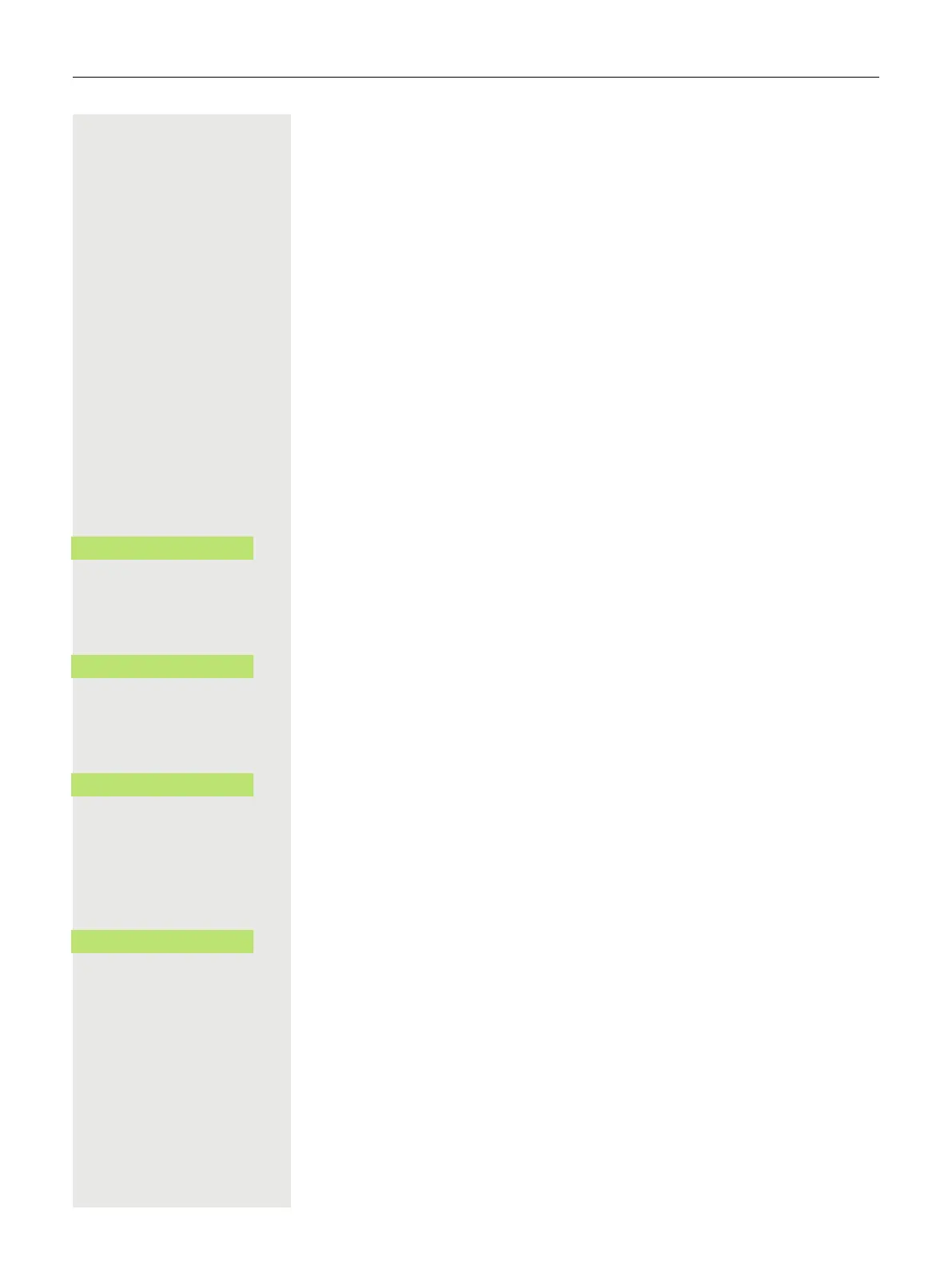Phoning on several lines (multi-line) 155
Line mailbox
Callers who wish to reach you while you are away can leave a callback request
in the mailbox of the relevant line.
In the mailbox you will also find voice or fax messages from the mail server (if
configured).
Prerequisite: A mailbox has been configured for one or more lines.
Retrieving messages
If there are new, as yet unqueried entries in the mailbox the LED for the MWI key
lights up.
 Press the MWI key.
Information on the caller is displayed
page 20.
Carrying out a callback request
A callback request is displayed.
Select and confirm. The participant is called on the relevant line.
Next entry
There is more than one entry.
Select and confirm. The following entry is displayed.
Deleting mailbox entries
The relevant entry is displayed.
Select and confirm.
Ending mailbox query
@ Press key.
or
Select and confirm.
Entries in the mailbox which are not deleted remain saved. If there are as yet
unqueried callback requests, the MWI keycontinues to light up.
Call originator
_
Next entry
_
Delete
_
Cancel
_
