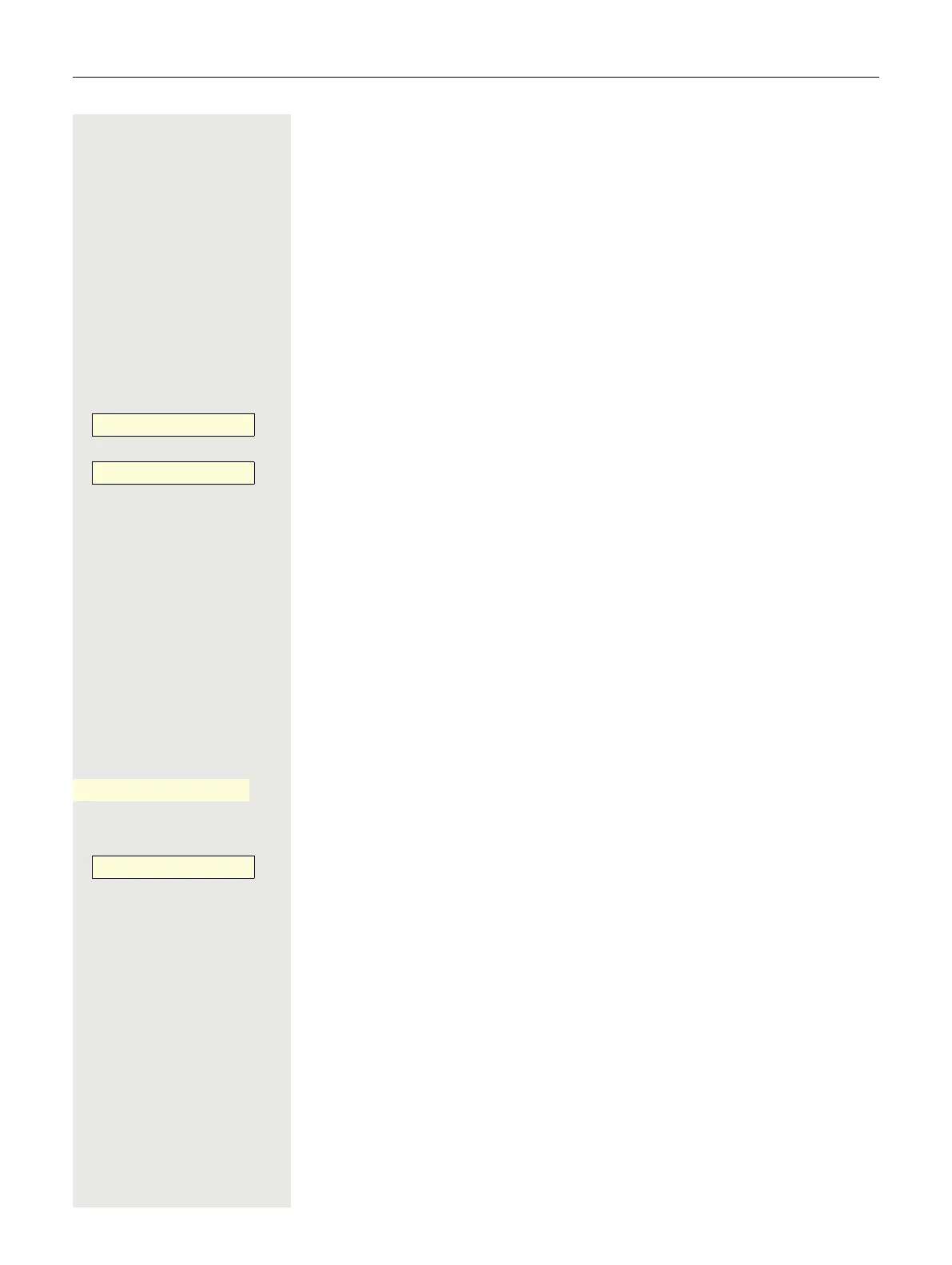154 Phoning on several lines (multi-line)
Most recent extension number dialed for a particular
line
The most recent extension number dialed via your main line is automatically
saved.
If this type of saved number redial if installed on your phone, each most recently
dialed extension number is automatically stored for the current line’s saved num-
ber redial.
^ Lift the handset.
or
: Press the key and use speakerphone mode.
Press the required line key. LED lights up.
Press the Function key “Last # Dial”, if one is configured in the left panel, in Fa-
vorites or on a connected OpenScape Key Module 600.
^ Lift the handset.
or
: Press the key and use speakerphone mode.
Saving an extension number for “saved number
redial to line”
You have called a participant on a particular line and are still on the phone with
him. Or you have been called by another participant, whose phone number was
transmitted, and you are still on the phone with him.
Press the Softkey
or
Press the Function key “Saved # Dial”, if one is configured in the left panel, in
Favorites or on a connected OpenScape Key Module 600.
The phone number is saved for the current line.
: Press key. LED goes out.
or
\ Replace the handset.
Line
_
Last # Dial
-
_
Save number redial
_
Saved # Dial
Ü
_
