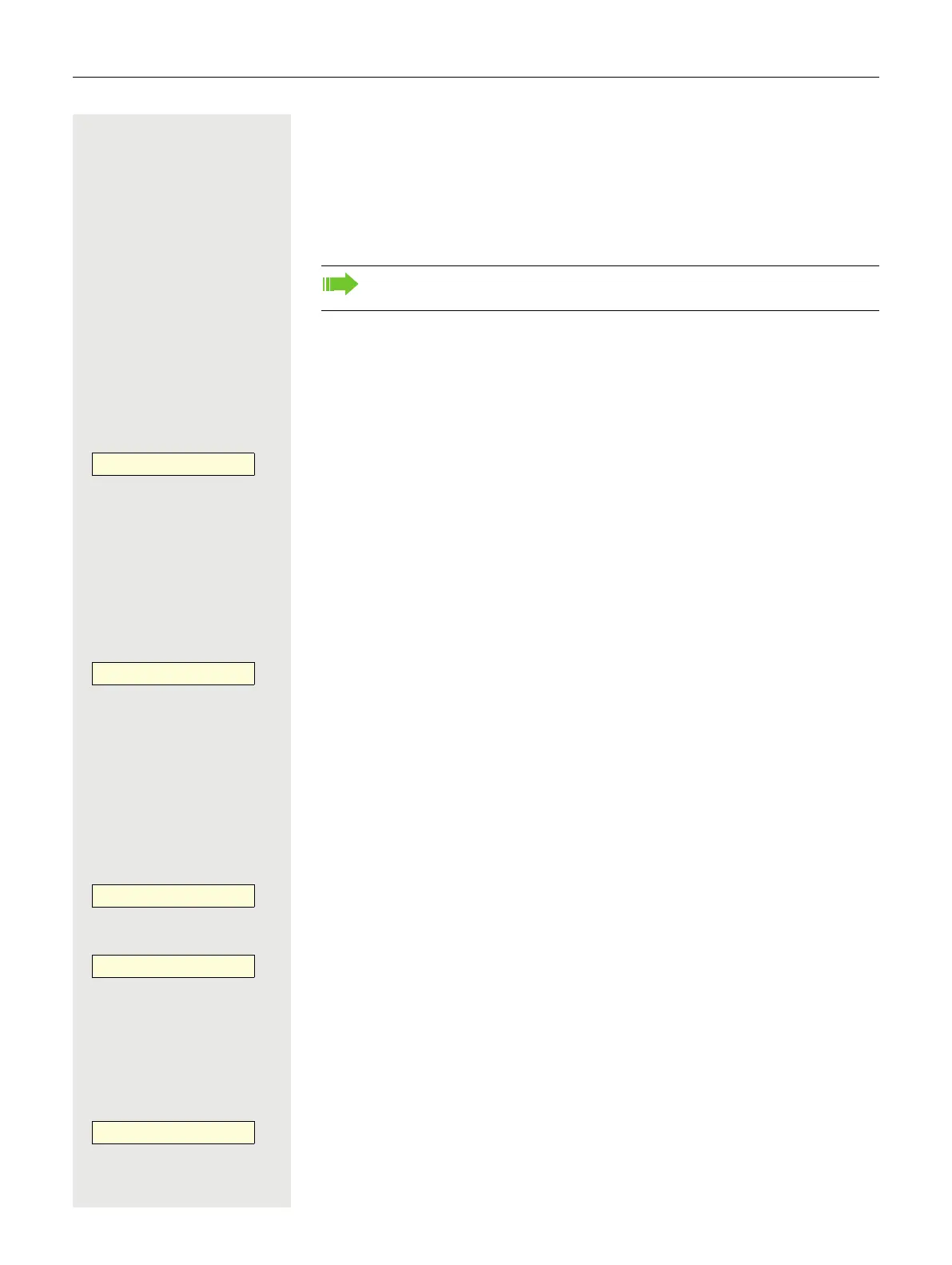152 Phoning on several lines (multi-line)
During the call
Holding calls on line keys
Press the "hold" key. The LED of the line key flashes slowly.
Holding and then reaccepting a call on a line key
Prerequisite: You have accepted a call on a line key page 147 or you are
making a consultation call.
Briefly press the current line key,
or
: Press key.
The line key on which the call is on hold flashes slowly. The call can be continued
on any phone in the team on which the LED of this line key is slowly flashing.
Reaccepting
Press the flashing line key. Proceed with your call.
Exclusively holding and reaccepting a call on a line
key
Prerequisite: You have accepted a call on a line key or you are making a con-
sultation call that only you are able to, intend to, or are permitted to continue.
Press the programmed “Private hold” function key.
or
Select and confirm.
The line key on which the call is on hold flashes slowly. The call can only be con-
tinued on your phone and is no longer signaled on any other phones.
Reaccepting
Press the flashing line key. Proceed with your call.
Your OpenScape 4000 system can also be configured so that the call is
held by pressing the line key. Try it out or ask your relevant administrator.
Line
_
Line
£
Private hold
-
_
Private hold
_
Line
£
