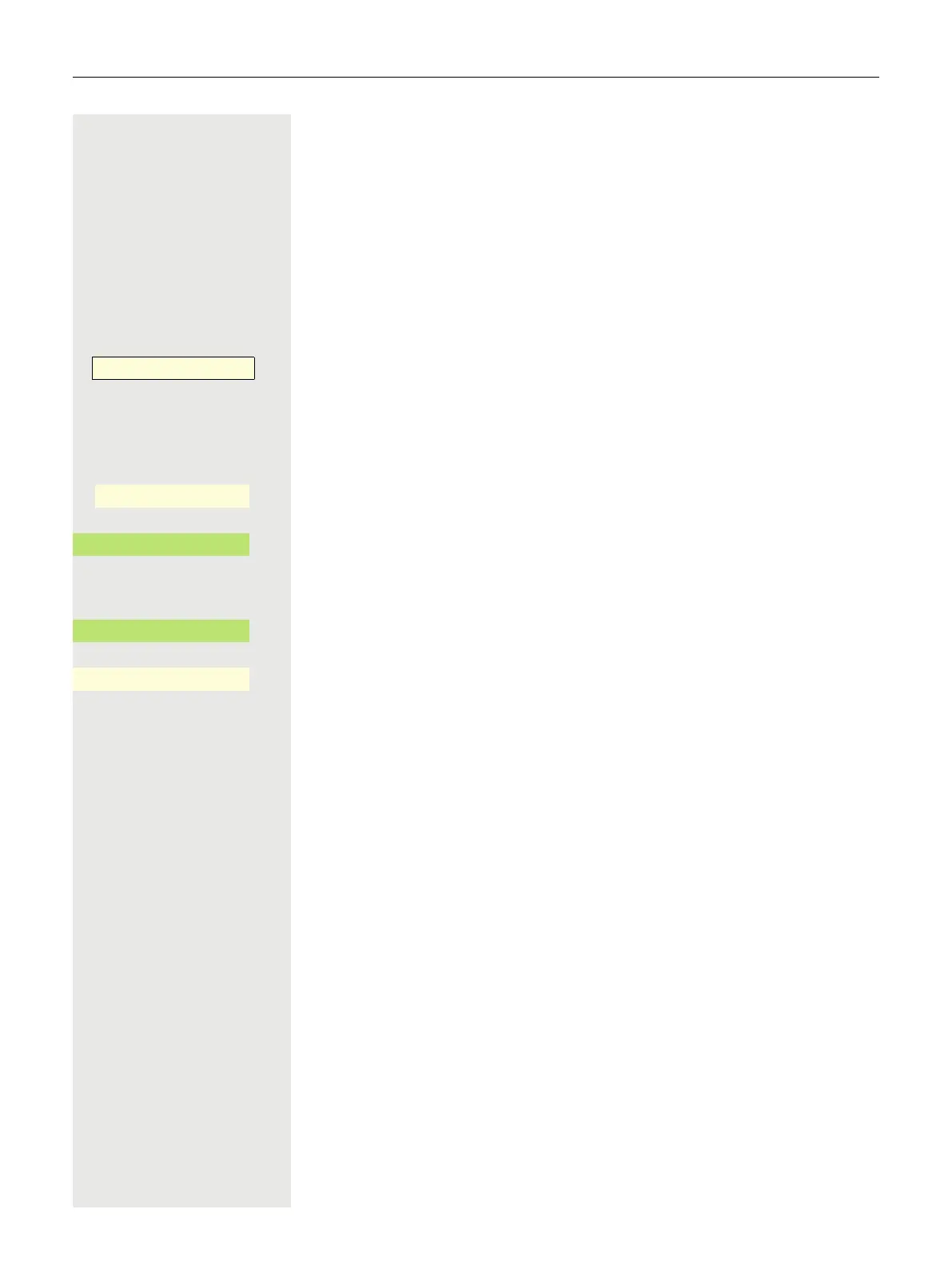158 Phoning on several lines (multi-line)
Preventing entry
If no entry protection has been preset, you can prevent the entry. The entry pro-
tection applies to the current or following call.
[ You are already conducting a call on a line.
or
^ Lift the handset.
With the programmed function key
Press the programmed “Private call” function key.
Via the Service menu
@ Press the Main Menu key, if needed.
Open using the Softkey.
Open with the Softkey.
€ Scroll.
Select and confirm with the Softkey.
Press the Softkey. Entry is now prevented.
Private call
_
Service/Settings
_
Service menu
-
_
More features
_
Privacy on
_
