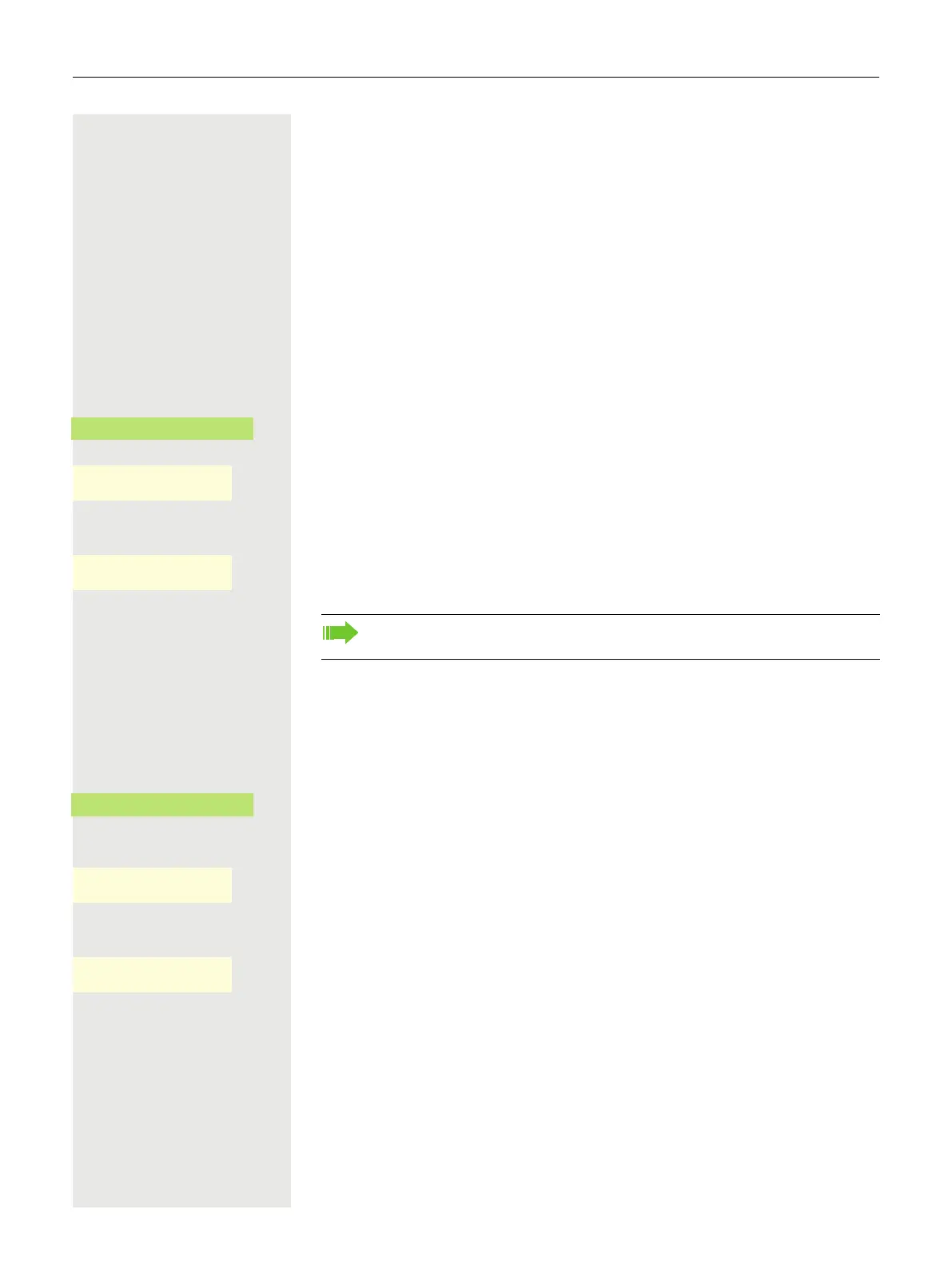200 Private / Security
Secure calls
Query status in idle mode
When the phone is idle, you can check whether the secure calling is active on
your phone.
@ Press the Main Menu key, if needed.
€ Scroll.
Select and confirm.
The status display corresponding to the set security mode is displayed.
A connection is only encrypted if the other side also supports the encryption.
or
Connections are always encrypted.
Querying the status when connected
During the call you can query whether your call is secure.
Select.
The call is secure.
or
The call is not secure.
Voice encryption
-
_
Voice encryption
enabled
Voice encryption
Always enabled
If the entry "Voice encryption" appears in the idle menu, the function is not
activated.
Voice encryption
_
Voice encryption
Call encrypted
Voice encryption
Call not encrypted
