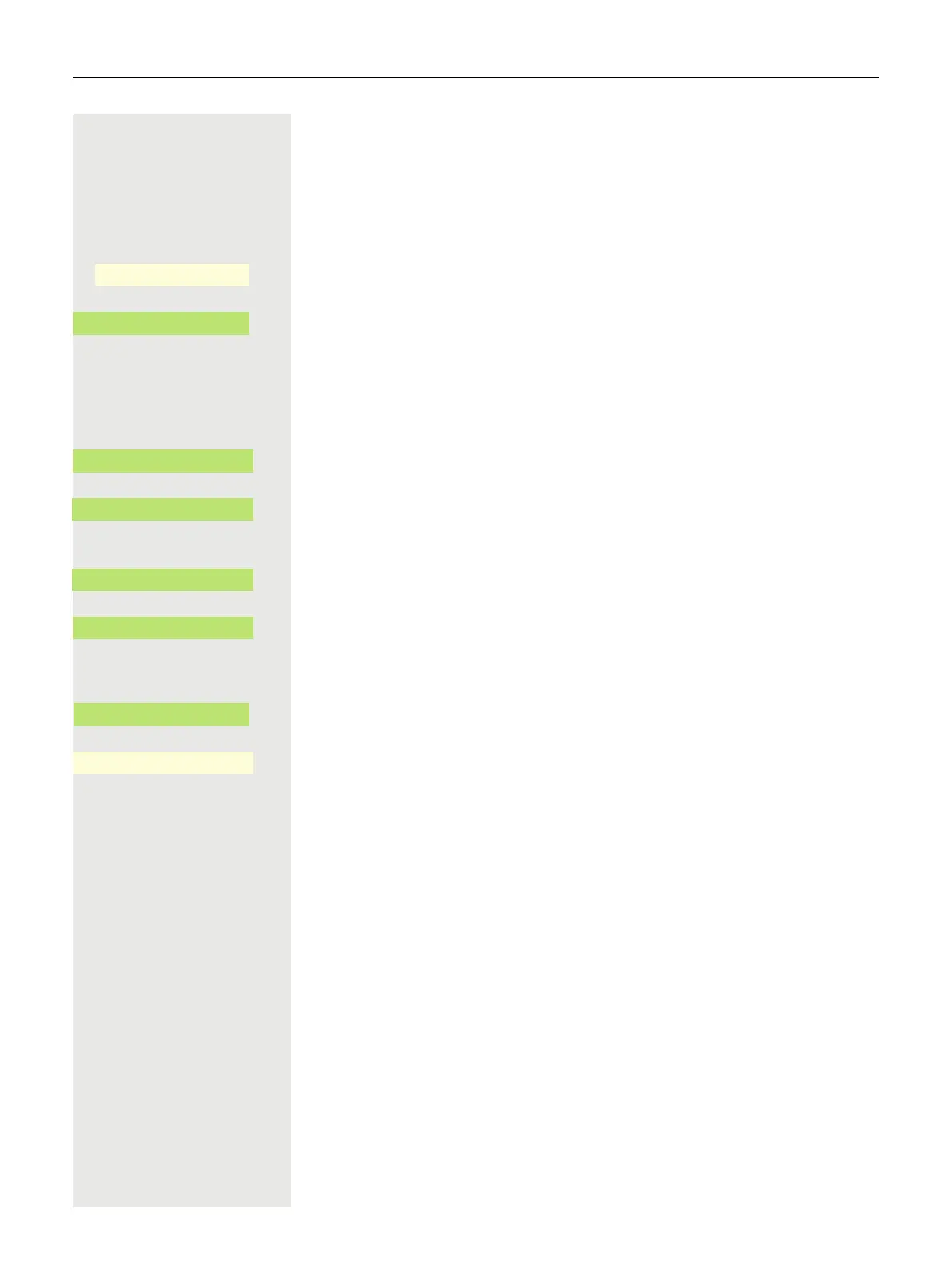80 Setting up the phone
Return to Main menu after timeout
You can choose between screensaver or menu screen that the phone will switch
to after a period of idle state has passed. The timer for this idle period will be the
same as the existing screensaver timer page 79.
@ Press the Main Menu key, if needed.
Open using the Softkey.
Open using the Softkey.
if needed j Enter and confirm the User password.
€ Select "Phone".
Open using the Softkey.
Open using the Softkey.
Open using the Softkey.
Open using the Softkey.
1
μ Select other option.
Confirm using the Softkey to set up a slide show, for example.
Save the setting by selecting the Softkey.
Service/Settings
_
$
User settings
-
_
$
Phone
-
_
Inactivity -
_
Screensaver -
_
Screen type Slideshow
K
_
1. The display shows the current setting
Main Menu
ä
_
Q
_
