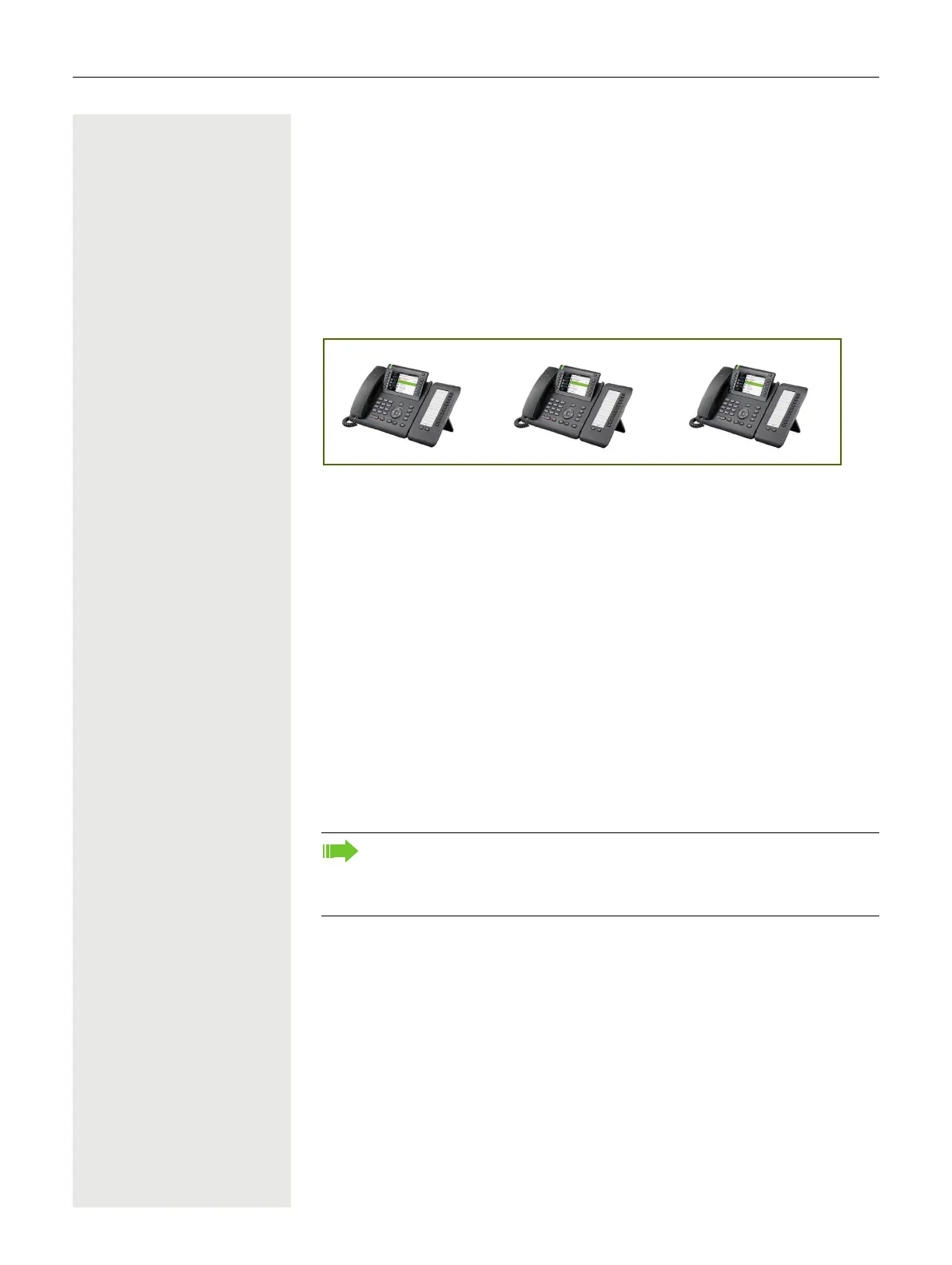Special functions for parallel call (ONS) 191
Special functions for parallel call
(ONS)
If your telephone is integrated into an ONS group (ONS = "One Number Ser-
vice"), you can be connected to all other telephones of this group in the same
way as on your own telephone. To set up an ONS group, contact your responsi-
ble administrator.
One ONS group may consist of max. 3 phones (phone numbers).
Max. one group member may be an external telephone (e.g. a cell phone). One
phone in the group is the "master" (A), whose number also given to the other
members (B, C) of the ONS group.
If A, B or C are called then all the phones in the ONS group will ring. If A, B, or
C is busy, all phones in the ONS group are busy (busy tone for a caller from out-
side the ONS group). Within the ONS group, the phones can be reached with
their original call numbers.
Further effects on the phones of internal participants of an ONS group are also
available with the following features:
• Call waiting page 114
• Call forwarding page 107
• Do not disturb page 193
• Mailbox (MWI) page 155
• Callback page 109
• Conversations page 36
If your ONS group contains a cell phone, make sure that it is always avail-
able (switched on). Otherwise it can lead to problems with the call signal-
ing for other ONS group participants due to the premature call acceptance
by the mobile mailbox.
A (Master) BC
ONS Group
