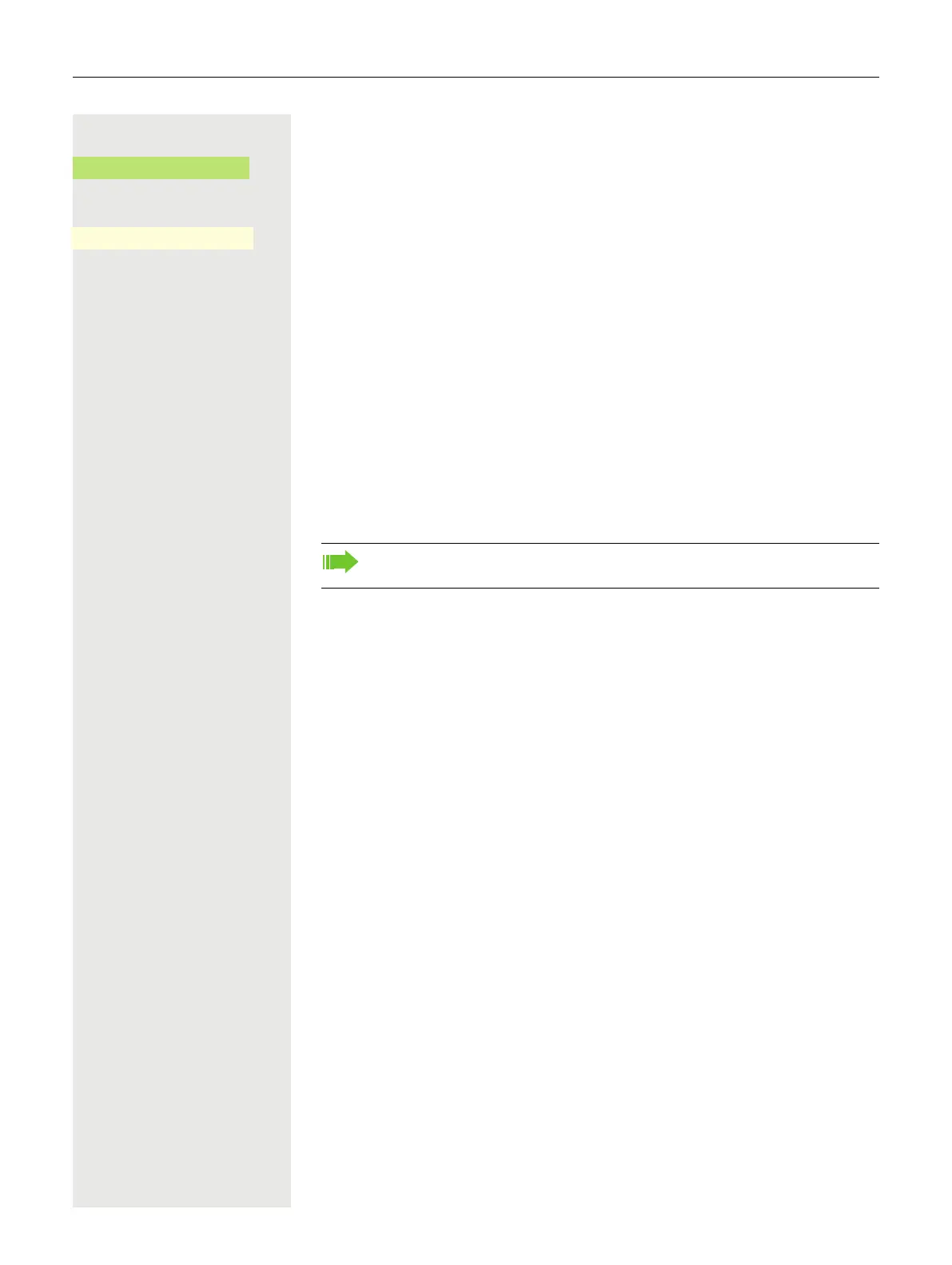Other settings and functions 165
Select and confirm.
Press the Softkey.
Using timed reminders
Prerequisite: You have saved an appointment. The saved time arrives.
The phone rings.
É Press the key twice.
or
^ \ Lift the handset and put it back down.
The appointment time is displayed for a few seconds.
Delete
_
Return
_
Reminder
Reminder 12:30 pm
If you do not accept the arranged call, this will be repeated five times be-
fore the appointment is deleted.
