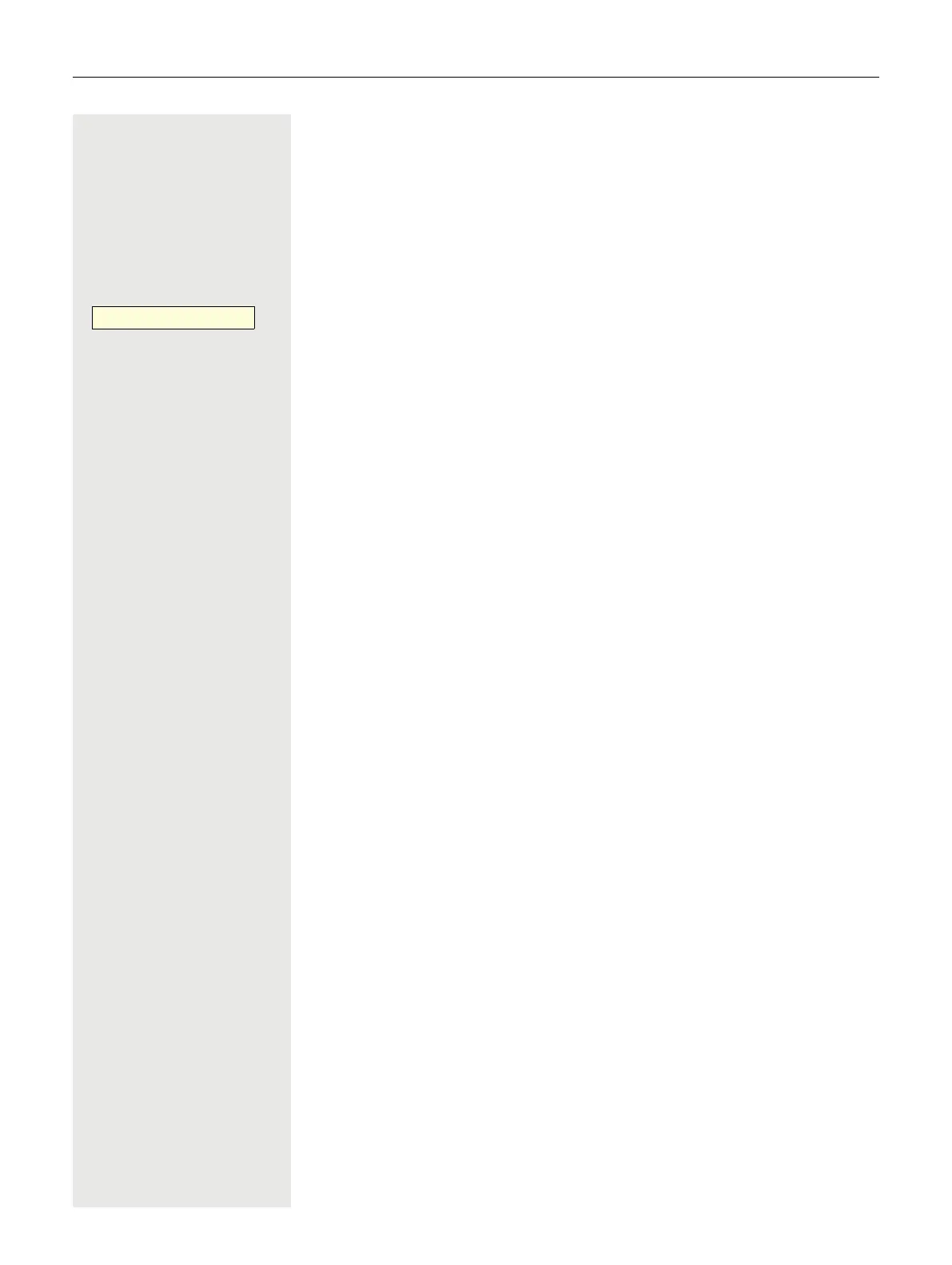Phoning on several lines (multi-line) 149
Ring transfer
If you are temporarily leaving your desk or do not wish to be disturbed, you can
activate call ringing transfer for the line to a target phone for incoming calls. A
“Ring transfer” function key (call ringing transfer/line) can be programmed by
your administrator for every line.
Activation
Press the programmed “Ring transfer” function key. The LEDs on your phone
and on the target phone light up. The line key only flashes if there is a call; it does
not ring. The call is signaled on all the other team phones.
Ring transfer
_
