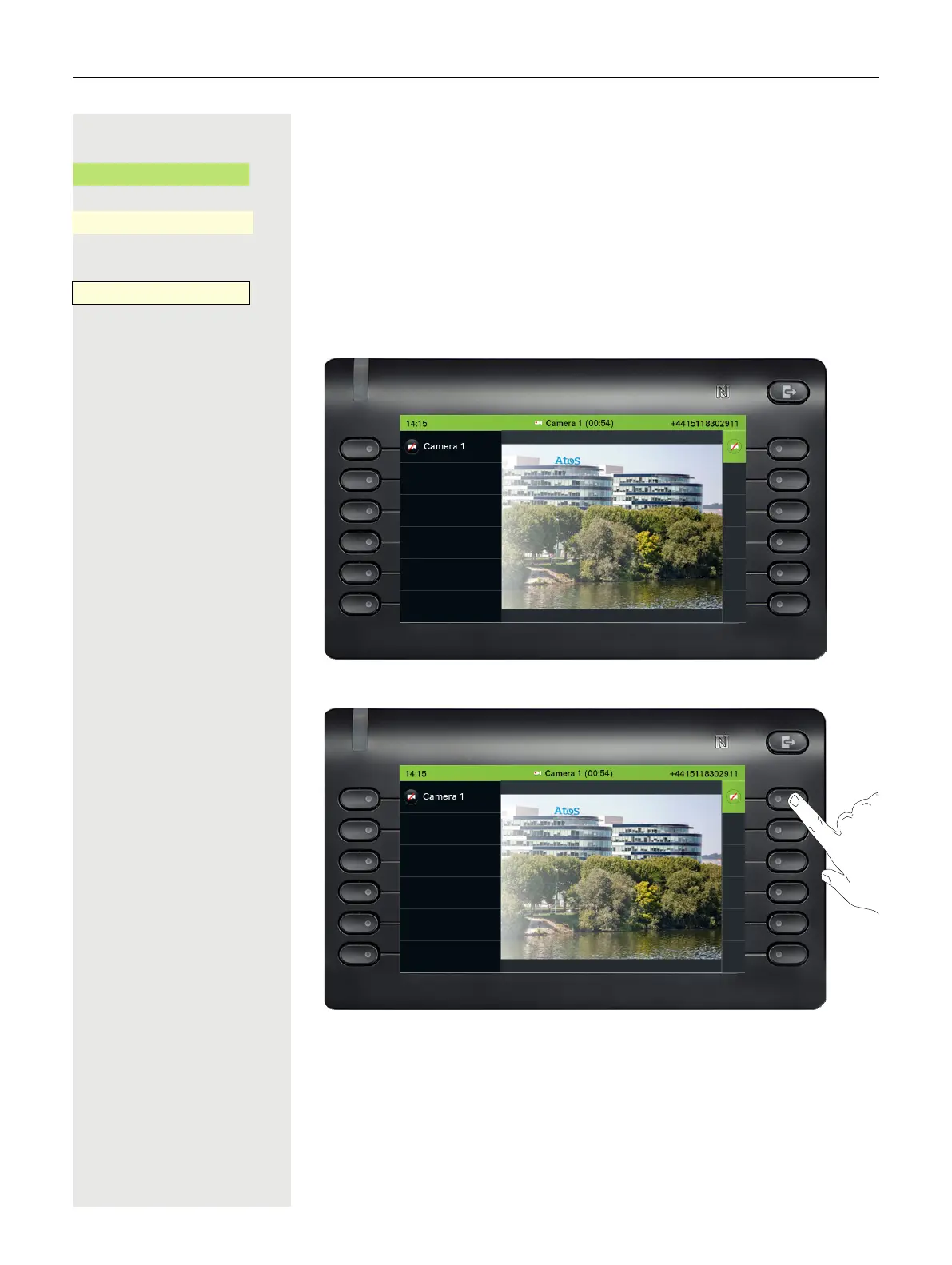Other settings and functions 183
@ Press the Main Menu key, if needed.
Open using the Softkey.
Select desired page (1 to 2).
Press the Softkey that corresponds to the camera you want to activate.
The video turns on and you can see the following screen:
To deactivate the video, click the Softkey next to the camera icon.
You will return back to the idle screen of your telephone device.
Favorites
_
Favorites (1/2)
Page 1
Q
_
Camera 1
_
