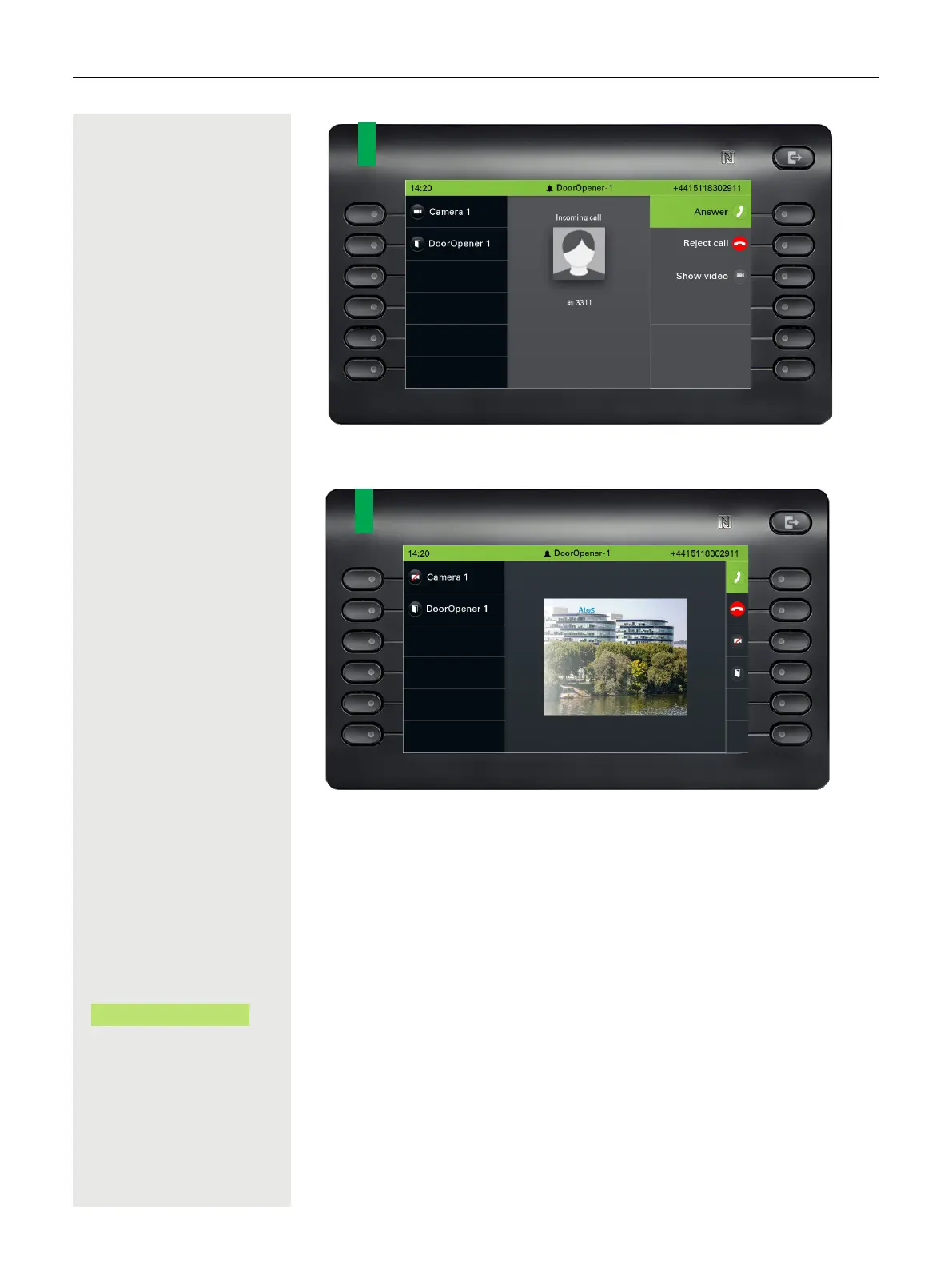Other settings and functions 187
If your administrator has enabled automatic video for your door opener (default)
, you will also see the camera stream as shown in the next example:
Speak with a visitor over the door terminal
Prerequisite: Phone is called from the door phone.
^ Lift the handset. You are connected to the entrance telephone immediately
or
: Press key
or
Confirm with the Softkey to answer the call.
You can now talk with your visitors.
Rejecting a call from the door phone
Í Confirm with the Softkey. The call is rejected.
Answer
O
_
