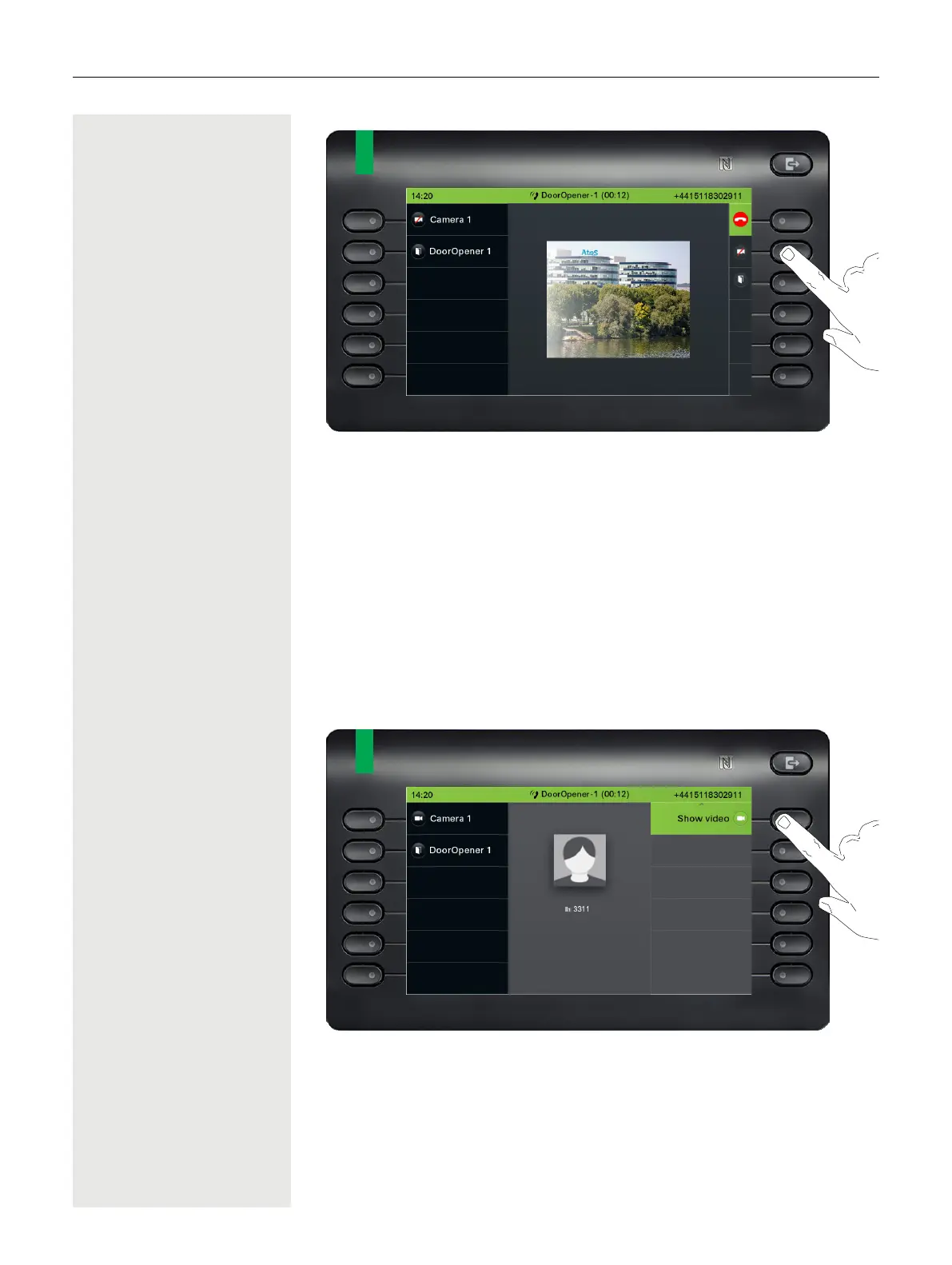Other settings and functions 189
Press the Softkey next to the video icon to turn the video off. Alternatively press
the Function key you have configured for the camera. See also at page 182.
The video turns off. You can turn it on again.
Press the Softkey next to the door icon to open the door.
Open a video stream after answering a door phone call
Prerequisite: Door opener and Direct Video have been configured by your ad-
ministrator. A call from the door phone has been answered.
When you answer the call from the door phone, you see the following screen on
your CP600 screen. You can talk to your visitor.
Navigate using the down arrow € at your next screen until you find the option
to Show video.
Press with the Softkey to activate the video. You will be navigated to the follow-
ing screen:
