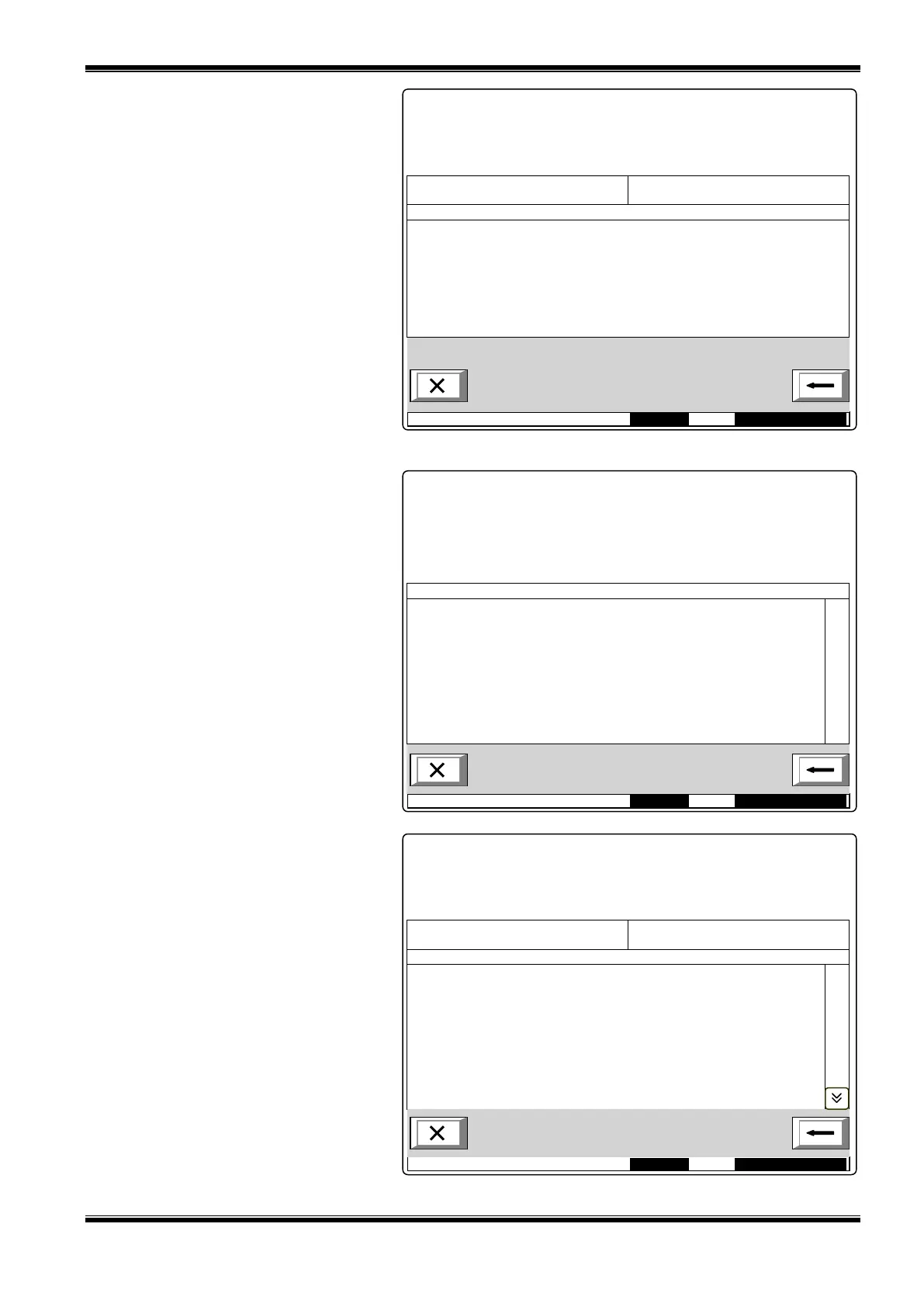UniPOS IFS7002 two signal loops
Instruction Manual Page 30
Revision 11/01.17 Of 145
Screen Total has the following
layout:
It brings information out for:
Total number of disables;
Number of disabled zones;
Number of disabled
detectors;
Number of disabled outputs
(monitored outputs and
addressable output devices).
12.2.2.2. Menus Zones, Devices and Outputs
The three subordinate menus
have identical layout. If disables of
certain type are not available, the
following screen appears:
If disables are available, the screen
is:
Each message is displayed in
two lines.
Menu Zones displays:
The zone number;
Text message for the zone.
Menu Devices displays:
Information for the device –
loop, address and zone;
Text message for the device.
Menu Outputs displays:
Information for the device
For monitored outputs –
number of the monitored
output;
For addressable output
devices – loop and address;
Mode:DAY LOC ActInp 0000 12:32:18 Thu 11 Feb 2010
FIRE CONTROL PANEL IFS7002
UniPOS
Faults Total: 00000/00000*
Disables Total: 010
Failed Outputs: 00000
Disabled Outputs: 004
TOTAL: 010
ZONES: 003
DEVICES: 003
OUTPUTS: 004
Mode:DAY LOC ActInp 0000 13:14:21 Thu 11 Feb 2010
FIRE CONTROL PANEL IFS7002
UniPOS
Mode:DAY LOC ActInp 0000 11:44:29 Thu 11 Feb 2010
FIRE CONTROL PANEL IFS7002
UniPOS
Faults Total: 00000/00000*
Disables Total: 013
Failed outputs: 00000
Disabled Outputs: 004
001 Loop 1 Addr 001 Zone 001
Point 1.001
002 Loop 1 Addr 002 Zone 002
Point 1.002
003 Loop 1 Addr 003 Zone 003
Point 1.003
004 Loop 1 Addr 004 Zone 001
Point 1.004
005 Loop 1 Addr 005 Zone 002
Point 1.005
