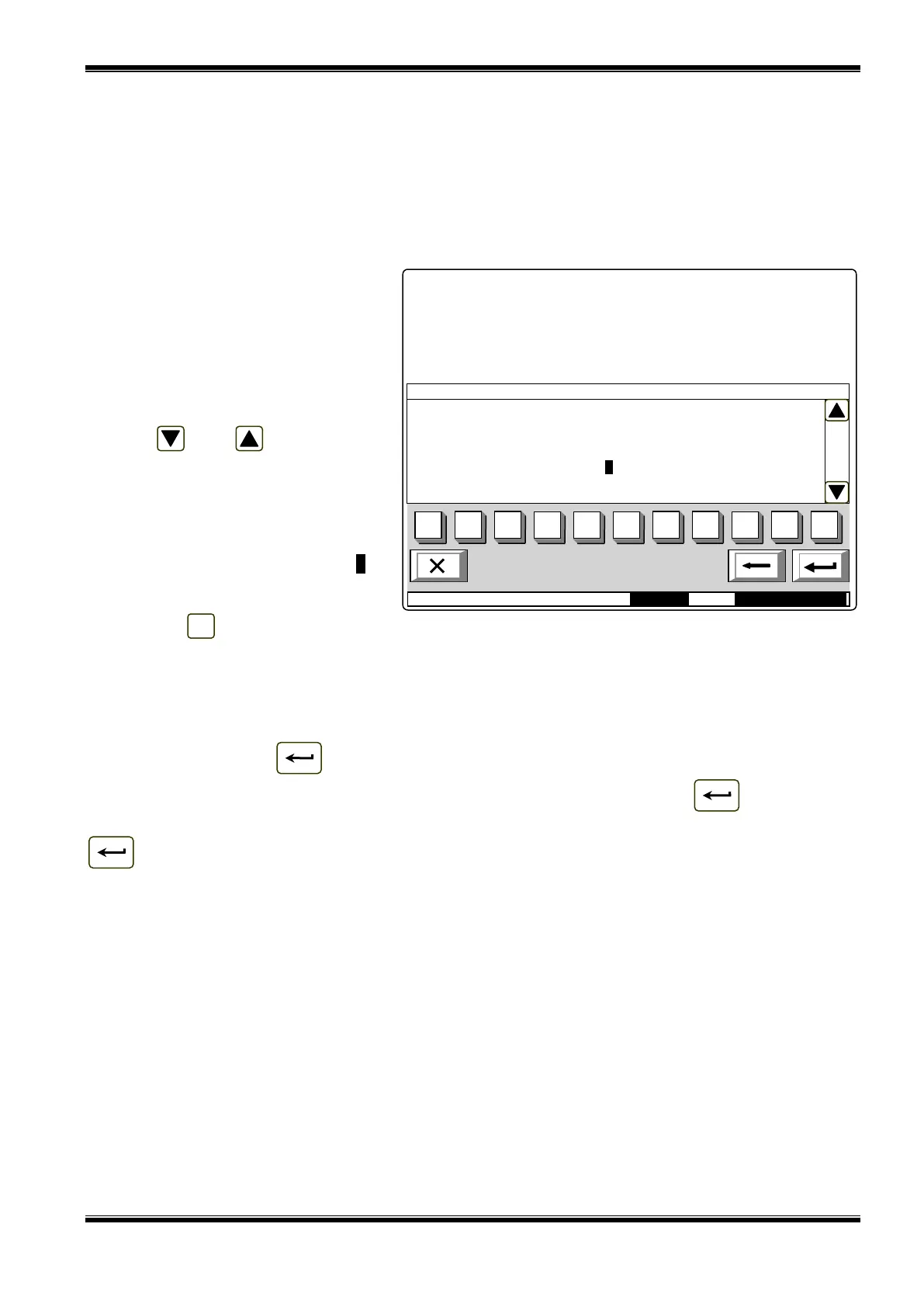UniPOS IFS7002 two signal loops
Instruction Manual Page 52
Revision 11/01.17 Of 145
12.2.12.4. Menu Period
The menu displays only records of events that occurred during a specified period. It contains the
following subordinate menus:
Menu After date – displays only records of events that occurred after the specified date (filter
After date);
Menu Before date – displays only records of events that occurred before a specified date
(filter Before date);
Menu Between dates – displays only records of events that occurred between two specified
dates (filter Between dates).
Enter one of the subordinate
menus to display the screen where
you can specify the period you need:
The menu After date can be
displayed only from the line From
date; the menu Before date can be
displayed only from the line To date.
Buttons and on the right
panel section are enabled only in
menu Between dates and allow the
user to switch between the lines To
date – From date.
Use the digit buttons to specify
the needed dates. The cursor „_”
points over the position for the
relevant figure. To edit the figures,
press button , the figure before the cursor will be deleted.
The dates shall comply with the format indicated on the screen (the separator „–” appears or is
deleted automatically). Incorrect dates are unacceptable – if you enter such date (for example day
higher than 31, or month higher than 12) the incorrect figure is not displayed.
When you enter a subordinate menu from an upper hierarchy menu (i.e. from menu Period) it is
compulsory to enter the dates (otherwise visualization of the relevant records saved in the archive is
not possible, i.e. button is not active). If you switch back to a lower hierarchy screen, where
periods are specified (i.e. from the screen for selected archive records) button is active; if the
dates are not completely entered, then the previously entered valid dates will be used. Press button
to display:
Where no records of events for the specified period are available – a screen with the text
message No records in archive; the only option is to switch back to the screen where periods
are specified;
Mode:DAY LOC АctInp 0000 9:52:42 Fri 19 Маr 2010
FIRE CONTROL PANEL IFS7002
UniPOS
From date (dd-mm-yy): 11-03-05
Tо date (dd-mm-yy): _
