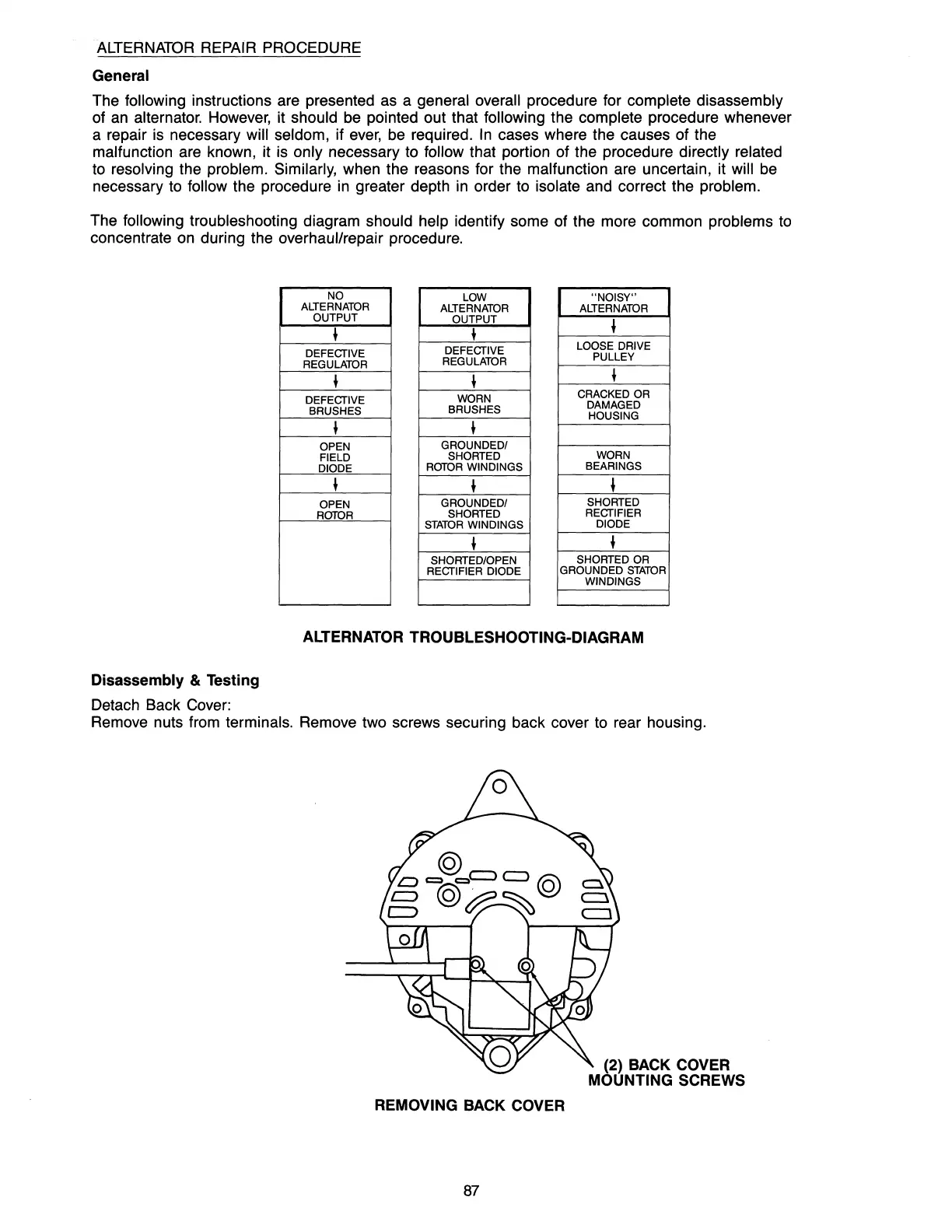ALTERNATOR REPAIR PROCEDURE
General
The following instructions are presented as a general overall procedure for complete disassembly
of an alternator. However, it should be pOinted out that following the complete procedure whenever
a repair is necessary
will seldom, if ever, be required. In cases where the causes of the
malfunction are known, it is only necessary to follow that portion of the procedure directly related
to resolving the problem. Similarly, when the reasons for the malfunction are uncertain, it will be
necessary to
follow the procedure
in
greater depth in order to isolate and correct the problem.
The following troubleshooting diagram should help identify some of the more common problems to
concentrate on during the overhaul/repair procedure.
Disassembly
& Testing
Detach Back Cover:
NO
LOW
"NOISY"
ALTERNATOR
ALTERNATOR ALTERNATOR
OUTPUT
•
OUTPUT
+
,
DEFECTIVE
REGULATOR
•
DEFECTIVE
REGULATOR
•
LOOSE DRIVE
PULLEY
•
DEFECTIVE
BRUSHES
WORN
BRUSHES
CRACKED
OR
DAMAGED
HOUSING
•
•
OPEN
FIELD
GROUNDEDI
SHORTED
WORN
DIODE
RareR
WINDINGS
BEARINGS
•
•
,
OPEN
RareR
GROUNDEDI
SHORTED
STATOR
WINDINGS
SHORTED
RECTIFIER
DIODE
•
•
SHORTED/OPEN
SHORTED
OR
RECTIFIER DIODE
GROUNDED
STATOR
WINDINGS
ALTERNATOR TROUBLESHOOTING-DIAGRAM
Remove nuts from terminals. Remove two screws securing back cover to rear housing.
REMOVING BACK COVER
87
(2) BACK COVER
MOUNTING SCREWS