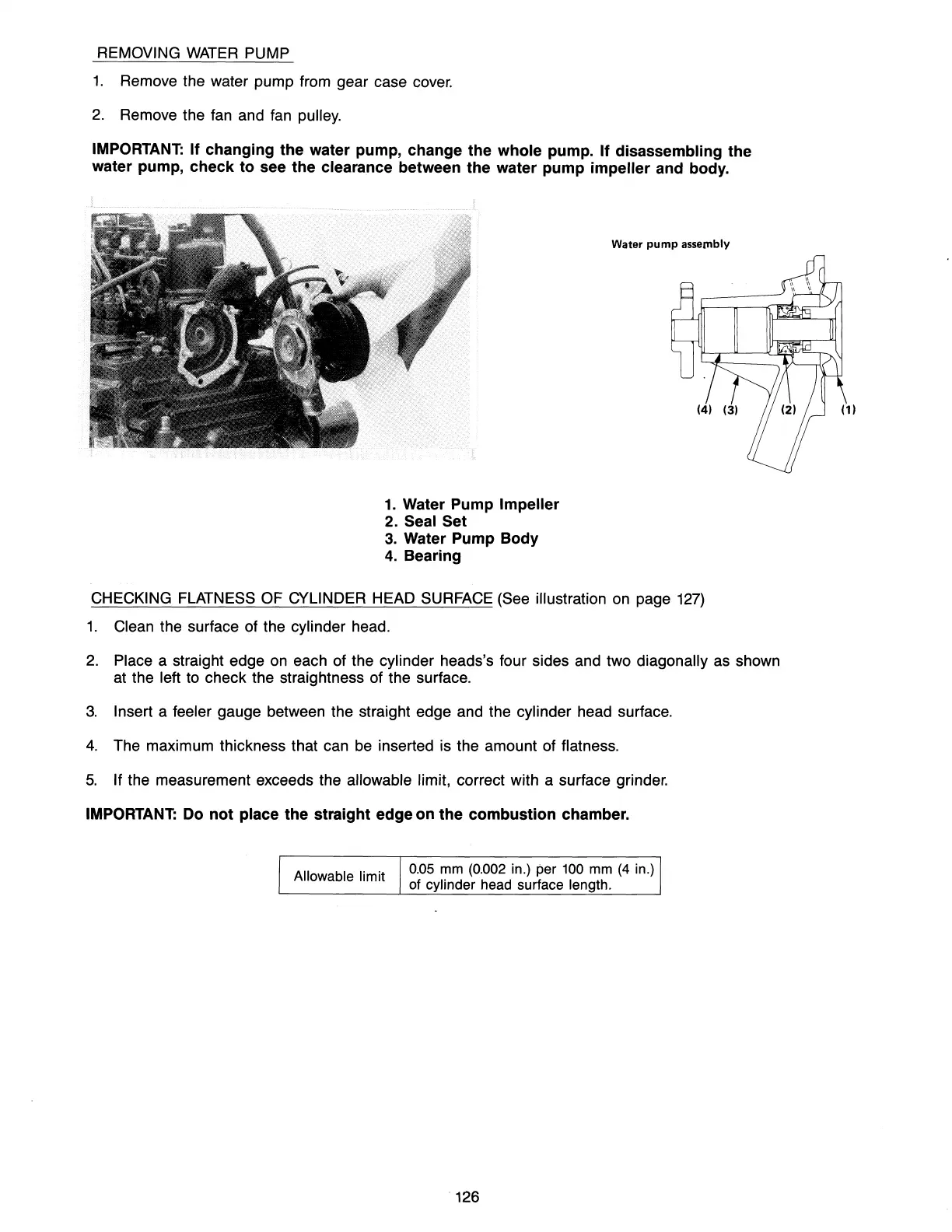REMOVING
WATER
PUMP
1.
Remove the water pump from gear case
cover.
2.
Remove the
fan
and
fan
pulley.
IMPORTANT:
If changing the water pump, change the whole pump. If disassembling the
water pump, check
to
see the clearance between the water pump impeller and body.
Water
pump
assembly
1.
Water Pump Impeller
2.
Seal Set
3.
Water Pump Body
4.
Bearing
CHECKING
FLATNESS
OF
CYLINDER HEAD
SURFACE
(See illustration
on
page
127)
1.
Clean the surface of the cylinder head.
2.
Place a straight edge
on
each of the cylinder heads's four sides and two diagonally
as
shown
at
the left
to
check the straightness of the surface.
3.
Insert a feeler gauge between the straight edge and the cylinder head surface.
4.
The maximum thickness that
can
be
inserted
is
the amount of flatness.
5.
If the measurement exceeds the allowable limit, correct with a surface grinder.
IMPORTANT:
Do
not
place the straight edge
on
the combustion chamber.
Allowable limit
0.05
mm
(0.002
in.) per
100
mm
(4
in.)
of
cylinder head surface length.
126