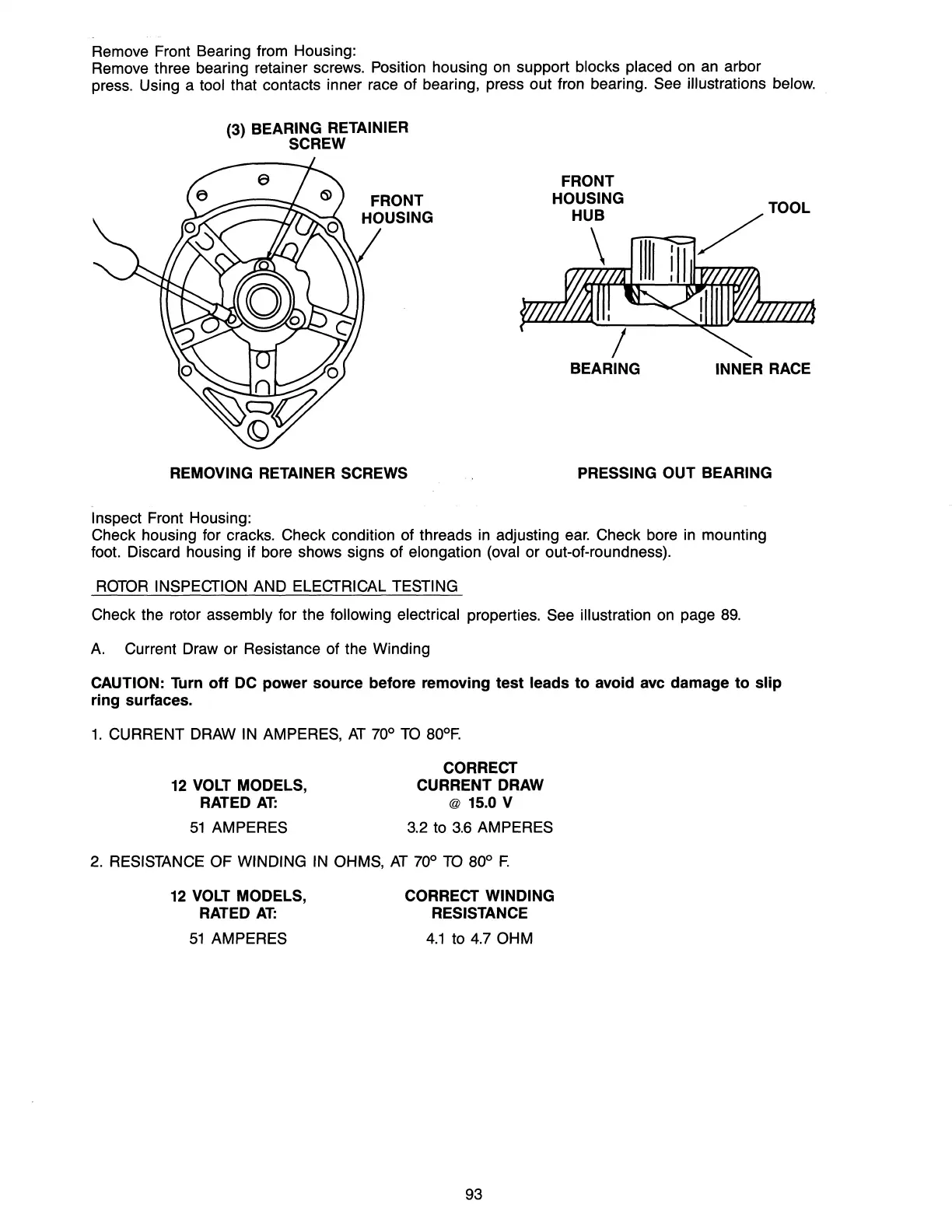Remove Front Bearing from Housing:
Remove three bearing retainer screws. Position housing on support blocks placed on an arbor
press. Using a
tool that contacts inner race of bearing, press out fron bearing. See illustrations below.
(3) BEARING RETAINIER
SCREW
REMOVING RETAINER SCREWS
Inspect Front Housing:
BEARING INNER RACE
PRESSING OUT BEARING
Check housing for cracks. Check condition of threads in adjusting
ear.
Check bore
in
mounting
foot. Discard housing if bore shows signs of
elongation (oval
or
out-of-roundness).
ROTOR
INSPECTION AND ELECTRICAL TESTING
Check
the rotor assembly for the following electrical properties. See illustration on page
89.
A.
Current Draw or Resistance of the Winding
CAUTION: Turn
off
DC
power
source
before
removing
test
leads
to
avoid avc
damage
to
slip
ring
surfaces.
1.
CURRENT DRAW IN AMPERES,
AT
70°
TO
80°F.
12
VOLT MODELS,
RATED
AT:
51
AMPERES
CORRECT
CURRENT DRAW
@ 15.0 V
3.2 to
3.6
AMPERES
2.
RESISTANCE OF WINDING IN OHMS,
AT
70°
TO
80°
F.
12 VOLT MODELS,
RATED
AT:
51
AMPERES
CORRECT WINDING
RESISTANCE
4.1
to 4.7 OHM
93