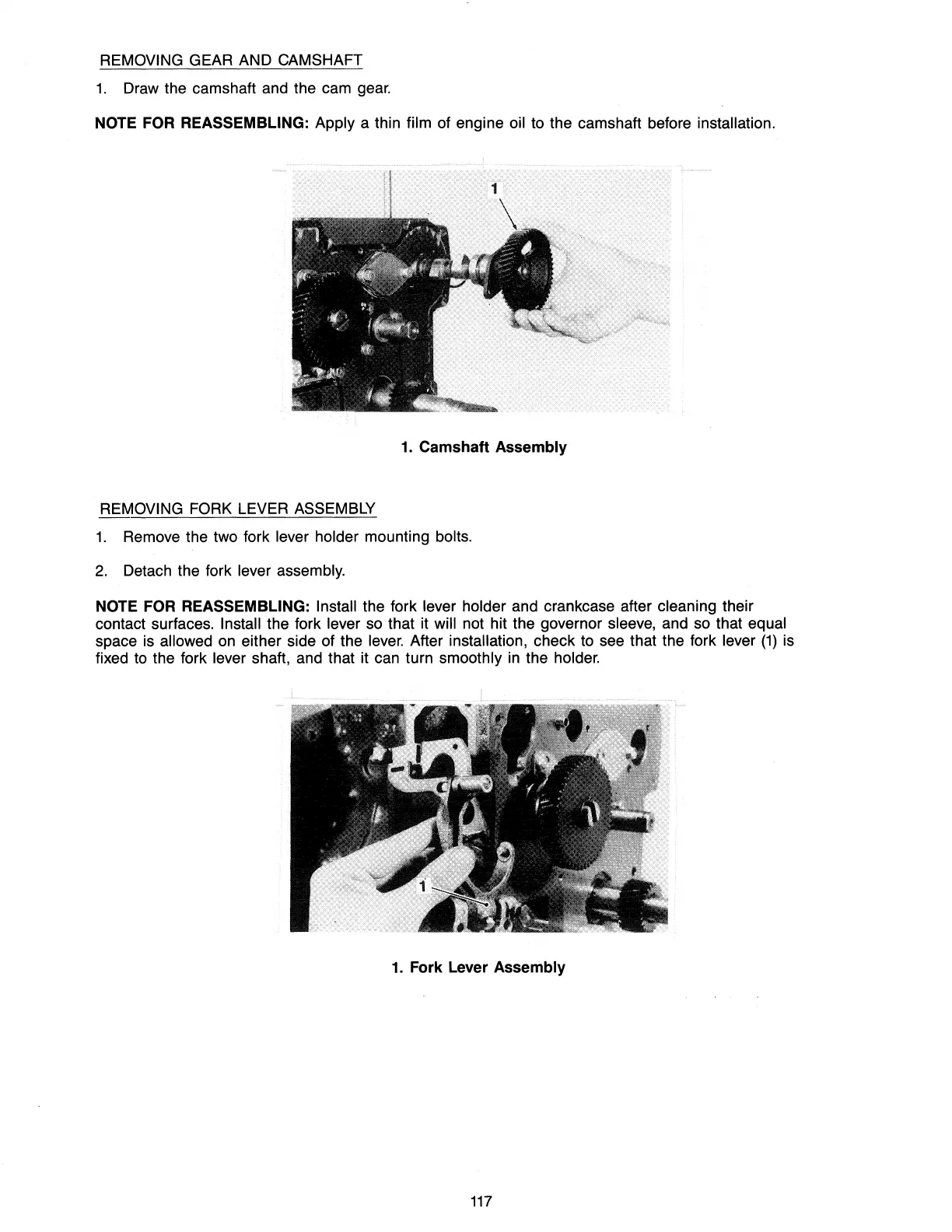REMOVING GEAR AND CAMSHAFT
1.
Draw the camshaft and the cam
gear.
NOTE FOR REASSEMBLING: Apply a thin film of engine oil
to
the camshaft before installation.
1. Camshaft Assembly
REMOVING FORK LEVER ASSEMBLY
1.
Remove the two fork lever holder mounting bolts.
2.
Detach the fork lever assembly.
NOTE FOR REASSEMBLING: Install the fork lever holder and crankcase after cleaning their
contact surfaces.
Install the fork lever so that it will not hit the governor sleeve, and so that equal
space is allowed
on
either side of the
lever.
After installation, check to see that the fork lever
(1)
is
fixed
to
the fork lever shaft, and that it can turn smoothly
in
the holder.
1. Fork Lever Assembly
117