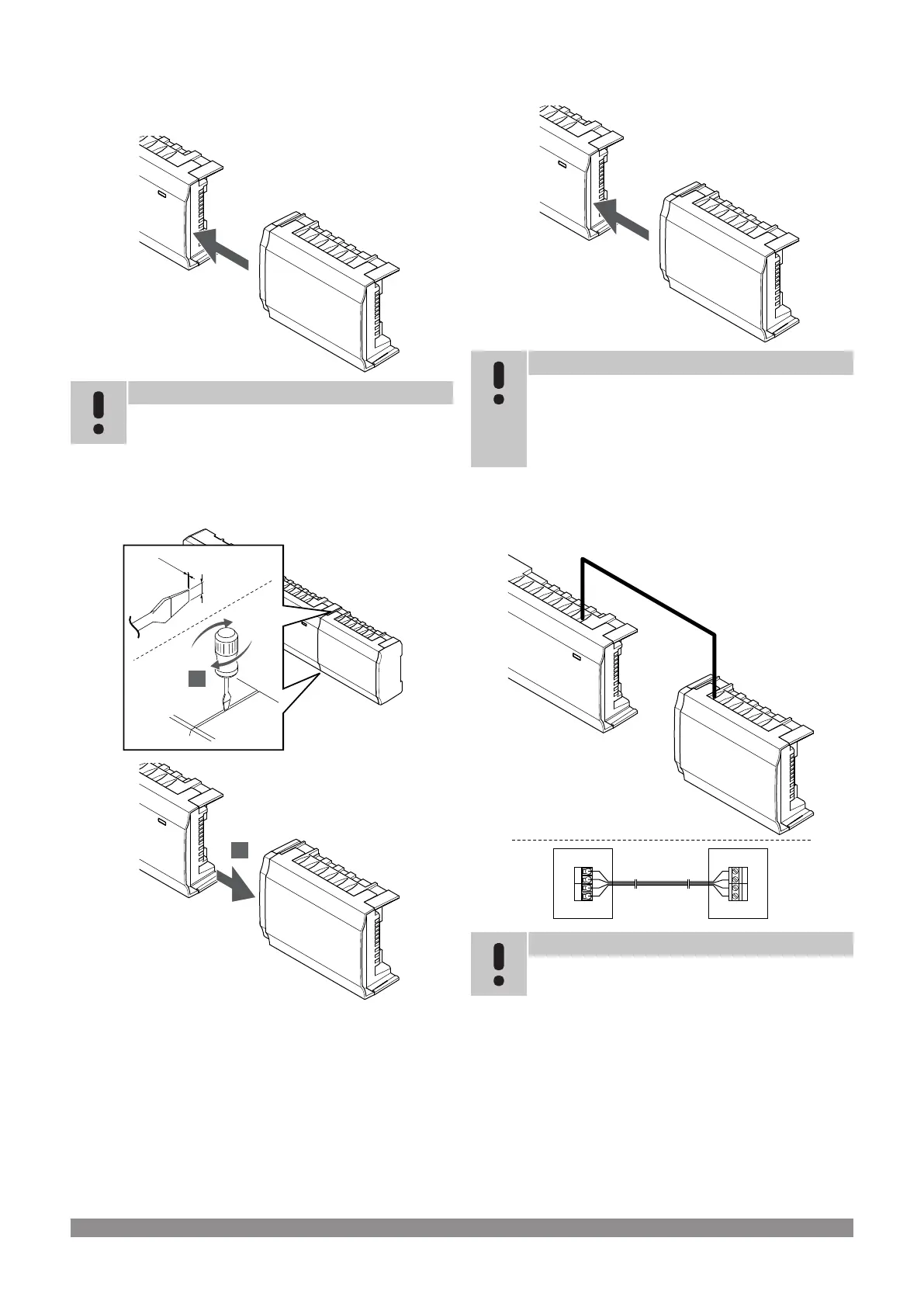5.2 Connect optional slave
module
Note
Only one slave module extension is supported per room
controller.
Snap the slave module to the room controller (recommended to do
this on a flat surface or on a DIN-rail).
Remove the slave module
1. Place a wide flat head screwdriver in the slot between the slave
module and the other unit and twist until the snap-in lock
releases. Repeat for the other side.
2. Remove the slave module. Use caution not to bend the
connection pins.
5.3
Connect optional star module
Note
Only one star module extension per bus type (thermostat
and/or system bus) is supported per room controller.
A star module can only be used for one bus type at a
time. That is, a thermostat cannot be connected to a star
module connected to the system bus and vice versa.
Snap the star module to the room controller, or slave module,
(recommended to do this on a flat surface or on a DIN-rail).
Connect using bus cable instead
Note
This connection method uses two extra connection points
in the system.
1. Lead the cables through cable entries on the top of the room
controller and star module frames.
2. Insert the four wires (A,B, + and -) into the bus connectors on
the room controller and star module.
3. Tighten the screws fixing the wires in the connectors.
Uponor Smatrix Base PULSE
|
Installation and operation manual
|
21
