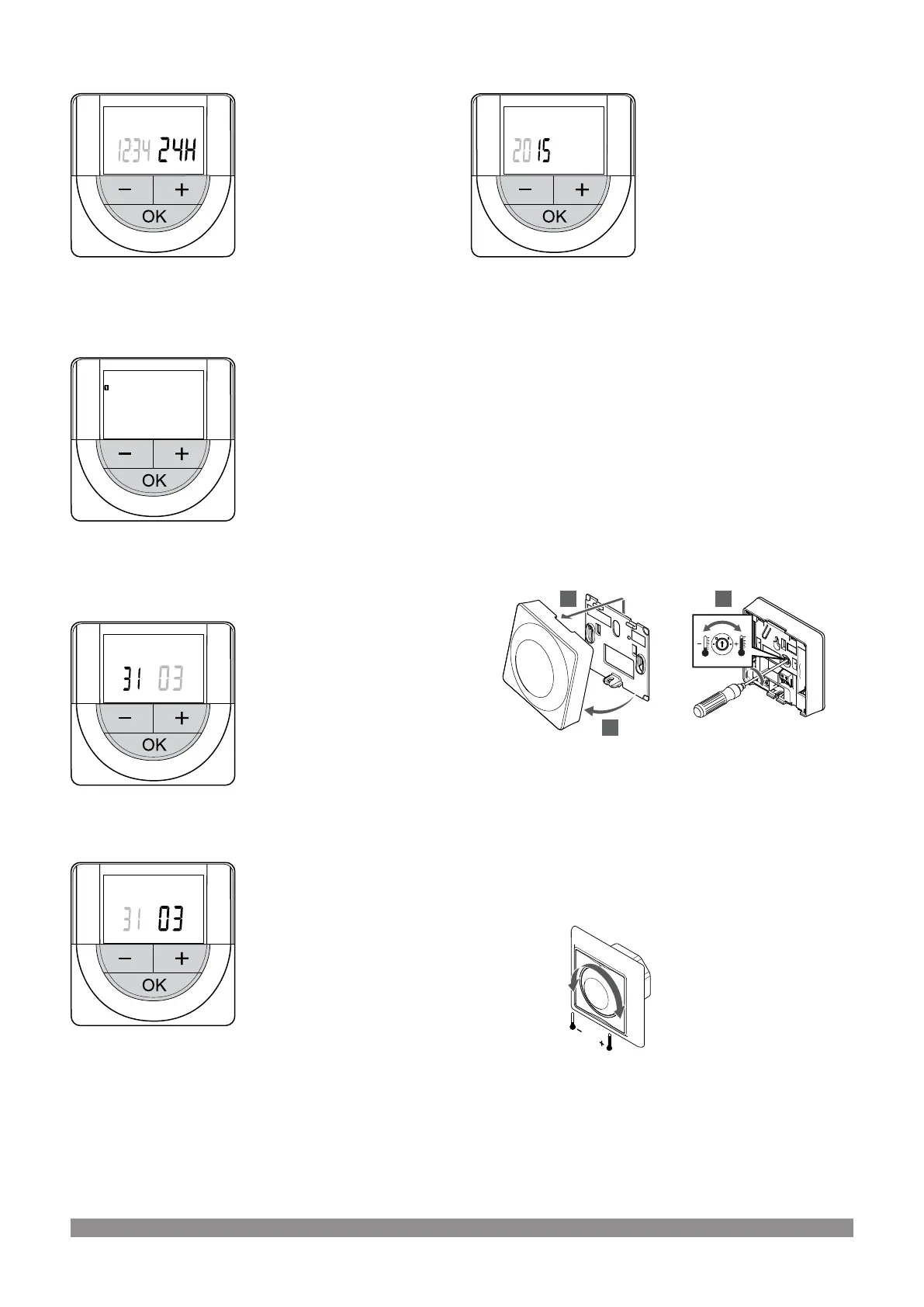3. Set 12H/24H time format
Set 12h or 24h time format.
Use buttons - or + to change the value, press the OK button to set the
value and move to the next editable value.
4. Set weekday
Set weekday (1 = Monday, 7 = Sunday).
Use buttons - or + to change the value, press the OK button to set the
value and move to the next editable value.
5. Set day of the month
Use buttons - or + to change the value, press the OK button to set the
value and move to the next editable value.
6. Set month
Use buttons
- or + to change the value, press the OK button to set the
value and move to the next editable value.
7. Set year
Use buttons - or + to change the value, press the OK button to set the
value and move to the next editable value.
12.4 Adjust temterature
The temperature is changed by adjusting the setpoint on the
thermostat to a value between 5 and 35 ˚C. It is possible to set
minimum and maximum temperature limits using the Uponor Smatrix
PULSE app (requires communication module).
Uponor Smatrix Base T-141
The setpoint for the thermostat can only be changed via the Uponor
Smatrix PULSE app (requires communication module). Otherwise the
setpoint will be fixed to 21 ˚C.
Uponor Smatrix Base T-143
To change the thermostat temperature setpoint:
1. Angle the thermostat from the bracket.
2. Remove it from the wall.
3. Set the desired temperature using the potentiometer.
4. Put the thermostat back on the wall.
Uponor Smatrix Base T-144
Use the dial on the thermostat to adjust the temperature. A LED will
light up when twisting the dial. It shuts off after about 10 seconds of
inactivity.
To adjust the thermostat temperature setpoint:
• Twist the dial clockwise for a higher temperature.
• Twist the dial counter-clockwise for a lower temperature.
Uponor Smatrix Base PULSE
|
Installation and operation manual
|
73