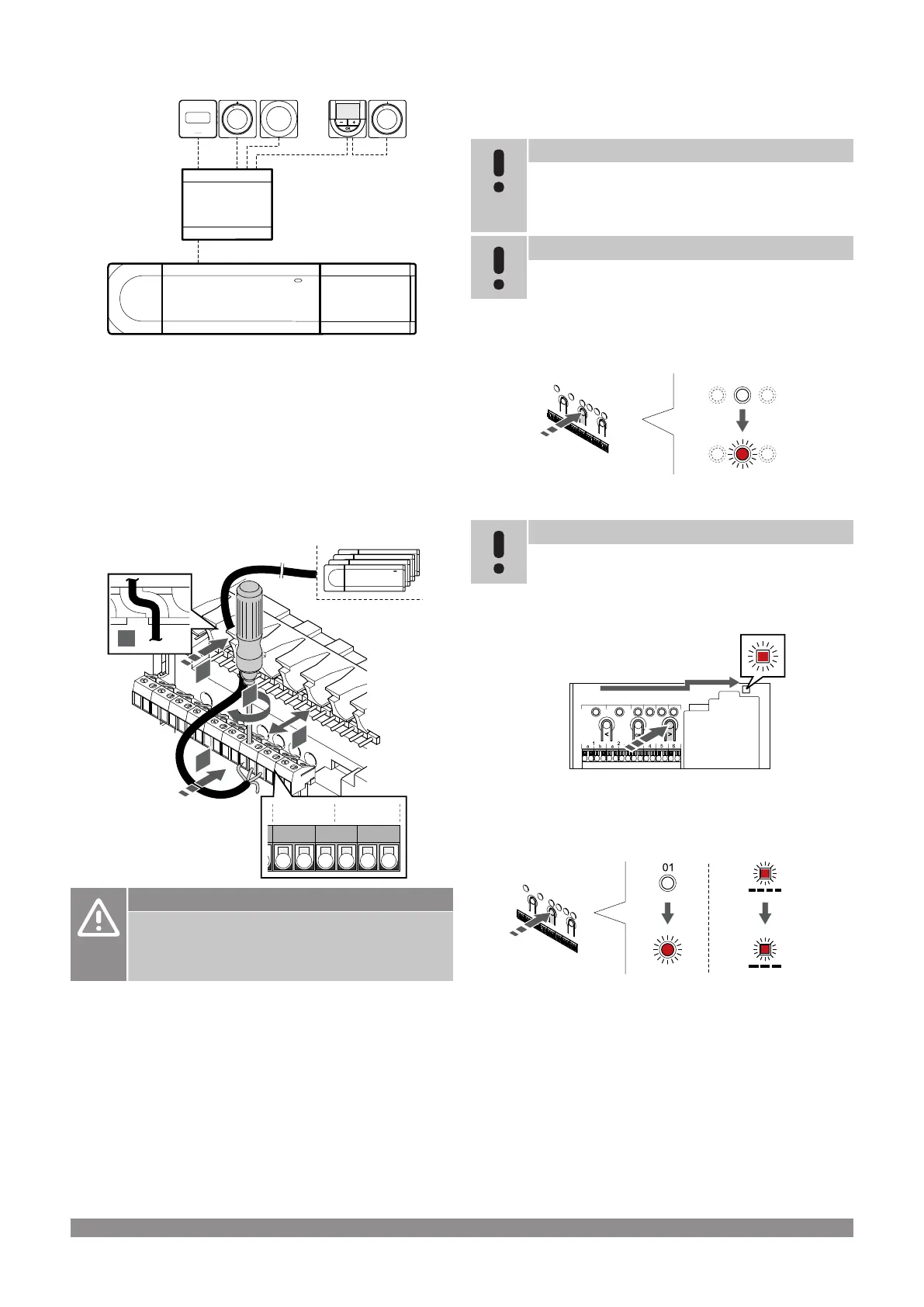Connection to cable connected star module
The star module is connected to the room controller and/or slave
module (if available) with a cable, using two of the extra connection
points. Each thermostat in the example is connected direct to the star
module, except one that is connected with daisy chain.
Connect communication cable
Connect the communication cable to either the room controller, slave
module, and/or star module.
Connect communication cable to room controller
system bus
Caution!
Make sure the room controller is connected to a system
bus connector (one of the rightmost connectors) on the
room controller. Otherwise the room controllers will be
unable to communicate with each other.
1. Lead the cables through cable entries on the top of the room
controller frame.
2. Insert two wires (A,B), the - wire is optional and only used in
some cases, into a free system connector (one of the rightmost
connectors) on the room controller.
3. Tighten the screws fixing the wires in the connector.
4. Cut and stow away unused wires.
8.3
Register sub room controller
to master room controller
Note
The room controller will time out after about 10 minutes
of inactivity and revert to normal operation. The timer will
be reset when a button is pressed or if a device has been
registered to it.
Note
Sub room controllers can only be registered to the
master room controller.
1. Enter registration mode on the master room
controller
Press and hold the OK button on the room controller until the LED for
channel 1 (or the first unregistered channel) flashes red.
Note
It is recommended to register at least one room
thermostat before registering a system device.
2. Move the channel pointer to the power LED
Use buttons < or > to move the pointer to the power LED (LED
flashes red).
3. Enter system device registration mode
Press the OK button to enter system device registration mode (power
LED). The power LED starts flashing according to the pattern long
blink, short pause, long blink. Channel 1 starts flashing red.
58
|
Uponor Smatrix Base PULSE
|
Installation and operation manual
