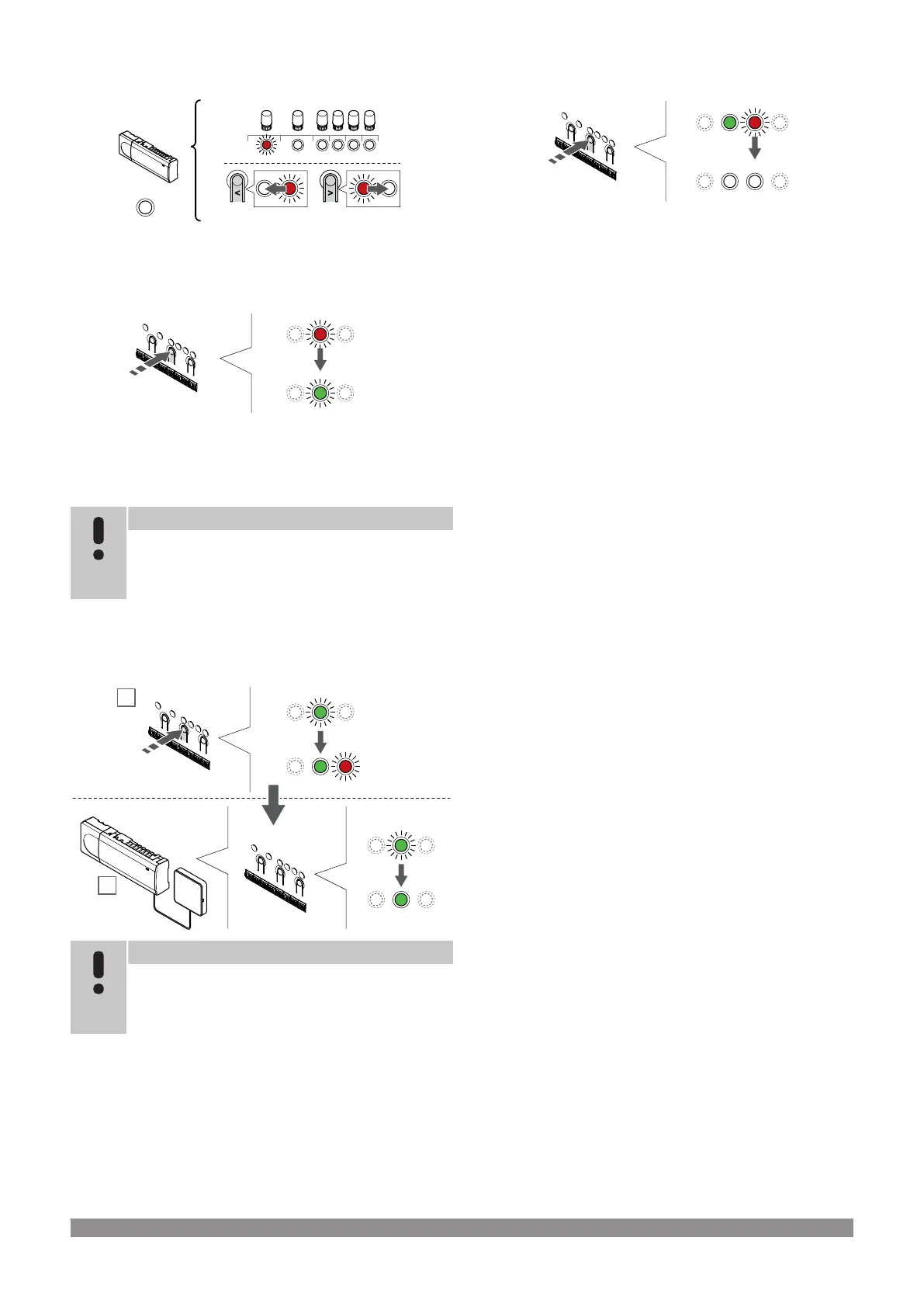4. Select channel 1
Use buttons < or > to move the pointer (LED flashes red) to channel
1.
5. Lock selected channel
Press the OK button to select the channel for registration. The LED
for the selected channel starts flashing green.
6. Locate sub room controller
Note
The room controller will time out after about 10 minutes
of inactivity and revert to normal operation. The timer will
be reset when a button is pressed or if a device has been
registered to it.
Locate the sub room controller and lock channel 1 in system device
registration mode (see steps 1 through 5).
7. Register sub room controller
Note
The room controller will time out after about 10 minutes
of inactivity and revert to normal operation. The timer will
be reset when a button is pressed or if a device has been
registered to it.
Press the OK button on the sub room controller (A).
Channel 1 LED on both the master (B) and sub (A) room controllers
turns fixed green and the registration is complete.
The next sub room controller can be registered within 10 minutes,
without the need to activate channel 1 on the master room controller
again. But if registration feedback from the master room controller is
requested, the full process can start from the beginning again without
overwriting the first sub room controller registration.
8. Exit registration mode
Press and hold the OK button on the room controller until the green
LEDs turn off to end registration and return to run mode.
To unregister already registered sub room controller, see Unregister
room controller channels, Page 62.
Uponor Smatrix Base PULSE
|
Installation and operation manual
|
59