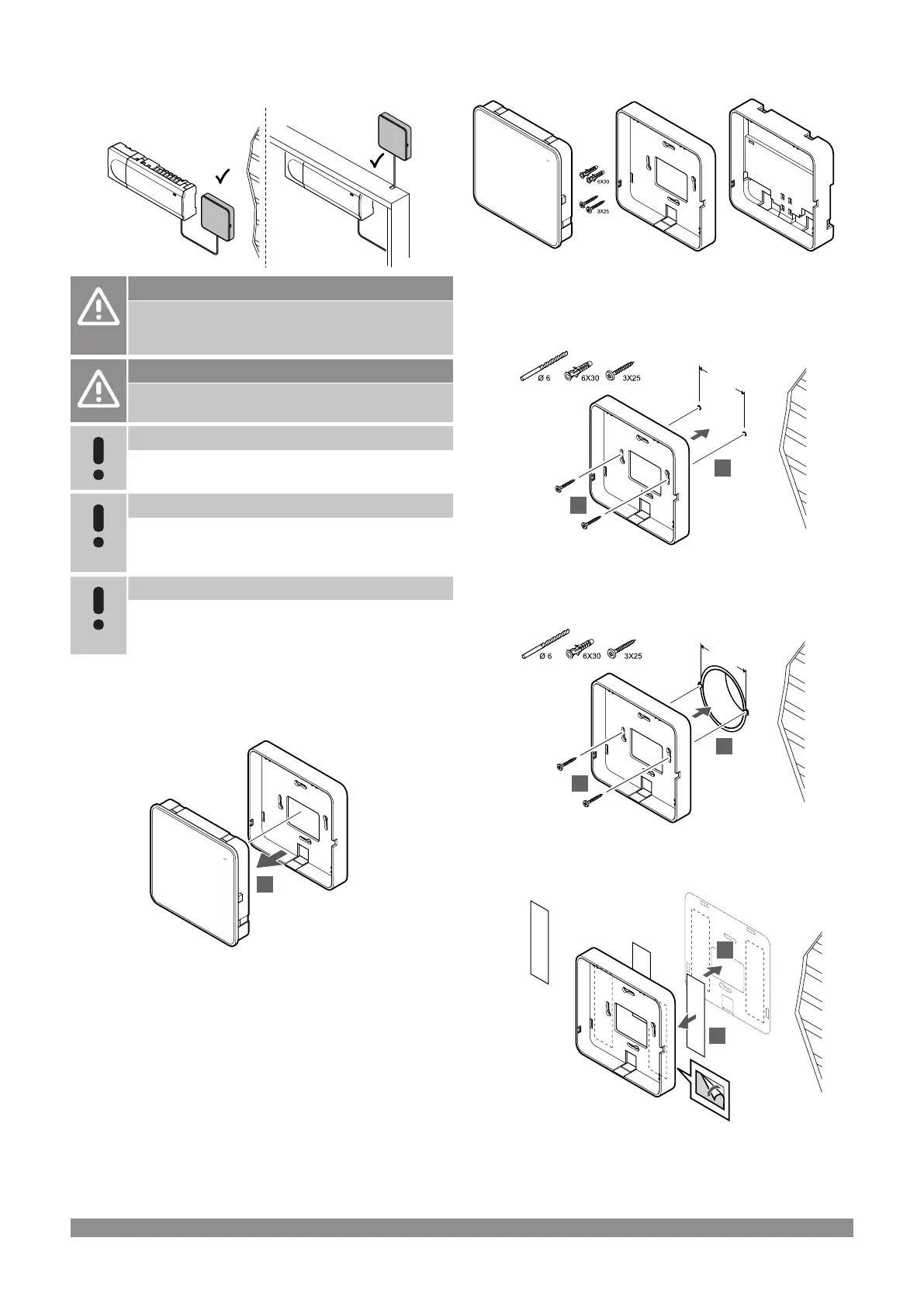5.5 Install communication module
Caution!
If the room controller is installed inside a metal cabinet,
the entire communication module must be placed outside
the cabinet.
Caution!
The communication module must be installed vertically
for best coverage.
Note
Setting up a system with a communication module
requires a mobile device (smart phone/tablet).
Note
It is recommended to attach the communication module
to a wall outside of the cabinet when using Wi-Fi
connection.
Note
If more than one room controller is available in the
system, connect the communication module to the
master room controller only.
The communication module contains a local network module for Wi-
Fi or ethernet communication.
1. Remove back mount
Separate the communication module from its removable back mount.
2. Attach removable back mount to the wall
The communication module is delivered a kit with screws, wall plugs,
and an optional back mount for DIN-rails, presenting several options
of attaching the thermostat to the wall.
Using screws and wall plugs
Attach the communication module back mount to the wall using the
screws and wall plugs.
Using wall box
Attach the communication module back mount to the wall box.
Using adhesive tape
Attach the communication module back mount to the wall using
adhesive tape.
Uponor Smatrix Base PULSE
|
Installation and operation manual
|
23