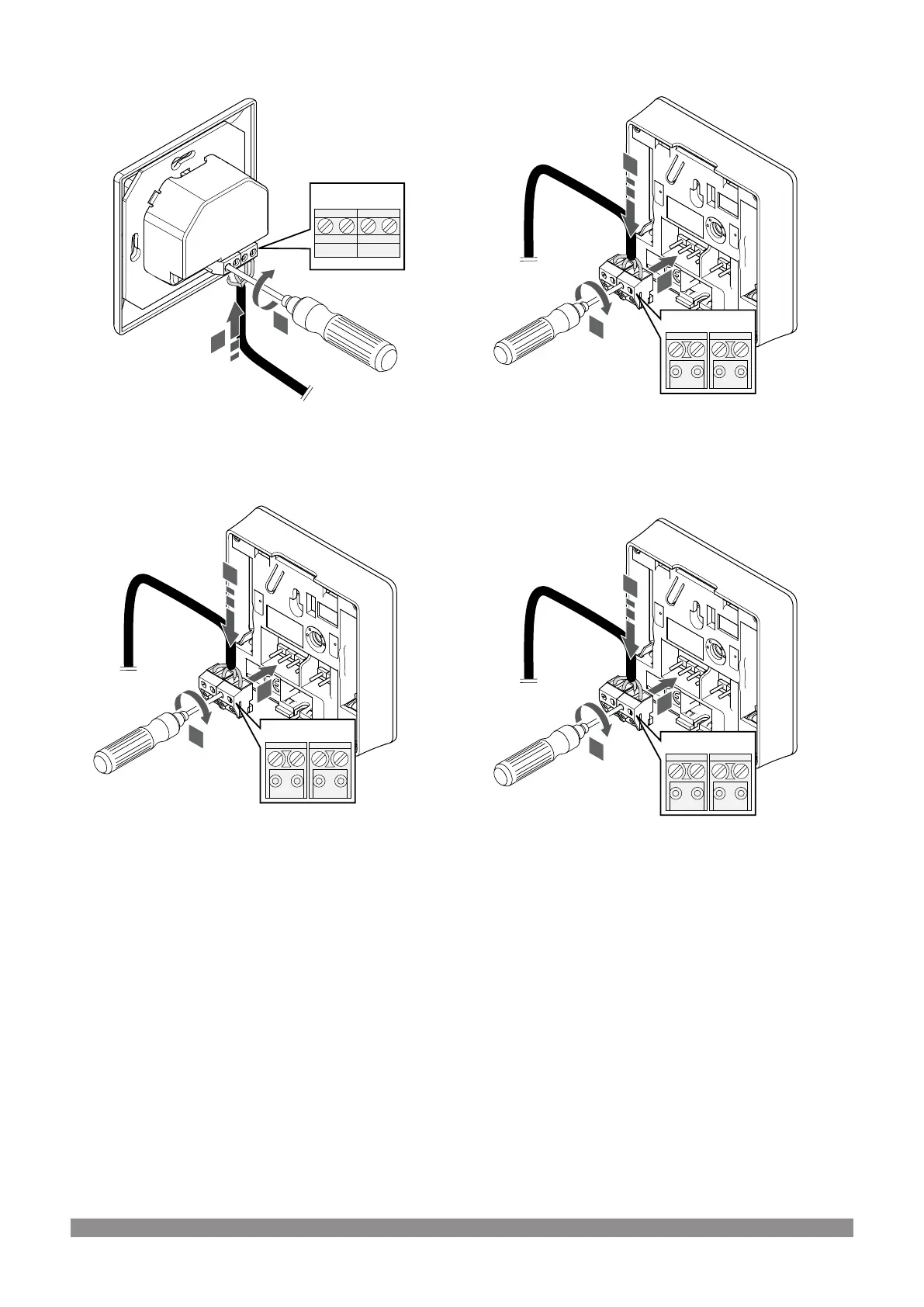Uponor Smatrix Base T-144
1. Insert the four wires into the connectors marked (A,B, + and -)
on the thermostat.
2. Tighten the screws fixing the wires in the connector.
Uponor Smatrix Base T-145
1. Insert the four wires into the removable connectors marked (A,B,
+ and -) on the thermostat.
2. Tighten the screws fixing the wires in the connector.
3. Insert the connectors on the input pegs on the thermostat.
Uponor Smatrix Base T-146
1. Insert the four wires into the removable connectors marked (A,B,
+ and -) on the thermostat.
2. Tighten the screws fixing the wires in the connector.
3. Insert the connectors on the input pegs on the thermostat.
Uponor Smatrix Base T-148
1. Insert the four wires into the removable connectors marked (A,B,
+ and -) on the thermostat.
2. Tighten the screws fixing the wires in the connector.
3. Insert the connectors on the input pegs on the thermostat.
28
|
Uponor Smatrix Base PULSE
|
Installation and operation manual
