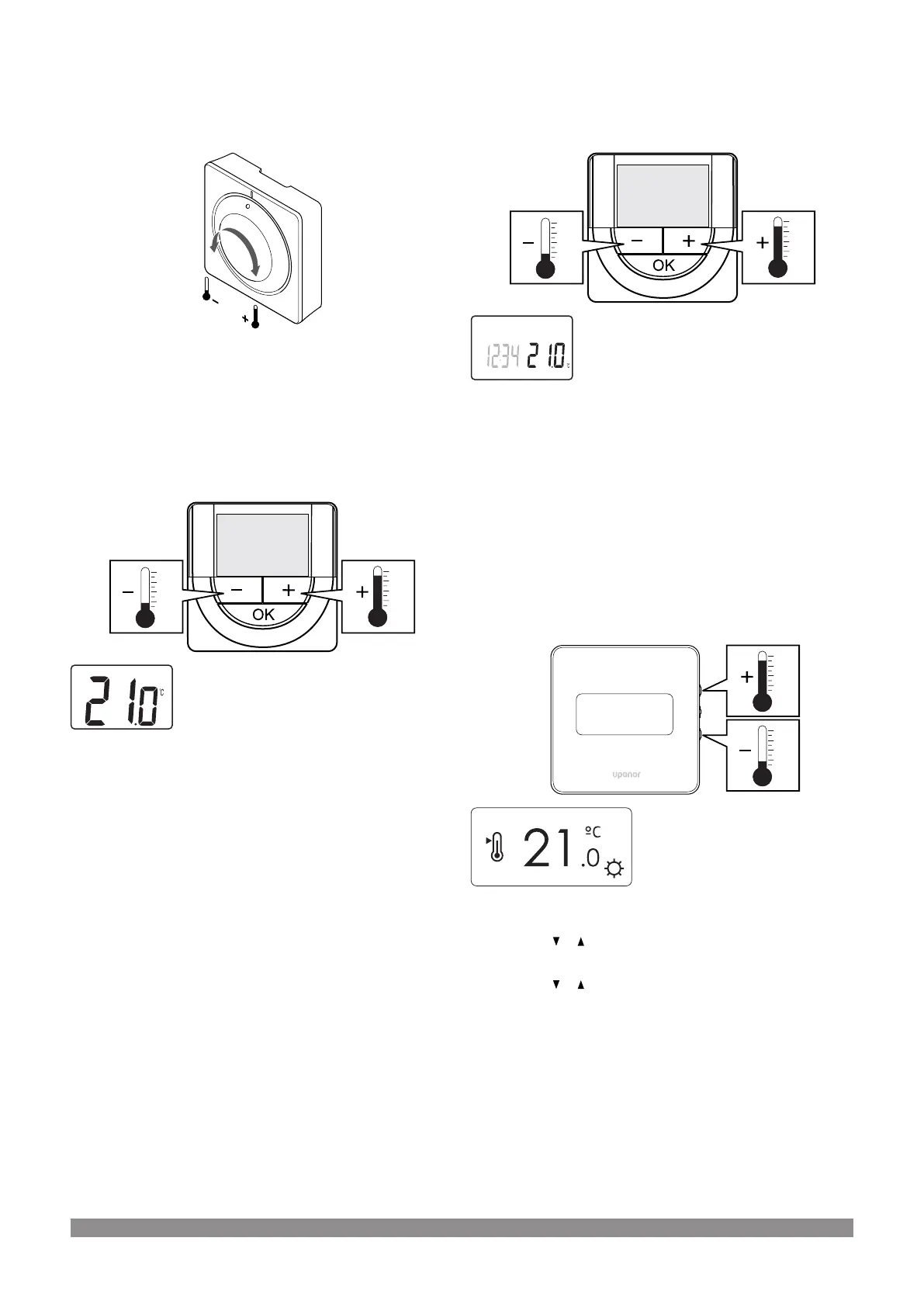Uponor Smatrix Base T-145
Use the dial on the thermostat to adjust the temperature. A backlight
will light up when twisting the dial. It shuts off after about 10 seconds
of inactivity.
To adjust the thermostat temperature setpoint:
• Twist the dial clockwise for a higher temperature.
• Twist the dial counter-clockwise for a lower temperature.
Uponor Smatrix Base T-146
Use the buttons on the thermostat to adjust the temperature. The
display will light up when pushing a button. It shuts off after about 10
seconds of inactivity.
To adjust the thermostat temperature setpoint of the current control
mode:
1. Press the - or + button once.
The screen shows the current setpoint flashing.
2. Press the - or + button repeatedly to adjust the setpoint
temperature. It will change with increments of 0.5.
When the new setpoint is set, the screen returns to run mode
after a few seconds, showing the room temperature.
Uponor Smatrix Base T-148
Use the buttons on the thermostat to adjust the temperature. The
display will light up when pushing a button. It shuts off after about 10
seconds of inactivity.
To adjust the thermostat temperature setpoint of the current control
mode:
1. Press the - or + button once.
The screen shows the current setpoint flashing.
2. Press the - or + button repeatedly to adjust the setpoint
temperature. It will change with increments of 0.5.
When the new setpoint is set, the screen returns to run mode
after a few seconds, showing the room temperature.
Uponor Smatrix Base T-149
Use the buttons on the thermostat to adjust the temperature. The
display will light up when pushing a button. It shuts off after about 10
seconds of inactivity.
To adjust the thermostat temperature setpoint of the current control
mode:
1. Press the
or button once.
The screen shows the current setpoint flashing.
2. Press the or button repeatedly to adjust the setpoint
temperature. It will change with increments of 0.5.
When the new setpoint is set, the screen returns to run mode
after a few seconds, showing the room temperature.
74
|
Uponor Smatrix Base PULSE
|
Installation and operation manual