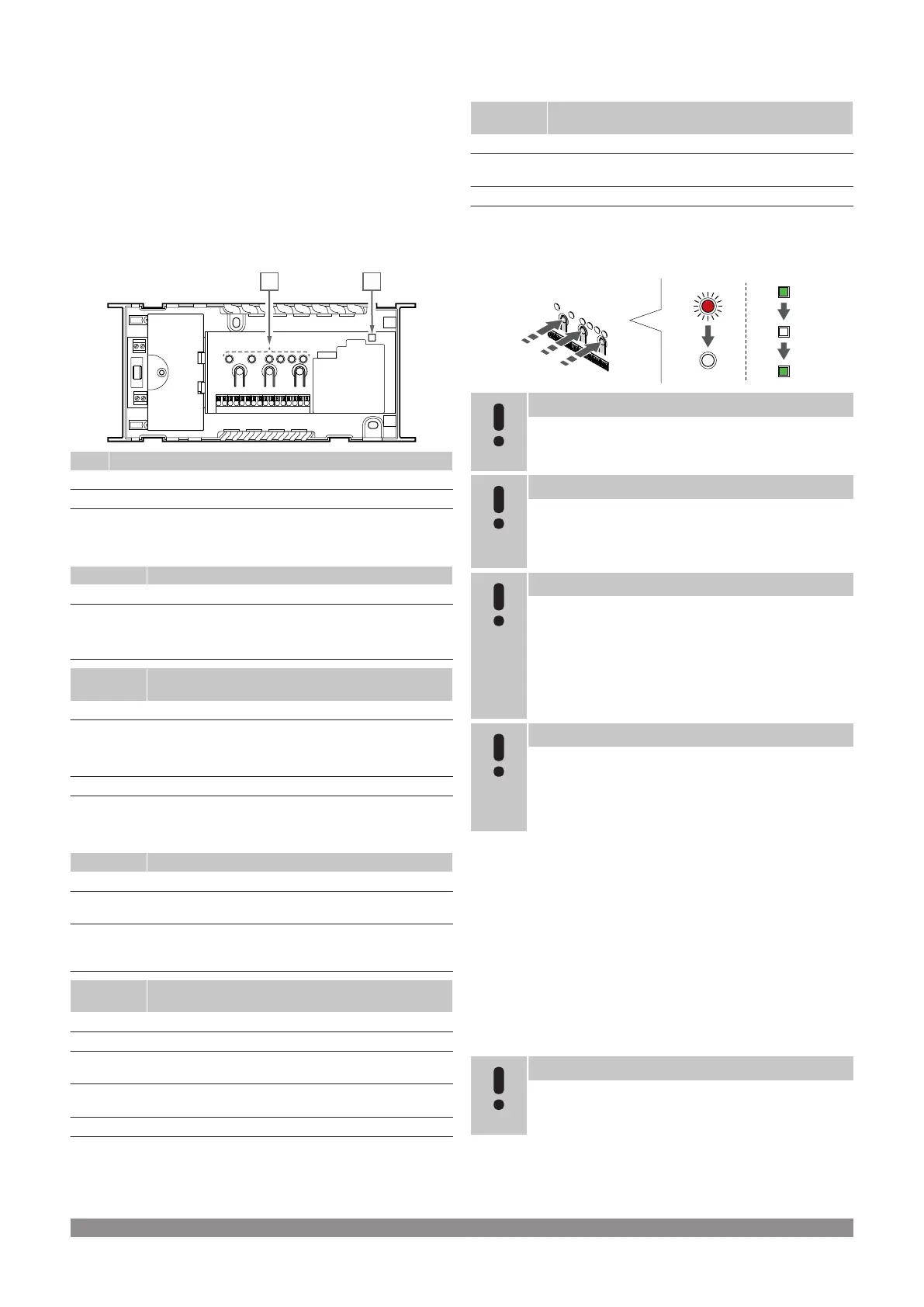issuing alarms by removing the cover. If a channel LED is indicating
an error, check the function of the registered thermostat.
The room controller power LED is on (green) during normal
operation.
All the channel LEDs are off when there is no current or waiting
actuator activity. The LEDs turn on when the corresponding actuators
are activated or start flashing when they are awaiting activation.
Up to eight actuators in six rooms can be in the opening process at
the same time. If a slave module is installed, the LEDs of the seventh
and subsequent actuators flash while they are waiting for the
previous actuators to be fully open.
Item Description
A Power LED
B Channel LEDs
Run mode
Power LED Status
Green, fixed Room controller is powered on
Red,
flashing
A problem has occurred, such as
• Loss of radio transmission from a thermostat for
more than 1 hours
Channel
LED
Status
Red, fixed Activated actuator
Red,
flashing
• Channel waiting its turn to be activated
• Thermostat communication error
• Tamper alarm (public thermostat)
Off No heating, or cooling, demand
Registration mode
Power LED Status
Red, fixed Room controller is in thermostat registration mode
Red,
flashing
Selector pointing at system device channel
Red,
flashing
slowly
Room controller is in system device registration mode
Channel
LED
Status
Red, fixed Thermostat registered but with communication errors
Green, fixed Thermostat registered and communication is OK
Red,
flashing
Selector pointing at channel
Green,
flashing
Channel selected to be registered
Off Selector not pointing at channel, nor registered
Forced mode
Channel
LED
Status
Red, fixed Activated actuator
Red,
flashing
Selector pointing at channel
Off Selector not pointing at channel, nor activated
10.6 Reset the controller
Note
Make sure the room controller is in run mode. If it is in
registration or forced mode, press and hold the OK
button for about 5 seconds or until the LEDs turn off.
Note
Resetting the room controller removes all registration
information and settings from the room controller.
Registration of thermostats and system devices are once
again required.
Note
If a room controller has been connected to a
communication module, disconnect the communication
module and restore it to sub room controller state by
factory reset.
Existing sub room controllers in the system must then
either, reset system device channel 01, or register to
another master room controller.
Note
If resetting a sub room controller, all remaining sub room
controllers must be unregistered from the master room
controller (system device channel 1). Register the
remaining sub room controllers to the master room
controller again when finished.
If problems, such as incorrect channel registration exist, reset the
room controller.
To reset the room controller:
1. Press the <, OK, and > buttons simultaneously (for about
10 seconds) until the power LED flashes, and all channel LEDs
turn off. All parameters are erased and run mode has been
activated.
10.7
Unregister room controller
channels
Note
Make sure the room controller is in run mode. If it is in
registration or forced mode, press and hold the OK
button for about 5 seconds or until the LEDs turn off.
When a channel is inaccurately registered or if a thermostat
registration needs to be redone, it is possible to remove the current
registration from the room controller.
62
|
Uponor Smatrix Base PULSE
|
Installation and operation manual