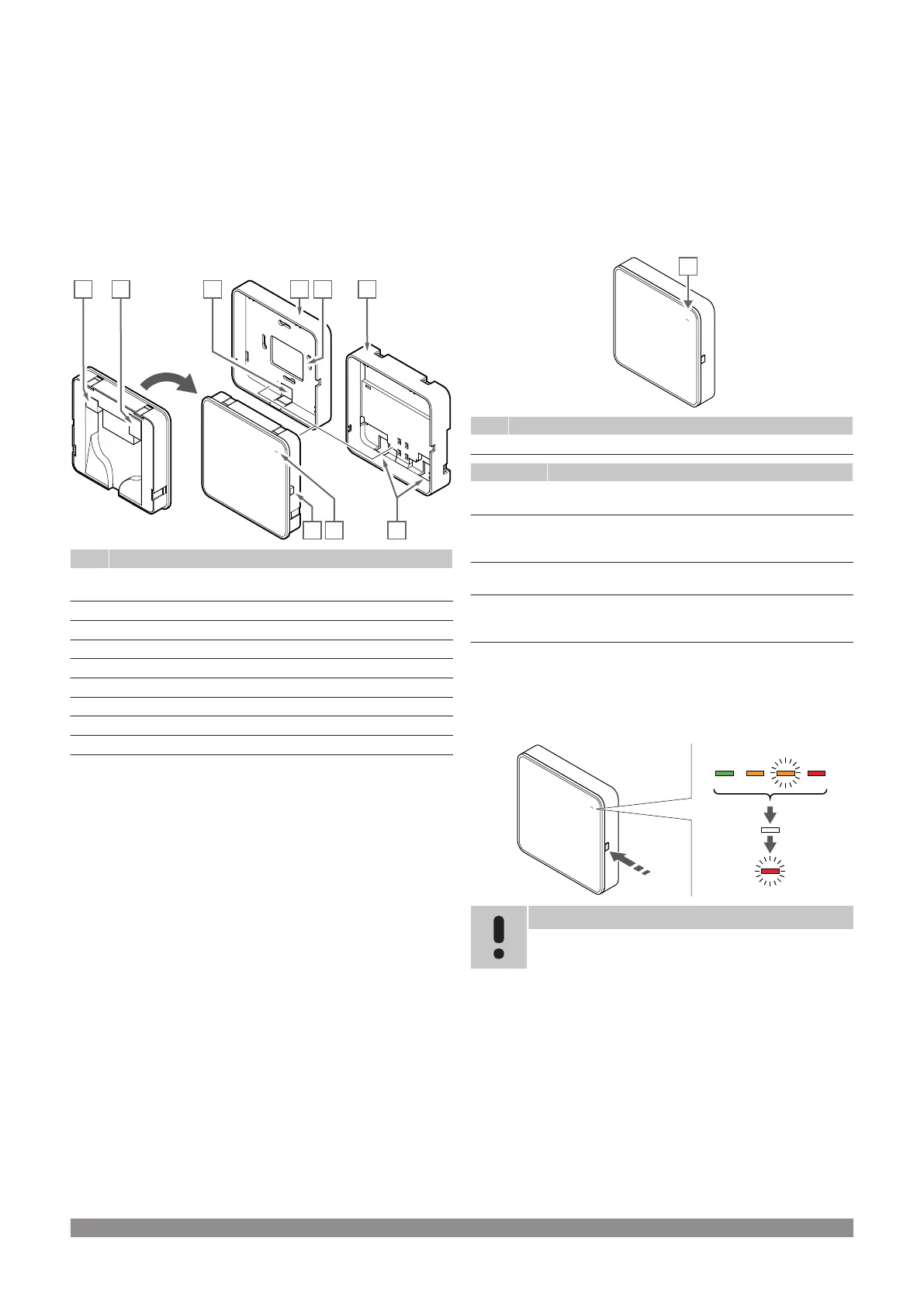11 Operate Uponor Smatrix PULSE
communication module
11.1
Communication module
layout
The illustration below shows the parts of the thermostat.
Item Description
A Communication connector (between communication module and
room controller)
B Ethernet RJ45 connector
C Function LED
D Back hole cable entry
E Operating button
F Breakout plastic, for cable entry
G Cable entries
H Standard back mount
I DIN-rail back mount
11.2 Communication module
LEDs
Item Description
A Function LED
LED Status
Green, fixed Communication module is powered on and connected to
Uponor cloud services.
Orange,
fixed
Communication module is powered on and connected to
LAN (using Wi-Fi or ethernet), not connected to Uponor
cloud services.
Orange,
flashing
Communication module is powered on and a local
temporary Wi-Fi access point mode is activated.
Red, fixed Communication module is powered on and but not
connected to LAN (using Wi-Fi or ethernet) or
communication module access point.
11.3 Factory reset the
communication module
Note
This function does not affect room controller and
thermostat related settings.
This function resets the communication module to factory settings,
and is mostly used when transferring the system to a new owner.
To factory reset the communication module:
1. Press the operating button (for about 10 seconds) until the
function LED turns off.
2. Release the button and the communication module reboots to
factory settings.
3. When the LED starts flashing red, unplug and plug in the
controller to send installation data to the communication module.
Uponor Smatrix Base PULSE
|
Installation and operation manual
|
65
