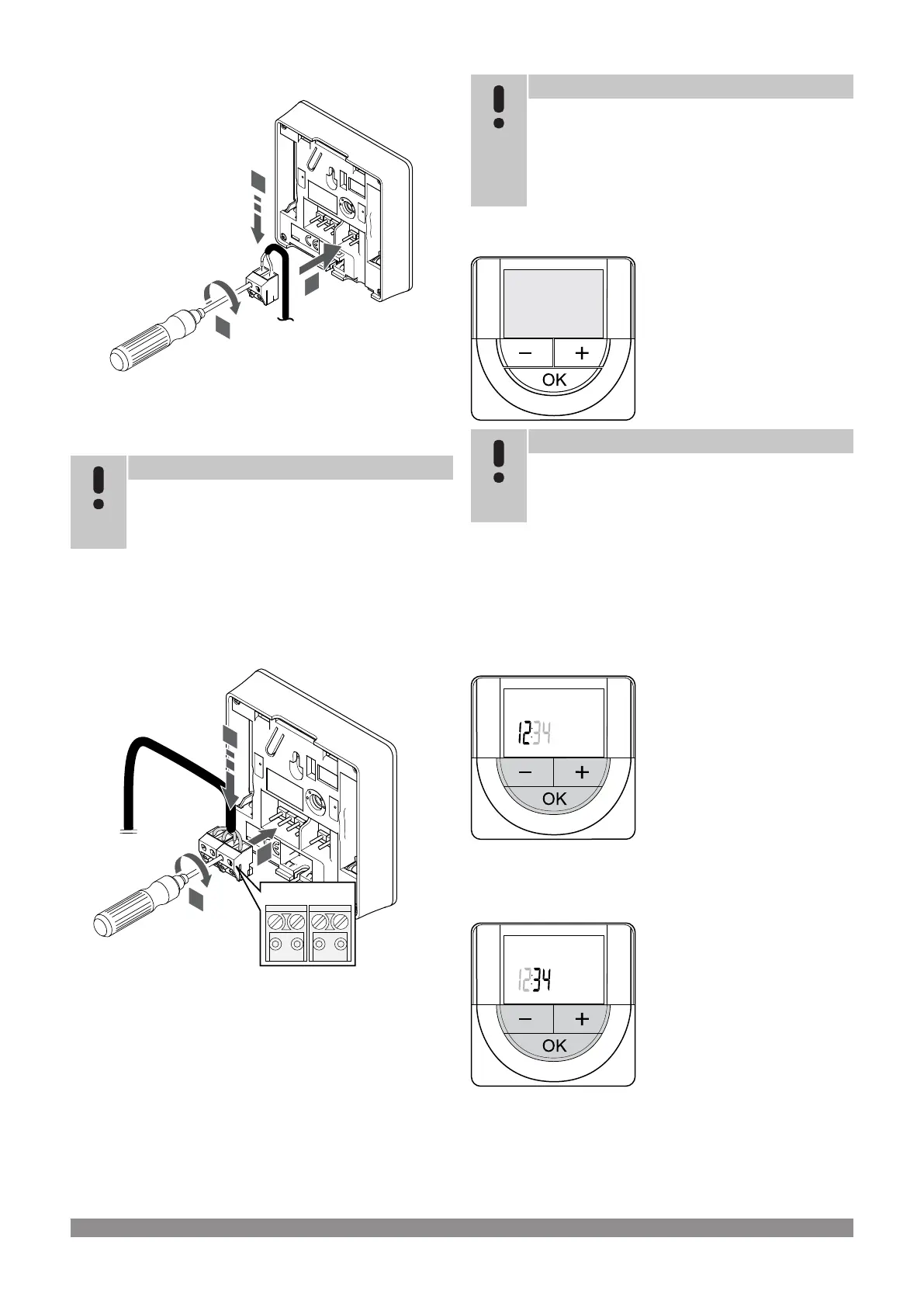Connect external sensor to thermostat
1. Insert the two wires from the sensor cable (non polarized) into
the removable connector.
2. Tighten the screws fixing the wires in the connector.
3. Insert the connector on the input pegs on the thermostat.
Note
For accurate temperature: attach the outdoor sensor to
the north side of the building where it is unlikely to be
exposed to direct sunlight. Do not place it close to doors,
windows, or air outlets.
The external temperature sensor input can be used for either a floor,
outdoor or remote temperature sensor. Use the software on the
thermostat to select a control mode which corresponds to the use of
the sensor and thermostat.
Connect communication cable to thermostat
1. Insert the four wires into the removable connectors marked (A,B,
+ and -) on the thermostat.
2. Tighten the screws fixing the wires in the connector.
3. Insert the connectors on the input pegs on the thermostat.
Note
The thermostat will power up when it is connected to the
room controller, and the room controller is connected to
AC power.
When powered up the thermostat may require the time
and date to be set. This setting can be accessed later in
thermostat settings.
Set time and date
Note
If no button on the thermostat is pressed for about
8 seconds, while in a submenu, the current values will be
saved and the software exits to the settings menu. About
about 60 seconds later, it exits to run mode.
At first startup, after a factory reset, or after its been disconnected too
long, the software requires the time and date to be set. This setting is
required to utilise scheduling programs for this thermostat.
Use buttons - or + to change the value, press the OK button to set the
value and move to the next editable value.
Date and time can also be set later in the settings menu.
1. Set hours
Use buttons - or + to change the value, press the OK button to set the
value and move to the next editable value.
2. Set minutes
Use buttons - or + to change the value, press the OK button to set the
value and move to the next editable value.
Uponor Smatrix Base PULSE
|
Installation and operation manual
|
47