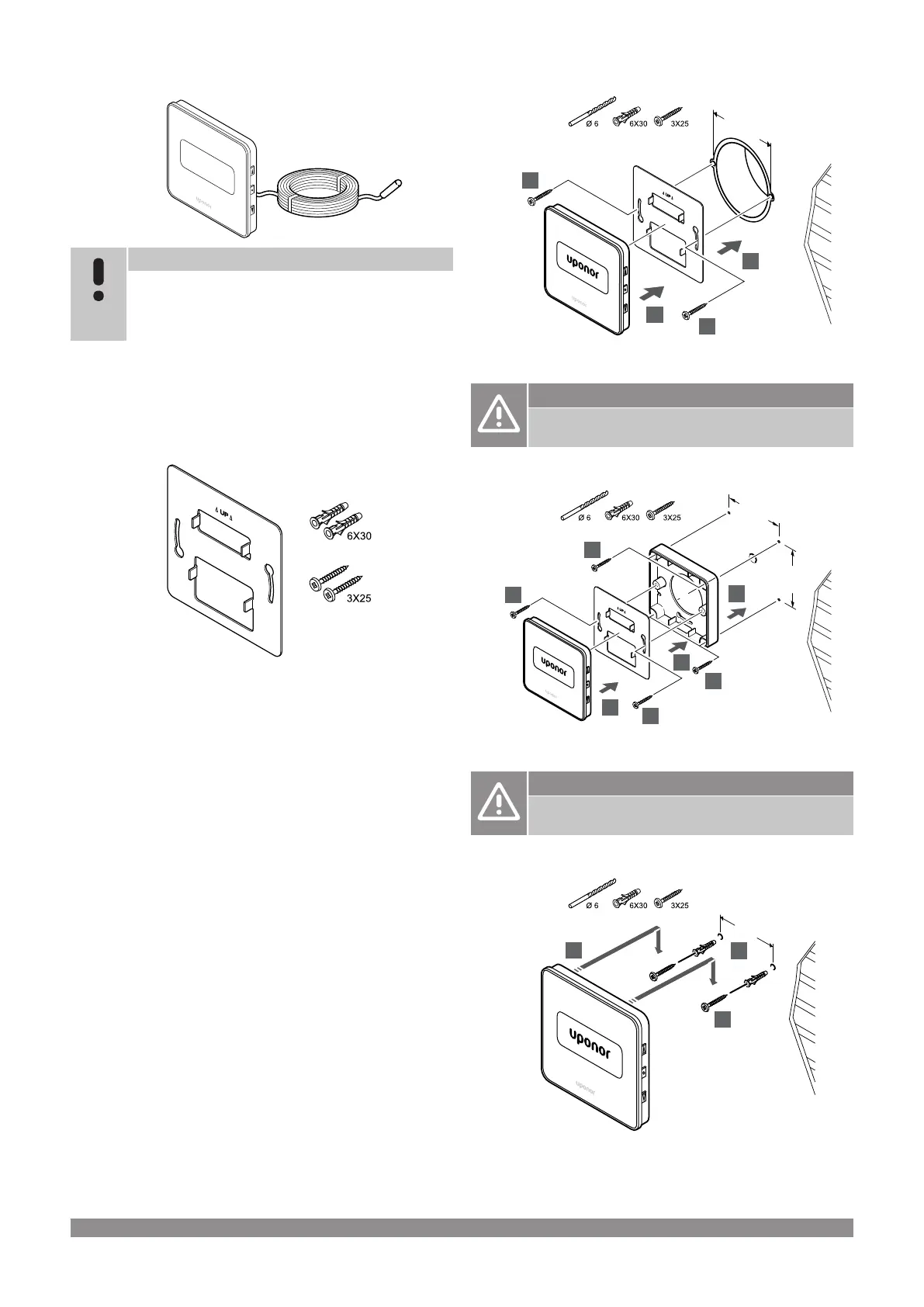Select thermostat control mode
Note
If no button on the thermostat is pressed for about
8 seconds, while in a submenu, the current values will be
saved and the software exits to the settings menu. About
about 60 seconds later, it exits to run mode.
If an external sensor is connected to the thermostat, a control mode
must be selected to accommodate the extra functionality of the
sensor.
See 04 Control mode, Page 79, for how to change the setting.
Attach thermostat to the wall
The thermostat is delivered in a kit with screws, wall plugs, and a wall
bracket, presenting several options of attaching the thermostat to the
wall.
Wall bracket (recommended)
Attach the thermostat to the wall using the wall bracket, screws and
wall plugs.
Caution!
Do not overtighten the screws for the wall bracket. It may
cause the metal to distort.
Using wall brackcket and surface adaptor (optional)
V1.0
64 mm
64 mm
SI0000145
1
2
2
3
4
5
4
Attach the thermostat to the wall using the wall bracket, optional
surface adaptor, screws and wall plugs.
Caution!
Do not overtighten the screws for the wall bracket. It may
cause the metal to distort.
Screw and wall plug
Attach the thermostat to the wall using the screw and wall plug.
Uponor Smatrix Base PULSE
|
Installation and operation manual
|
51