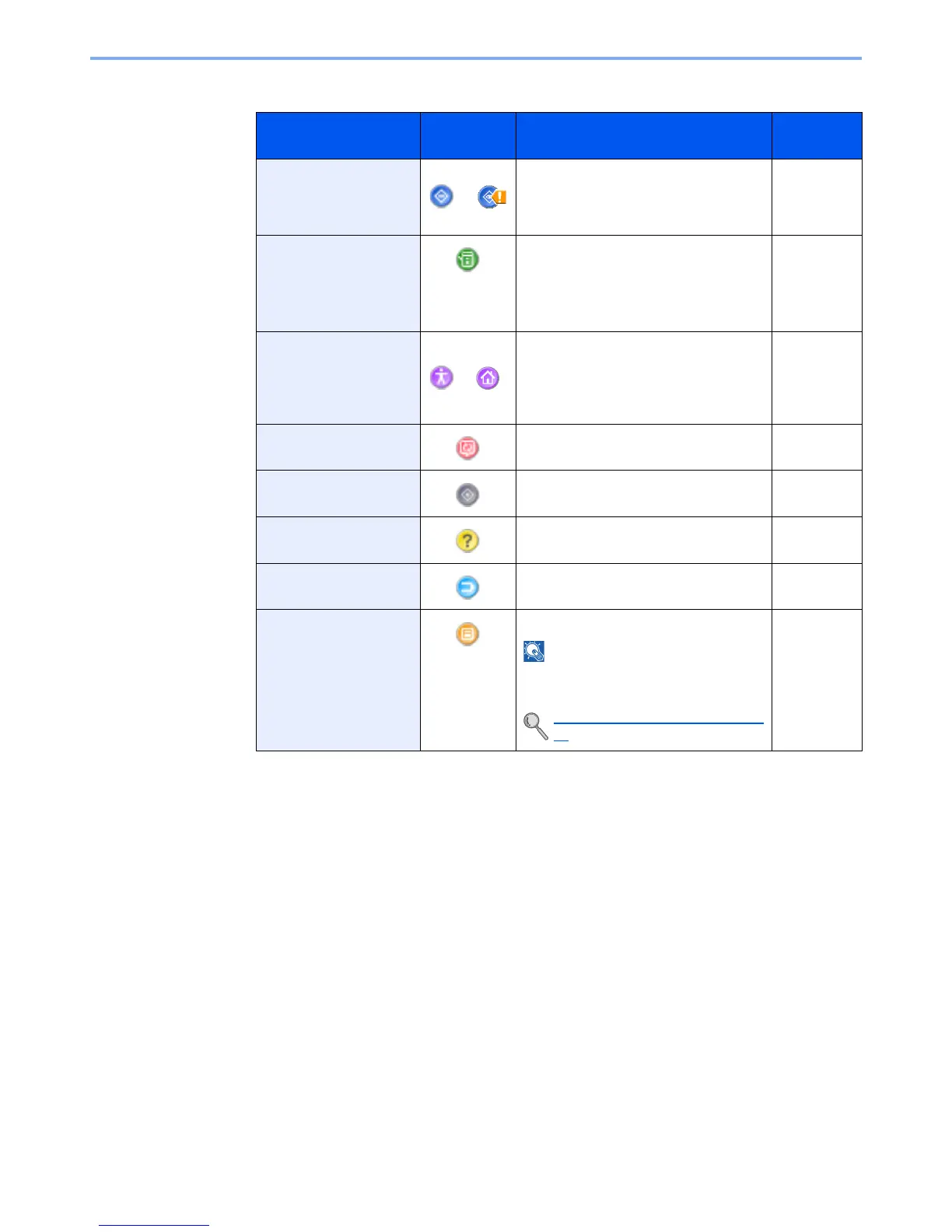3-6
Preparation before Use > Touch Panel Display
Available Functions to Display on Taskbar
Function Icon Description
Reference
page
Status/Job Cancel
/
Displays the Status screen. If an error
occurs, the icon will show "!". Once the
error clears, the display will return to
normal.
-
Device Information Displays the Device Information screen.
Check the system and network
information.
You can also check information on the
options that are used.
page 3-7
Accessibility/Standard
/
Magnifies the text and icons on the
screen. Pressing the Accessibility icon
switches the icon to the Standard icon.
Press the Standard icon to return to the
previous view.
page 3-13
Language Displays the Language setting screen in
System Menu.
page 8-9
System Menu Displays the System Menu screen. page 8-2
Help Displays the Help screen. page 3-12
Program Displays the program list screen. page 5-5
Message Board Displays the Message Board screen.
To use this function, set "Message
Board" to [ON] in System Menu.
Message Board Settings on page 8-
26
page 8-26
