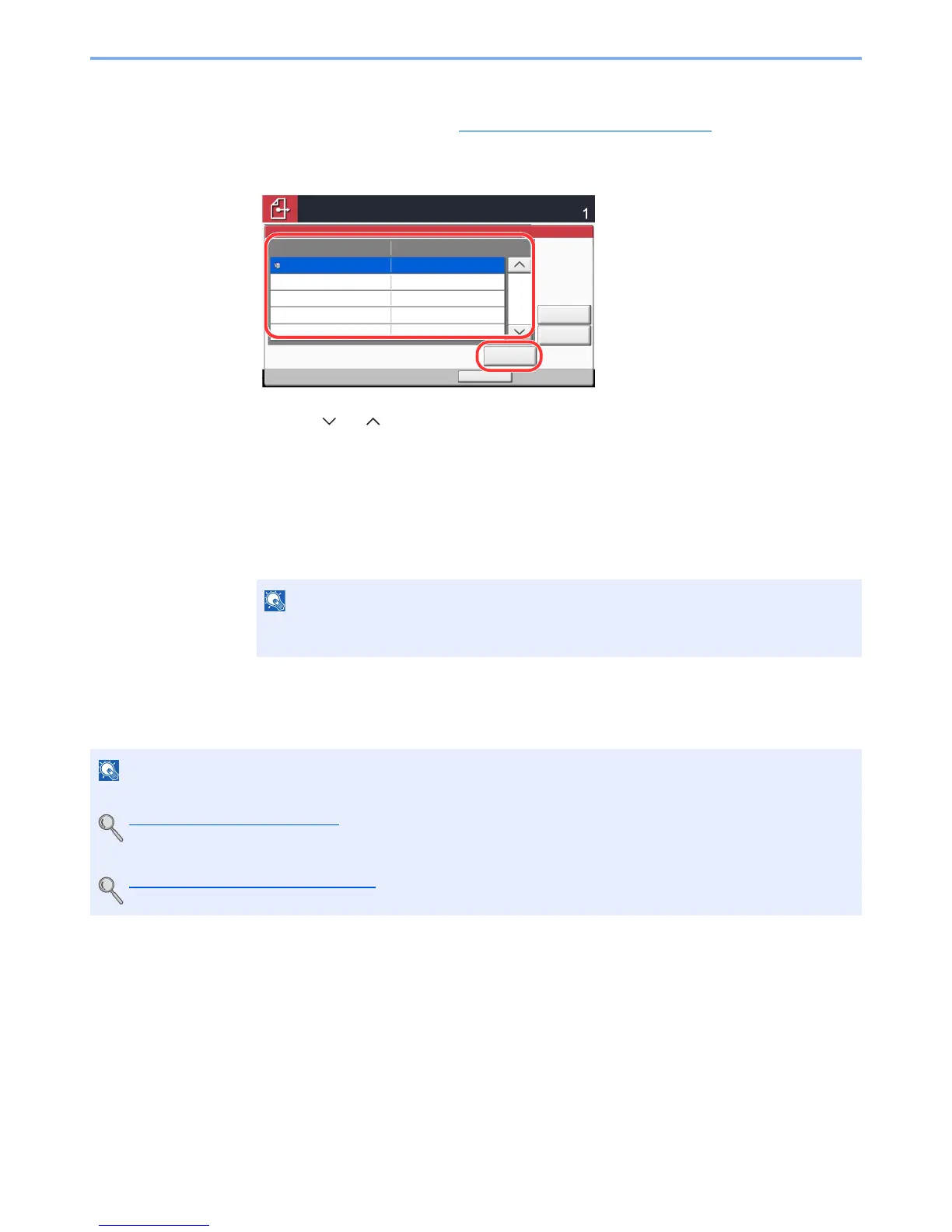5-35
Operation on the Machine > Sending
Confirmation Screen of Destinations
When selecting [On] for Destination Check before Send (Dest. Check before Send on page 8-28), the confirmation
screen of destinations appears after pressing the [Start] key.
Follow the steps below to confirm the destinations.
1 Press [ ] or [ ] to confirm all destination.
Pressing [Detail] shows the detailed information of the selected destination.
To delete the destination, select the destination you want to delete and press [Delete]. Press [Yes] in
the confirmation screen. The destination is deleted.
To add the destination, press [Cancel] and then return to the destination screen.
2 Press [Check].
Send to Me (E-mail)
When user login is enabled, the document is sent to the E-mail address of the logged in user.
Be sure to confirm all destination by displaying them on the touch panel. You cannot press
[Check] unless you have confirmed all destination.
• To use this function, the function icon must be displayed in the home screen.
Editing the Home Screen (page 3-4)
• An E-mail address must be set in user login for the user who logs in.
Adding a User (Local User List) (page 9-8)
Check
Cancel
Check the destination list through the last page.
Destination
Detail
Delete
Destination Detail
A OFFICE 1234567890
After checking the list, press [Check] and then Start key.
