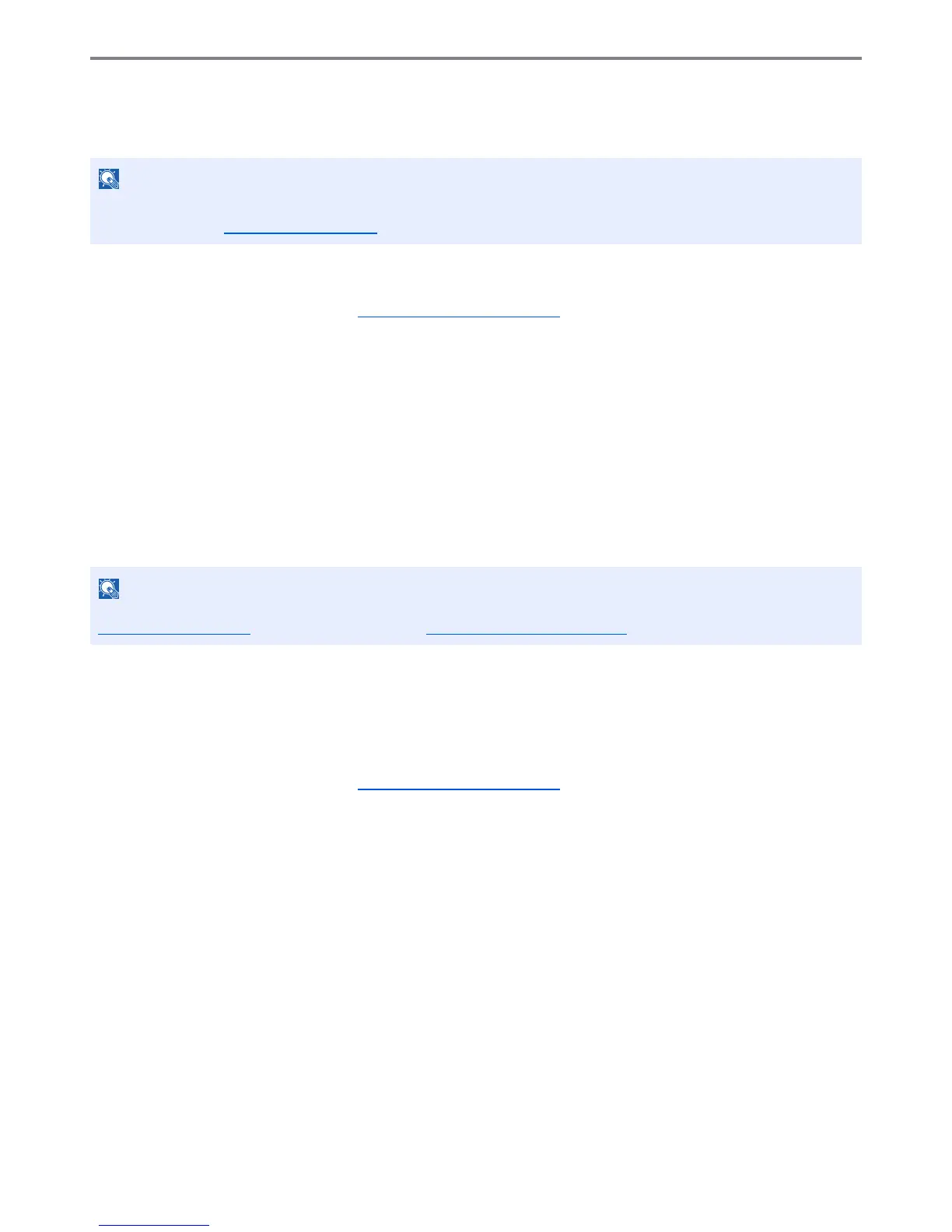9-15
User Authentication and Accounting (User Login, Job Accounting) > User Login
Local Authorization
Select whether or not to use Local Authorization.
1
Display the screen.
1 Referring to User Login Setting on page 9-2, display the user login setting screen.
2 Press [Change] of "Local Authorization".
2
Configure the setting.
1 Select [Off] or [On].
2 Press [OK].
Group Authorization Set.
Set restrictions of the machine usage by each individual group registered in the authentication server.
Group Authorization
Use the group authorization.
1
Display the screen.
1 Referring to User Login Setting on page 9-2, display the user login setting screen.
2 Press [Next] of "Group Authorization Set.", and then [Change] of "Group Authorization".
2
Configure the setting.
1 Press [On].
2 Press [OK].
When using Local Authorization, the user authentication type must be set to [Local Authentication].
For details, refer to User Login on page 9-4
.
To use the group authorization settings, [Network Authentication] must be selected for the authentication method in
User Login on page 9-4
. Select "On" for "LDAP" in Protocol Settings on page 8-44.