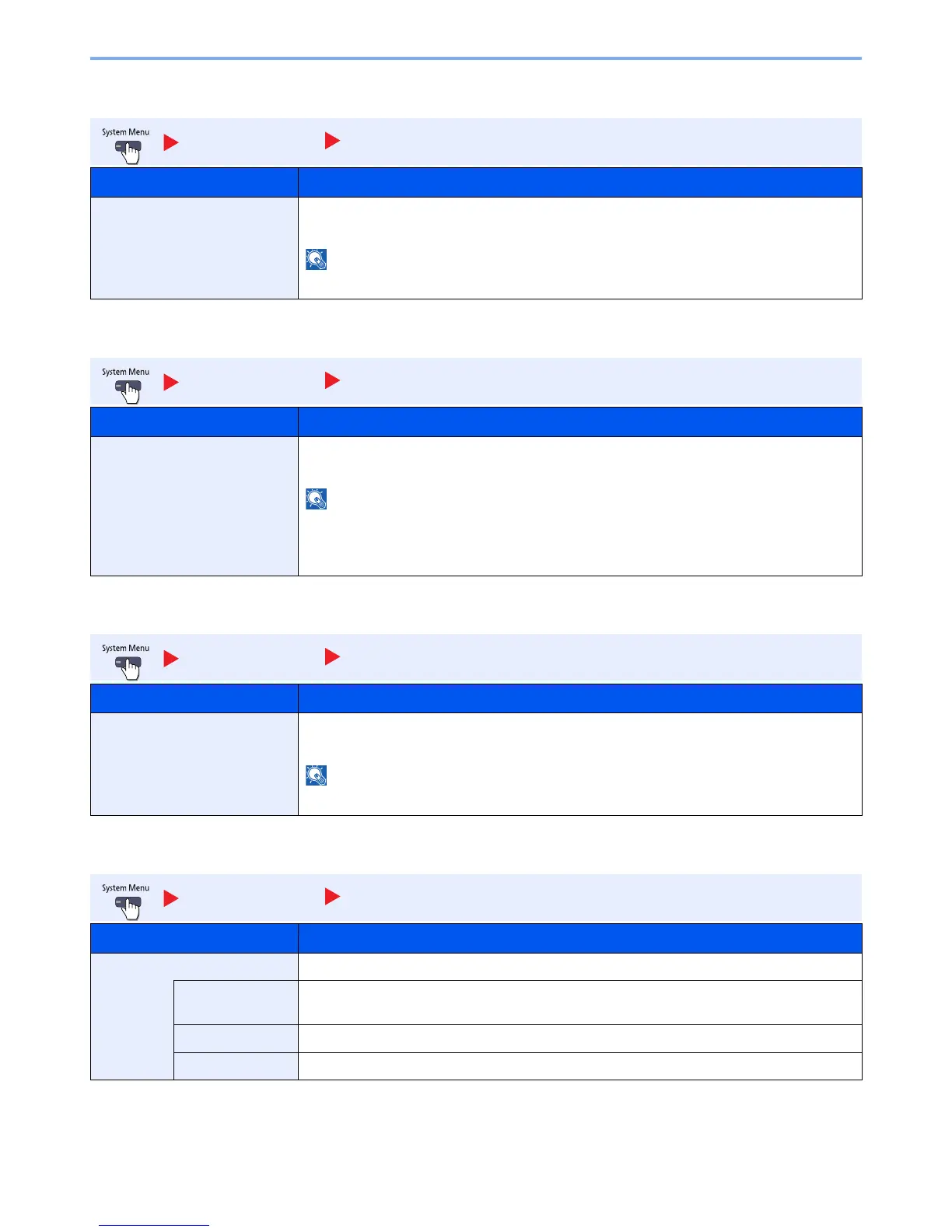8-24
System Menu > Default Setting on the Machine (System Menu)
Offset Documents by Job
Low Toner Alert Level
Offset One Page Documents
Display Status/Log
* Displayed only when the optional fax kit is installed.
Common Settings Offset Documents by Job
Item Description
Offset Documents by Job Select whether to offset documents by Job.
Value: Off, On
This function is displayed when an optional 1,000-Sheet Finisher is installed.
Common Settings Low Toner Alert Level
Item Description
Low Toner Alert Level Set the amount of remaining toner to alert low toner.
Value: Off, On
Selecting [Off] alerts you low toner when the amount of remaining toner becomes 5%.
If [On] is selected, set the amount of remaining toner to alert. The setting range is 5 to 100% (in
1% increments).
Common Settings Offset One Page Documents
Item Description
Offset One Page Documents Set whether one-page documents are sorted.
Value: Off, On
This function is displayed when an optional 1,000-Sheet Finisher is installed.
Common Settings Display Status/Log
Item Description
Display Status/Log Set the display method of the Status/Log.
Display Jobs
Detail Status
Value: Show All, My Jobs Only, Hide All
Display Jobs Log Value: Show All, My Jobs Only, Hide All
Display FAX Log* Value: Show All, Hide All
