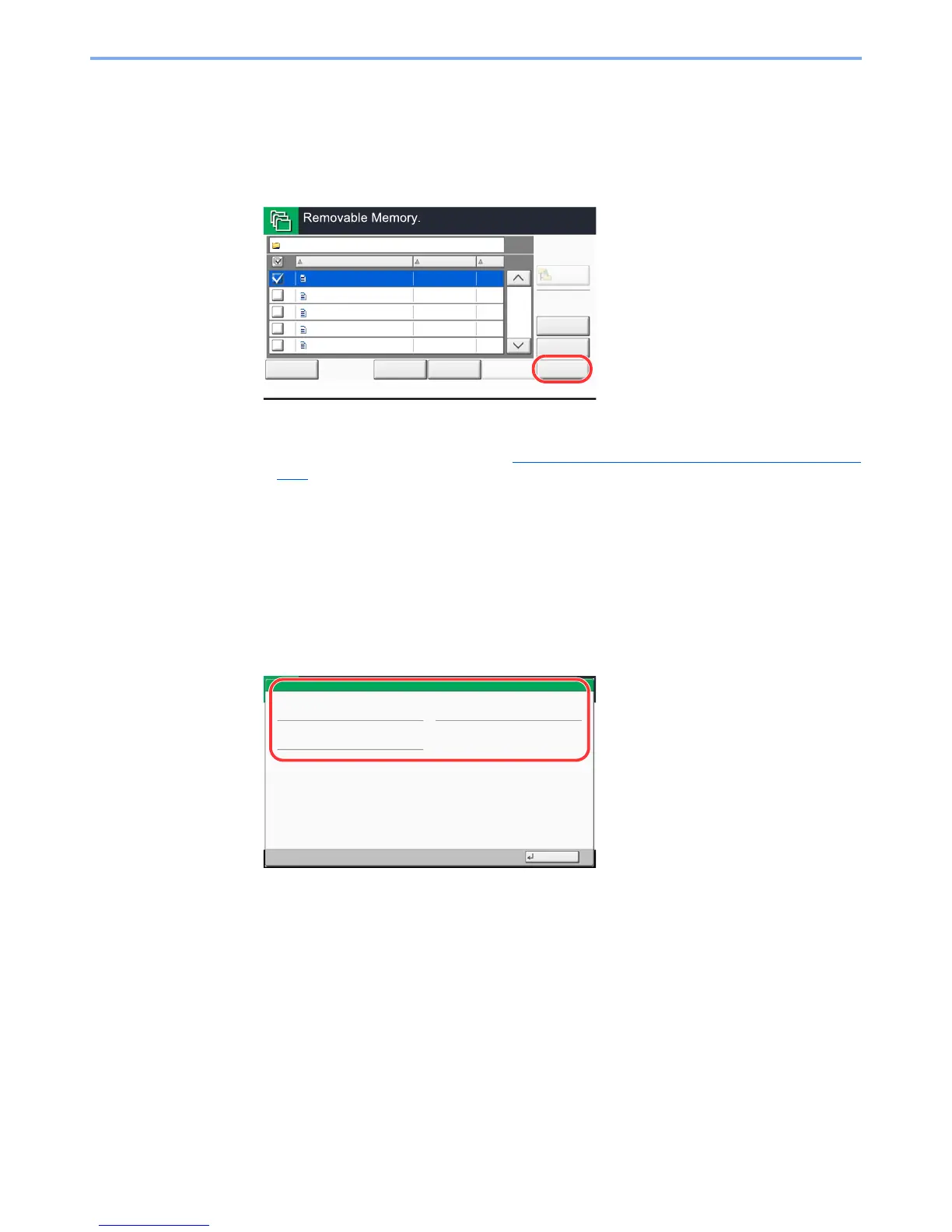5-71
Operation on the Machine > Check the USB memory information
3
Store the document.
1 Select the folder where the file will be stored and press [Open].
The machine will display the top 3 folder levels, including the root folder.
2 Press [Store File].
3 Set the type of original, file format, etc., as desired.
For the features that can be set, refer to Removable Memory (Store File, Printing Documents) (page
6-10).
4 Press the [Start] key.
The original is scanned and the data is stored in the USB memory.
Check the USB memory information
You can check the USB memory information.
In the removable memory screen, press [Memory Information].
Once you confirm the information, press [Close].
