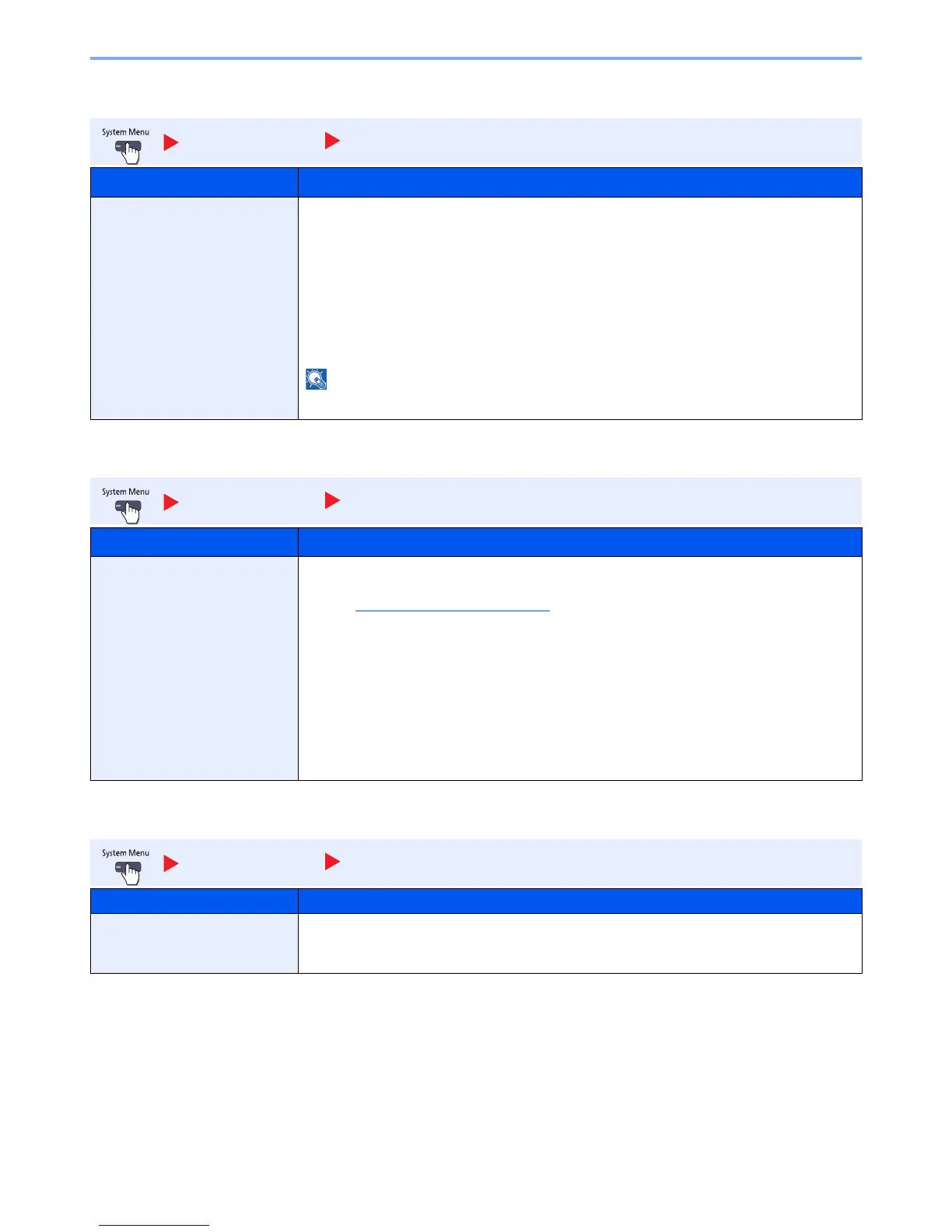8-16
System Menu > Default Setting on the Machine (System Menu)
Paper Output
Orientation Confirmation
Color Toner Empty Action
Common Settings Paper Output
Item Description
Paper Output Select the output tray respectively for copy jobs, print jobs from Document Box, computers, and
FAX RX data.
Value:
Inner Tray: Outputs to the Inner Tray of the machine. Can be selected when the optional
1,000-Sheet Finisher is not installed.
Finisher Tray:
Delivery to the Tray of the optional 1,000-Sheet Finisher.
Job Separator: Delivery to the Inner Job Separator.
FAX RX data output can be specified when the optional fax kit is installed.
Common Settings Orientation Confirmation
Item Description
Orientation Confirmation Select whether to display a screen for selecting the orientation of the originals to be placed on
the platen when using the following functions.
Refer to Original Orientation on page 6-16 for details.
• Zoom (XY Zoom)
• Duplex
• Margin/Centering
• Border Erase
• Combine
• Memo Page
Value: Off, On
• Page #
•Booklet
• Staple/Punch (optional feature)
• 2-sided/Book Original
• Text Stamp
• Bates Stamp
Common Settings Color Toner Empty Action
Item Description
Color Toner Empty Action Select whether printing is prohibited or the Print in Black and White setting is used for printing
once the color toner runs out.
Value: Stop printing, Print in Black & White
