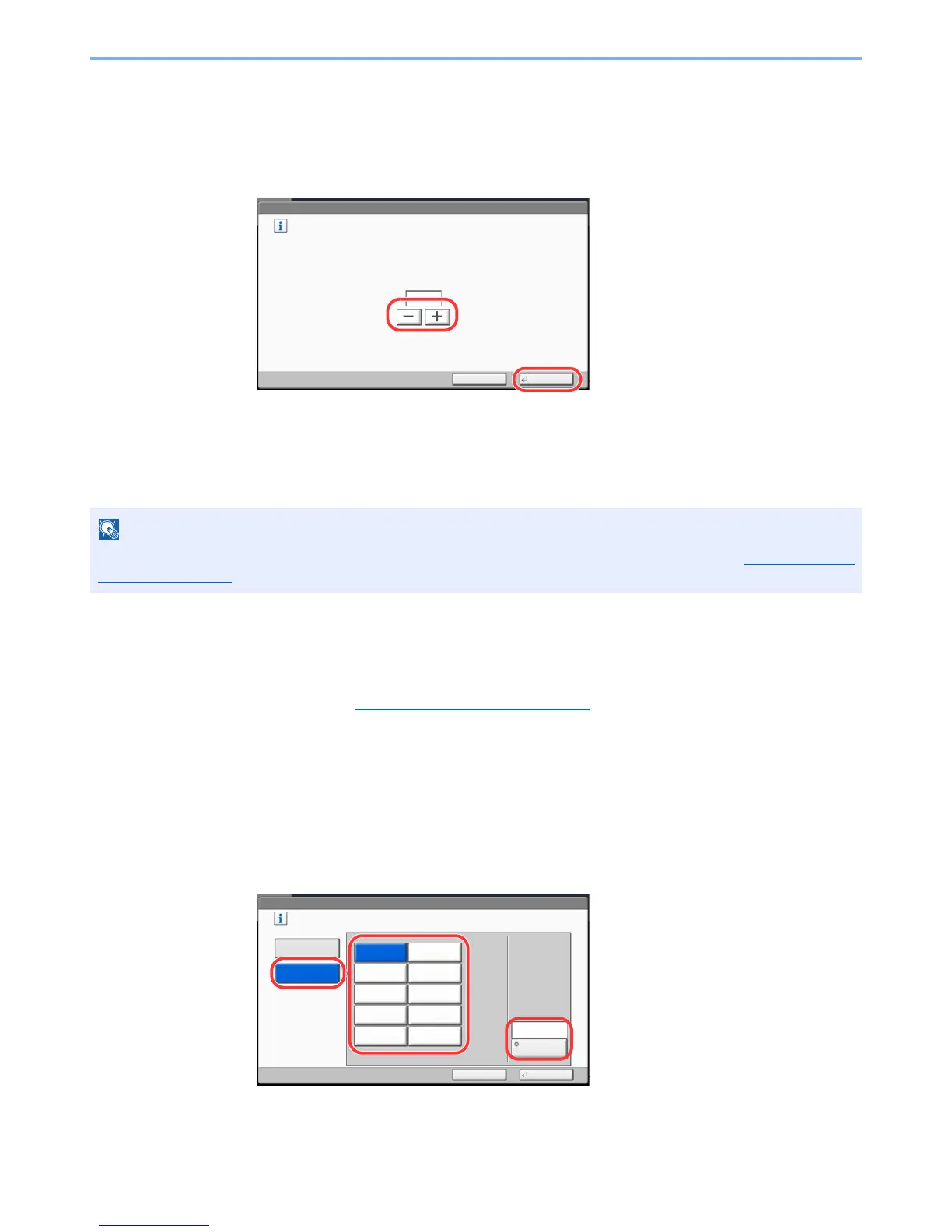9-37
User Authentication and Accounting (User Login, Job Accounting) > Job Accounting Setting
2
Configure the settings.
1 Press [Change] for the item you want to modify and then press [+], [-] or use the numeric
keys to enter the default restriction on the number of sheets.
2 Press [OK].
3 To set another default restriction, repeat steps 1 and 2.
Count by Paper Size
This counts the number of pages by paper size (e.g. Letter).
In addition to paper size, media type can also be specified (e.g. count the letter-size color paper used). If you do not specify
the media type, the number of used sheets will be counted for the specified sheet size, regardless of the media type.
1
Display the screen.
1
Referring to Job Accounting Setting on page 9-27, display the job accounting access screen.
2 Press [Next] of "Job Accounting (Local)", [Next] of "Default Setting", [Next] of "Count by
Paper Size", [Change] of Paper Size 1 to 5.
2
Configure the settings.
1 Press [On].
2 Select the paper size.
3 Press [Media Type] to specify media type.
4 Select the media type and press [OK].
5 Press [OK].
User Login/Job Accounting - Copy Restriction (Total)
Set the default limit value for restricting use of the functions for each account
by counter.
Use [-]/[+] or the numeric keys to enter a number.
(1 - 9999999)
Cancel OK
99999
