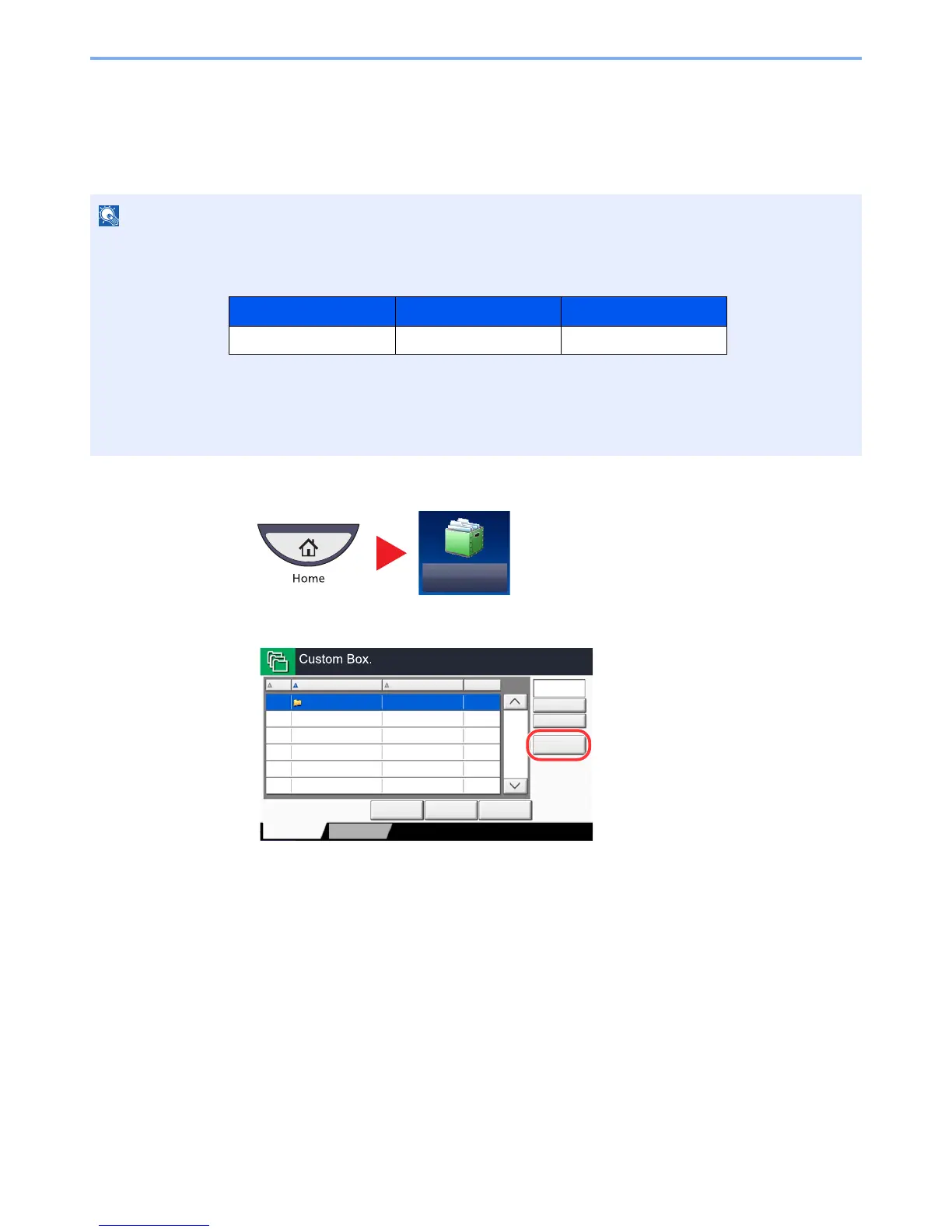5-53
Operation on the Machine > Using a Custom Box
Using a Custom Box
Creating a New Custom Box (Add/Edit Box)
1
Press [Custom Box] on the Home screen.
2
Press [Add/Edit Box].
3
Select [Add].
4
Press [Change] for each item.
If user login administration is enabled, you can only change the settings by logging in with administrator privileges.
The factory default login user name and login password are set as shown below.
If user login administration is enabled, log in with administrator privileges to perform the following operations. They
cannot be performed with user privileges.
• Creating a box
• Deleting a box of which owner is another user.
